How To Search Tweets By Date On App
🕐 1 Jul 23

In this article we will show you how to search tweets by date on app, do you want to get old tweets and want to share them or Do you want to search the tweets by date on the Twitter application on your mobile phone.
Do you know how to search tweets by date on the Twitter application.
What if we will tell you that we know a trick by which you can search tweets by date on the application.
Yes, you heard it right just follow the step by step guide below.
Step By Step Guide On How To Search Tweets By Date On App :-
Search Old Tweets By Word :-
-
The first and foremost thing you have to do is go to your computers screen and open a chrome browser or any browser you want to use
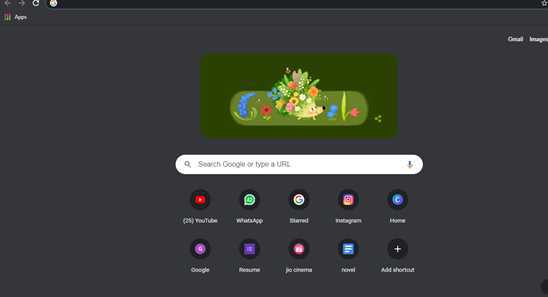
- Now what you need to do is tap on the search bar and type twitter advanced search and click on enter tab as shown in the below image for example:
-
Next what you have to do is click on the first option which will come as shown in the below image for example:
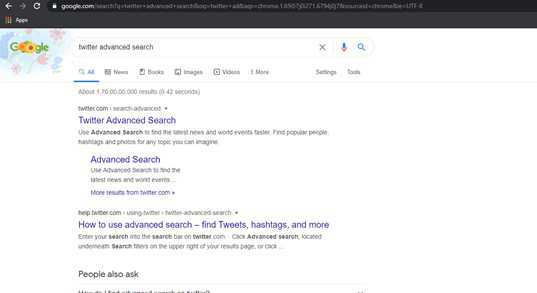
- And then when you will open the site you can search the word and you will be able to get the tweet what you wanted to get! You can do this directly by the application in the play store which is named as twitter advanced search
Search Old Tweets By Date :-
- The first and foremost thing you have to do is go to your play store application and tap on the search bar and search for twitter advanced search
- Download the first application which will come and then wait for the installation process and after completion of installation open the application
- Then what you have to do is give or allow all the permissions to the application
- Now you will see something in which you have to write some text related to the tweet and then what you have to do is write the date where you have to write the date from which it has been posted and to which date it been posted
- And boom! you will get the tweet by redirecting you to twitter which you wanted to search by date when you will click on search option which is on the extreme right bottom corner.
Conclusion :-
So guys these were some simple steps I hope this article on how to search tweets by date on app helps you.













