How To Search For PDF Files On Google
🕐 1 Jul 23

In this article we will show you how to search for PDF files on google in case you are looking for PDF files on Google in any format like XLS or DOC, you should know about the Google search operators.
Google search operator are special commands for Google search process. Google can help its users to search for various type of books document spreadsheet and presentation along with Adobe files.
Searching for a specific file format on Google is very easy with the help of search by. You just need to use the file type search operator and enter the format in which you want to see your file.
In case you want to search for a specific quote or topic you can also narrow down your search by including does court in quotation marks after the file type operator.
For example “file type: PDF “ Vikings”. it will show the result of only pdf that include the phrase Viking in their content.

It makes the searching process easier and comprises various advanced Search commands. One such command is searching for a specific type of file such as PDF.
You can easily narrow your search with the help of Google search operators and can locate the target file easily on Google. In case you are looking for a solution on how to search for PDF files on Google, this is the right article for you.
Step By Step Guide On How To Search For PDF Files On Google :-
- Open your browser and search the Google website.
- Not type the word for for which you want to get the PDF file in the search field.
-
For example in this article we have selected the Outlander book in PDF form.

- In order to instruct Google to only show the PDF files at the Google search operator named file type: PDF. If you put quotation marks on both the end and after it will display the results only to the matched word.
- In case you want to see a range of PDF files related to the search term you can simply enter the term without quotation marks.
- Tap the search button to start the search process.
- You can see the results are displayed in PDF format only.
-
You can also tap the link of each of the PDF files to view them better.
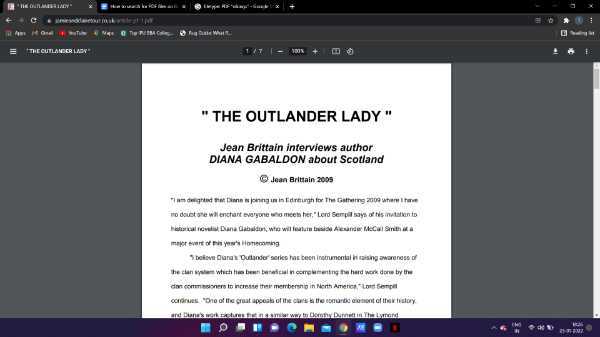
Conclusion :-
I hope this article on how to search for pdf files on google helps you in this article, we covered an essential guide with the help of Google search operators and the steps mentioned above are quite detailed and easy to follow.













