How To Save WhatsApp Group Contacts To Phone
🕐 1 Jul 23

In this article we will show you the solution of how to save WhatsApp group contacts to phone, WhatsApp group provide the direct feature to save the WhatsApp group contacts to phone.
There is a possibility that you want to contact the person in the future which is a participant in the WhatsApp group and for that you need to save the WhatsApp group contacts on your device.
You can manually save the contact of a specific participant from the WhatsApp group.
In case you are looking for a solution on how to save WhatsApp group contacts to phone, this is the right article for you just follow the steps given below in order to save WhatsApp group contacts to phone.
Step By Step Guide On How To Save WhatsApp Group Contacts To Phone :-
- Launch Google Play Store on your Android device.
- Download the WhatsApp application on your Android device
- click on the option open to proceed further.
- Create your WhatsApp account by entering your details such as language option, mobile number, one-time password/ verification code, profile picture, display name and other.
- After creating your WhatsApp account, you will see four tabs placed at the top of the screen.
- These tabs are called camera, chat, status and calls.
- Open the chat tab.
- Now you need to search for the specific groups where you want to save the WhatsApp group contacts on your Android device.
- in case you are not able to find the WhatsApp group you can easily use the search by placed at the top right corner of the WhatsApp homepage.
- after finding the group you will see all the participants in the group.
- once you click on the name of the group placed at the top of the screen you will see the details of the WhatsApp group.
- These details include the number of participants and the option of audio, video search, media, links, and documents.

- Below this you will also see the options for group such as mute notification, media visibility, custom notification, encryption and disappearing messages.
- Below this you will see the list of participants.
- Now You need to tap on the specific WhatsApp group contact that you want to save on your device.
- Once you tap on the contact number a pop-up box will appear on your screen which will show you various options.
- These options are direct message the contact, add to contact, add to existing contact and verify security code.
- Now click the option add to contacts from the pop up box.
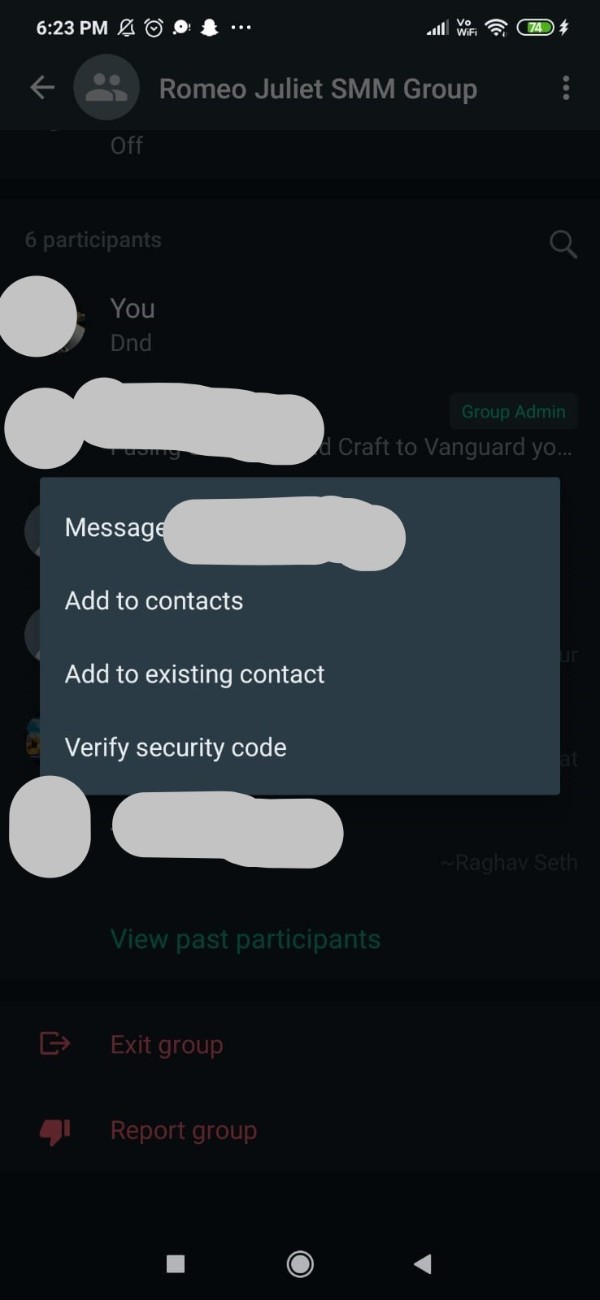
- Once you click this option it will redirect you to the contact application on your device.
- You Need to enter all the details regarding the contact such as name company title and others and click on the option save.
Conclusion :-
In This article we cover the essential guide on how to save WhatsApp group contacts to phone.
I hope this article on how to save WhatsApp group contacts to phone helps you and the steps and method mentioned above are easy to follow and implement.













