How To Save Pictures From Snapchat Chat
🕐 1 Jul 23

In this article we will show you how to save pictures from snapchat chat, snapchat is a famous messaging application that facilitates its users to send pictures and videos (called snaps) that disappear after viewing.
That’s the beauty of this app!! It's advertised as a "new type of camera" as the important feature is to click a picture or video, use filters, lenses or other effects and share them with friends or family.
Many teenager's are using snapchat in order to send private messages believing private snaps would be discarded after a given point of time.
This app itself states that the snaps are destroyed from their servers after one time view.
Snapchat permits an individual to save snaps of others when they are set to non-expiry mode. By this, it is understandable that only snaps with no time boundation and videos having loop (∞) mode can be saved in Chat or to your camera roll.
If the chat an individual likes to save matches these requirements, follow the steps mentioned below to save your pictures from snapchat chat.
Step By Step Guide On How To Save Pictures From Snapchat Chat :-
-
Choose Tap to View to In order to open the snap.
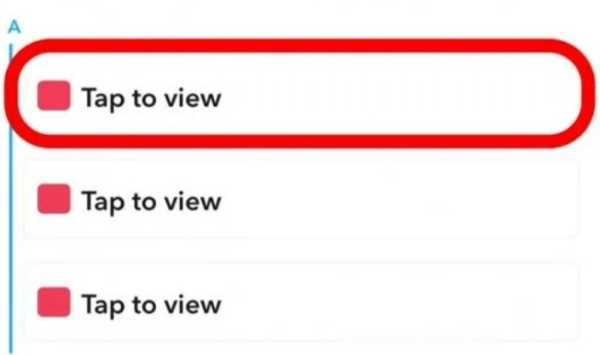
-
In this step, you have a choice, you can long press the snap and swipe up, or simply click the More icon which is placed at the top-right corner.

-
Choose the save in chat option as circled below.

- Click anywhere on the image to close the snap, now the image can be seen within the chat.
-
Long press the photo shown in your chatbox.

-
Click on Save to Camera Roll.

Snapchat Interesting Facts :-
- Age 15-25 is the largest democratic of Snapchat users.
- 70% of the people using Snapchat are female. women like Snapchat more than men do.
- It would take an individual around 10 years to view all the images shared on Snapchat in the last hour.
- About 9,000 snapchats are sent per second.
Snapchat Update :-
- Snapchat has proclaimed a latest update regarding scan tools, facilitating more methods to use the camera in order to get to know more about additional inside and enables immediate action based on what an individual watch.
- Snapchat introduces a new feature called Snapchat trends. Snapchat trends brand analysts, copywriters and marketers can gain an audience inside that will help them reach their target group with better efficiency and ease.
Conclusion :-
With this option an individual might get an idea on how to save pictures from snapchat chat. It is an easy 6 step procedure in which you can easily save snaps in your gallery.
Snapchats are meant to be fast, fleeting images. The notion behind this app is that the image disappears after 10 seconds or less.
Anyone can take screenshots and save photos, but the sender will know that their image is being saved.
I hope this article on how to save pictures from snapchat chat helps you.













