How To Save Instagram Profile Picture On Android
🕐 1 Jul 23

In this article we will show you how to save Instagram profile picture on android, Social media has become a inevitable part of our lives. It's is the new and modern way to socialize. Instagram is one of the most popular social media platform used almost each one of us.
You won't have been reading this article if you do not use Instagram. It plays a vital role in our lives, we rely on Instagram to connect with our loved ones, we share our best moments and memories on Instagram. Some of us showcase their talents on Instagram.
Instagram has many amazing features but it puts some restrictions on the users like you cannot download the pictures, stories or videos from Instagram.
Instagram does not allow users to save the profile picture of other users. In this article we will solve this problem.
There are two possible ways to save a profile picture one is through using the desktop site of Instagram. The other way is to use third party websites like Instadp. The second way is more effective and you also get the image in high resolution.
Step By Step Guide On How To Save Instagram Profile Picture On Android :-
Method 1 - Using The Desktop Site
- Open the Instagram app on your mobile phone. You can download it from playstore or Appstore if you don't have it already.
-
After opening the app tap on the magnifying glass icon on the bottom of the screen. It will open the search bar. Type the username of the person whose profile picture you want to save.

-
Now look for his name on the search results and tap to open his profile. On the corner of the profile you will find three vertical dots tap on it and then select "copy profile URL".

-
After copying the URL. Open the browser in your phone and paste the link in the search bar.
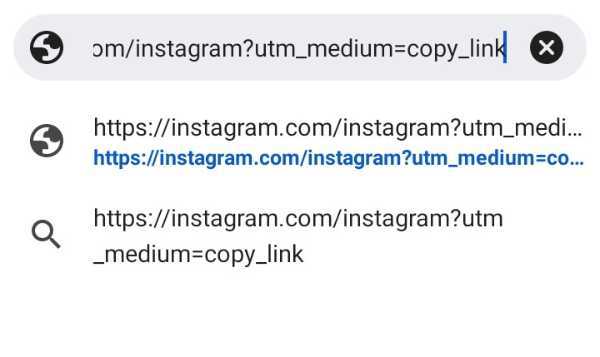
-
Now you'll see the profile of the person. Long press their profile picture until a menu opens. In the menu you will find an option to download the image.

Method 2 - Using Third Party Websites
There are many websites available that allow you to save profile picture from Instagram, one such website is Instadp, you can easily save profile picture using this website by following the given steps
- Open your web browser and search for Instadp on the search. Now click on the first result.
-
On the web page you will find many options one of them will be “profile picture downloader” click on it.

-
Now you need to enter the username of the person whose profile picture you wish to save. Once you have entered the username you will able to see their profile on the screen.

- Scroll down in the profile and you will see their profile in the full size, there will be an option to download just below the picture, tap on it and the picture will be downloaded in your device.
Conclusion :-
We have explained two effective ways by which you can save an Instagram profile picture. You can easily save a profile using the given steps. I hope this article on how to save Instagram profile picture on android helps you.













