How To Return Amazon Item Cash On Delivery
🕐 1 Jul 23

In this article we will show you how to return amazon item cash on delivery, Amazon is a leading online shopping platform that offers a range as vast as the ocean to choose from. It has items as small as nails and confetti to large and bulky products like electronics, furniture, etc.
Online shopping apps like Amazon provide various methods of payment to make the lives of their users easy and to make the shopping an overall seamless process.
Amazon offers online methods of pre-paid payment like debit cards, credit cards, UPI address, AmazonPay, etc.
However, in order to make sure that the order reaches its destination in perfect form and condition, most people choose the Cash on delivery option or mode of payment to finish the order payment on receiving the order.
This is as close as online shopping may come to real life physical shopping.
In this article, we will see how you can return an item on Amazon which is to be paid for in cash on delivery. Follow the steps as explained under.
Step By Step Guide On How To Return Amazon Item Cash On Delivery :-
- Open your Amazon shopping app from the App tray of your mobile phone or simply log into your Amazon account.
-
Now, click on the Menu ion depicted by three horizontal lines at the right bottom corner of the page.
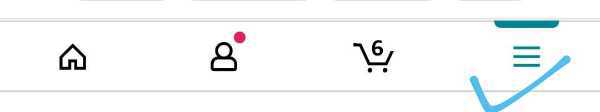
-
This will open the Menu of your account. From here, tap on the ‘Your orders’ icon at the top part of the page.
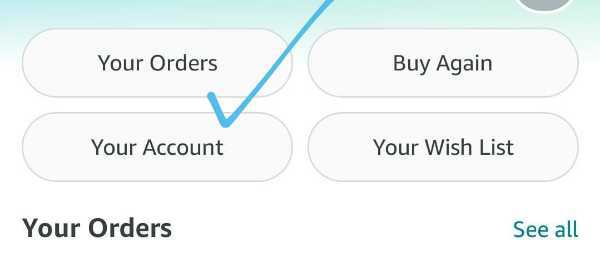
- Now, you will be able to see the list of all the orders organized in a chronological order.
- Click on the order you wish to cancel to proceed ahead.
- As soon as you click on the order, you will be able to see an image and all the details pertaining to the order below.
-
Click on the ‘Cancel item’ option from the options available on your screen.

-
Next, you can add reasons for your cancellation from the list of options provided in the pop-up list on the screen.
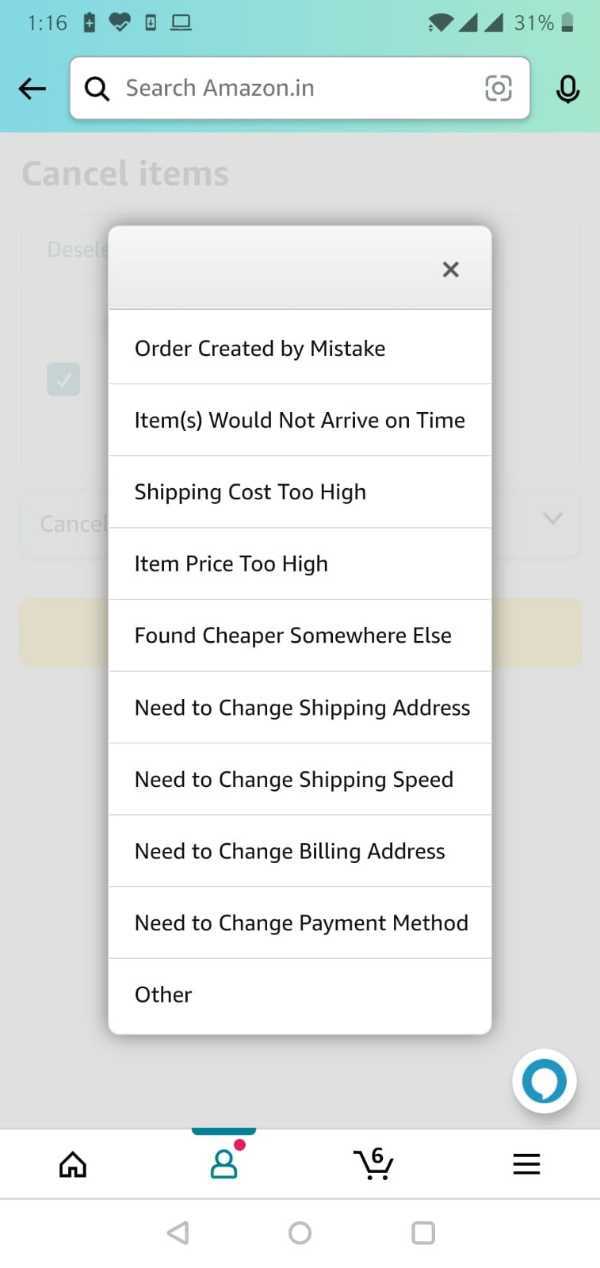
-
Next, click on the ‘Cancel checked item’ icon located below.
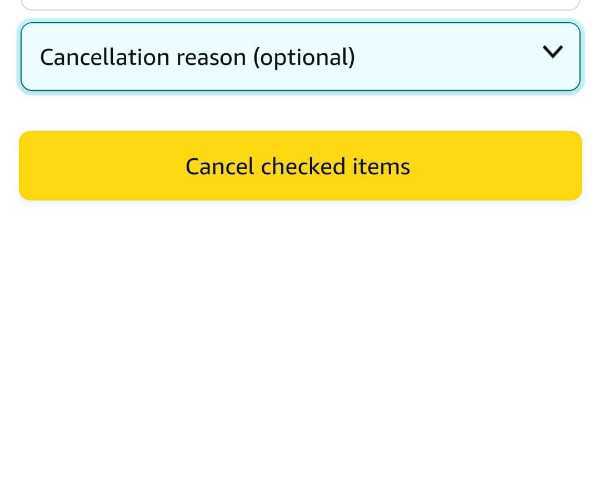
-
As soon as you click on this icon, you will be redirected to the Your orders page. Here you will see a dialog box notifying you of the cancellation of the order.

Since you didn’t make any prior payment, it is futile to expect a refund. It is the most convenient way to cancel an order as it is free from the procedural hassles and delays.
Conclusion :-
I hope this article on how to return amazon item cash on delivery helps you.













