How To Retrieve Deleted Messages On WhatsApp
🕐 1 Jul 23

In this article we will show you how to retrieve deleted messages on WhatsApp, did you ever delete your WhatsApp messages by mistake or did you ever delete a WhatsApp chat that was so much important for you.
Do you want to retrieve any of the deleted messages on WhatsApp?
What if we will tell you that we have a simple trick by which you can easily retrieve your WhatsApp deleted messages in a few simple steps.
Step By Step Guide On How To Retrieve Deleted Messages On WhatsApp :-
- The first and foremost thing you have to do is open your WhatsApp application and log in to WhatsApp id if you are not logged in.
-
What you have to do next is go back from WhatsApp and tap on the Settings option of your mobile phone as shown in the below image for example.
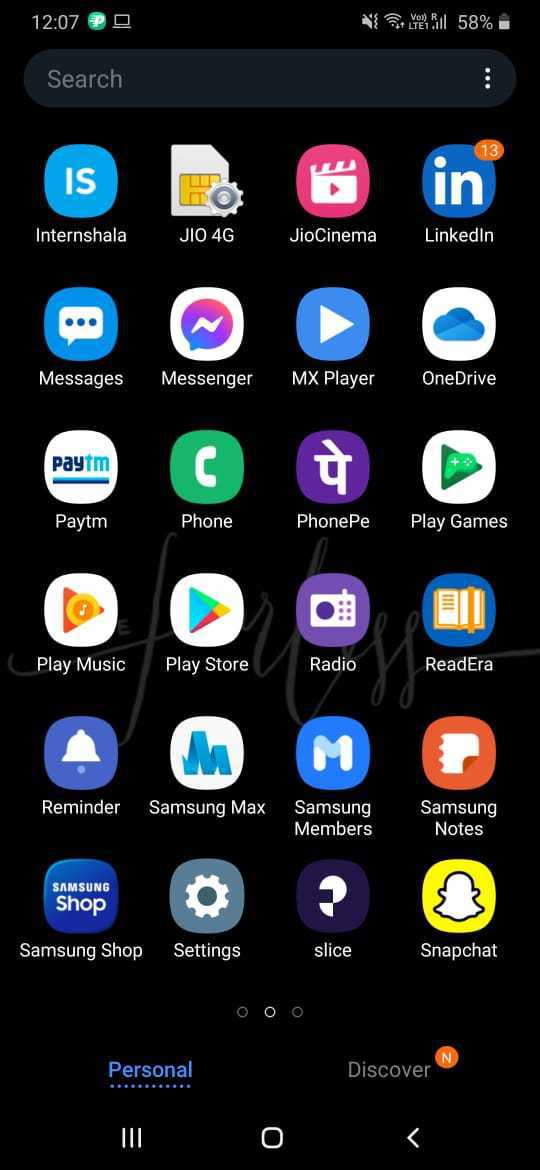
-
Now the next thing you have to do is scroll down a bit and find the options applications and tap on it as shown in the below image for example:

-
Now what you have to do next is tap on application manager as shown in the below image for example:

-
Then after that scroll down a bit and search for the WhatsApp option and tap on it as shown in the below image for example:
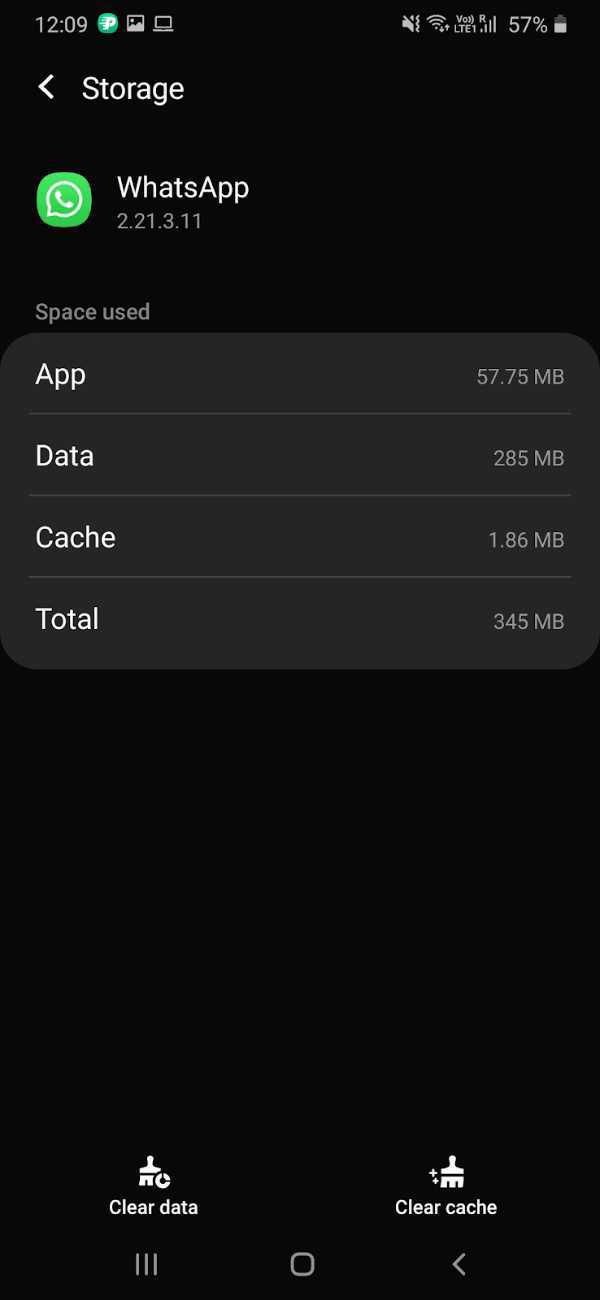
- Now after all this what you have to do is click on the clear data option, after this, you will see a pop-up window where you have to tap on the clear button
- Now what you have to do next is go back from this page and tap on my files
- Then the next thing you have to do is tap on device storage
- And then search for the WhatsApp option and then tap on it
- Then what you have to do is search for the options databases and then tap on it
- Now after opening databases you will see some files then what you have to do is long-press on any file and rename the file to “backup-msgstore. db”
- Now next what you have to do is open WhatsApp and click on the agree and continue
- Then enter your phone number and then tap on next and then ok
- Now you will receive 6 digits OTP on your phone, enter the OTP on the box
- Now click on restore to retrieve deleted messages
Conclusion :-
You can see messages has been recovered successfully.
And guys these were simple steps I hope this article on how to retrieve deleted messages on WhatsApp helps you. What you have to do is follow all the above mentioned steps and not to skip any step.













