How To Restore Deleted WhatsApp Messages Without Backup iPhone
🕐 1 Jul 23

In this article we will show you how to restore deleted WhatsApp messages without backup iPhone, Apple is one of the biggest product-based company in the world. People love Apple and it is in the top list for innovation and reliability in terms of products.
iPhone also offers many spy applications which can be used by parents to keep a check on their children. iPhone is also more secure than android devices, it is harder to breach iPhone.
iPhone also supports many applications and WhatsApp is one of them. WhatsApp which is one of the favourite application used by people nowadays has kind-of different interface than the android version, but the functionality and the features are the same.
What if you lost your WhatsApp text messages or chats with someone and now don’t have the back-up, how can you recover it? What if you are a parent who wants to check their children’s text messages exchanged on WhatsApp which are deleted, you can do it even without backup.
Step By Step Guide On How To Restore Deleted WhatsApp Messages Without Backup iPhone :-
- To do this you have to download a software on your desktop or laptop.
- Search ‘iMyFone WhatsApp Recovery’. Click on the first link.
-
Download it.

-
Open it to install.

- After Installing, open it.
-
You will see an interface like in the picture attached below.
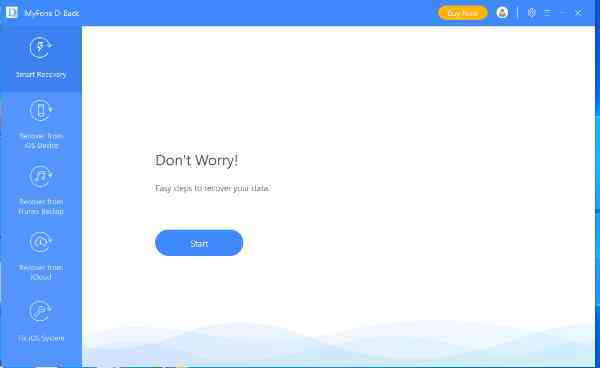
- Connect your iPhone in your system via USB cable.
- Click on the ‘Recover From iOS Device’ option, because we do not have a backup on iCloud.
- Then click on Start.
- Then when your device is connected click on ‘Scan’.
- After scanning it will show the text messages.
-
Click on recover to recover and will ask you where to save the recover text messages file.

Conclusion :-
These are the simple steps which you can follow to recover your deleted WhatsApp text messages in your iOS mobile phone. I hope this article on how to restore deleted WhatsApp messages without backup iPhone helps you













