How To Renew Amazon Prime Membership
🕐 1 Jul 23

In this article we will show you how to renew amazon prime membership, amazon popular online shopping apps that offers a wide variety of products spread across various ranges of budget and preferences.
Getting an Amazon Prime membership allows one to enjoy several features and perks.
It allows one access to options of fast delivery of items and easy access to certain products.
Amazon Prime members get to enjoy several perks like unlimited free, fast delivery on eligible items, video streaming, ad-free music, free in-game content, and exclusive access to deals. The list is long!
In this article, we will see how you can renew your Amazon Prime membership in just a few easy steps. Follow the steps as given below.
Step By Step Guide On How To Renew Amazon Prime Membership :-
- Open your mobile phone or laptop, or any other device being used by you to access the app.
-
Log in to your Amazon account or open the app located in the App tray of your device.

- This will bring you to the home page of the Amazon app.
- Here, you will be able to see all the different categories of products, latest offers and deals and combos of products.
-
On the right bottom corner of the page, you will be able to see the hamburger icon or the ‘Menu’ icon depicted by three horizontal lines.
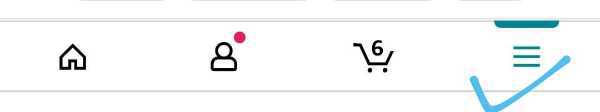
- Click on this icon to open the Menu list which contains several options like Your orders, wish lists, home, shopping categories, etc.
-
Right below the Amazon Pay option, you will see the ‘Prime’ option.

- Click on this icon. As soon as you do this, you will be taken to the next page.
- This is the Amazon Prime page. Here, you will be able to see various options pertaining to renewal of membership if it has expired.
- Follow the steps and at the end, make the payment to renew your membership and enjoy!
Conclusion :-
This is how you can easily renew your membership of Amazon prime and enjoy the latest shows and movies released at the comfort and convenience of your home.
A membership will help you enjoy several features across different facilities provided by Amazon Company.
As a Prime member, you will no longer have to wait for days and days to get your order delivered.
I hope this article on how to renew amazon prime membership helps you.













