How To Remove Theme In Redmi
🕐 1 Jul 23

In this article we will show you the solution of how to remove theme in Redmi, choosing a theme for an Android mobile device is, in fact, pretty straightforward.
You want to remove the new theme and then revert to the default one. You'll be able to reset the basic font, the text's colour, the basic icon, and other elements by doing this.
The Xiaomi Mi manufacturer's recommended theme is the default theme. It consists of the home screen's layout, a specific font, and then specific colours that correspond to specific messages.
In case you are looking for a solution on how to remove theme in Redmi this is the right article for you just follow the steps given below in order to remove theme in Redmi.
Step By Step Guide On How To Remove Theme In Redmi :-
- Open your Redmi device.
- Now you need to search for the theme application on your Redmi device.
- In case you are not able to find the theme application in the homescreen you can also search it using the search bar.
- Alternatively you can also click on the setting application from the app menu.
- Once you open the setting it will show you various options such as lock screen, display, sound and vibration, notification, home screen, wallpaper, theme, password and security, additional settings, battery and performance and other.
- Now click on the arrow placed next to the theme to proceed further.

- Once you open the theme application it will show you file options placed at the bottom of the screen called themes, wallpapers, ringtones, fonts and profile.
- Click on the profile icon placed at the bottom right corner of the screen to proceed further.
- In the profile section you will see all the themes, wallpapers, lock style, icons, and others along with recommendation.
- Now you need to click on the setting option placed at the top right corner of the screen.

- Once you click the setting option you will see various options such as use theme ringtones, automatic update, show ads, personalized recommendation, animated previews, privacy policy, withdrawal of consent, feedback, check for updates.
- Now you will see that the theme in Redmi is applicable because of the toggle that you have turned on for personalized recommendation.
- In order to remove the theme in Redmi you need to make sure that you have turned off the toggle place next to the option personalized recommendation under setting.
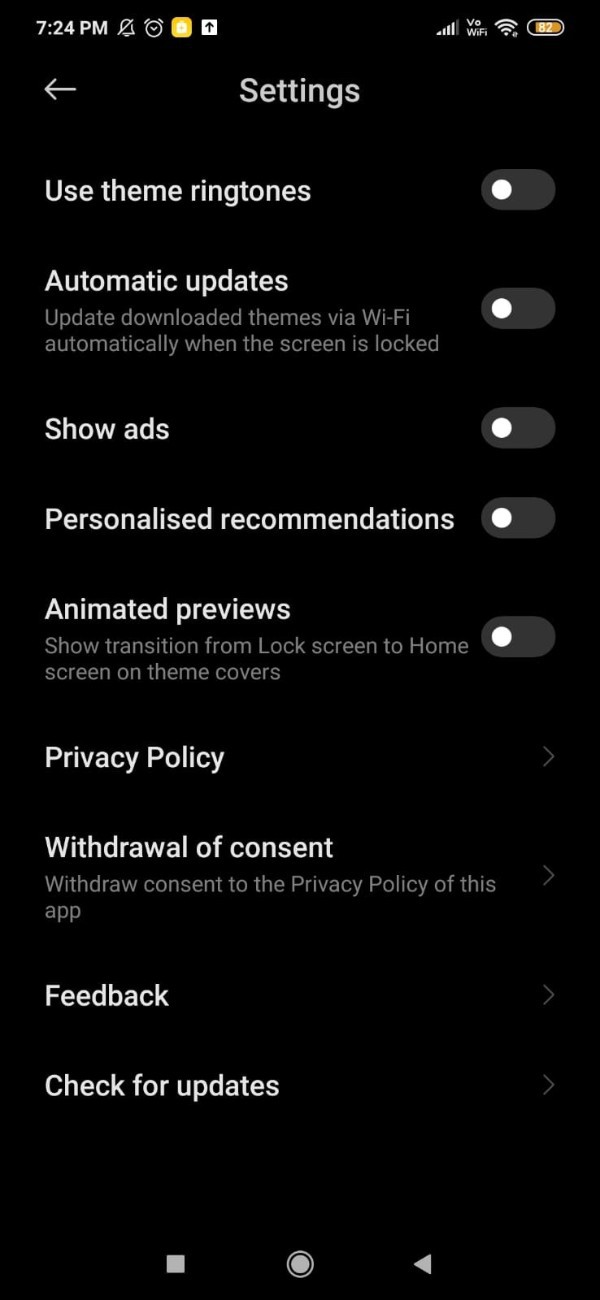
- Once you turn off this toggle you will not be able to see any of the theme offered by the Redmi on your Android device.
Conclusion :-
Are you tired of the theme you downloaded and want to restore the default theme on your Xiaomi Mi? You want to find the fundamental icons, the original font, and the pre-set colours.
On an Android device, it is fairly simple to select a theme and then revert to the default theme.
Reactivating the home screen's default visual is also made feasible by all of this.
I hope this article on helps you and the steps and method mentioned above are easy to follow and implement.













