How To Remove Promoted Apps In Redmi Note 5 Pro
🕐 1 Jul 23

In this article we will show you the solution of how to remove promoted apps in Redmi note 5 pro, while your device is online, these promoted apps activate. If you are a regular user, the applications want to make you confused.
You may have observed that you download certain apps to your Redmi and Xiaomi phones even though you don't use them.
The programme forcing adverts into the user interface, known as MSA or MIUI System Ads, is to blame for the advertisements.
It is a system application that cannot be removed.
In case you are looking for a solution on how to remove promoted apps location in Redmi Note 5 Pro this is the right article for you just follow the steps given below in order to remove promoted apps in Redmi Note 5 Pro
Step By Step Guide On How To Remove Promoted Apps In Redmi Note 5 Pro :-
- Open your application folder on Redmi Note 5 Pro.
- you can easily open any folder of any applications in order to remove the promoted apps in Redmi Note 5 Pro.
- in this article we will specifically talk about how you can remove the promoted application in Redmi Note 5 Pro from the tool folder.
- The tool folder will include certain applications along with the promoted apps such as contact, recorder, screen recorder, scanner, compass, services and feedback.
- To do this you need to simply open the application folder from the app menu.
- Once you open the folder you need to long press till you see the name of the application folder.
- Once you long press the selected folder from where you want to remove the promoted apps in Redmi Note 5 Pro you will see two options.
- The first option is to edit the name of the application folder in Redmi Note 5 Pro.
- In this text field you can change the name of the application folder where all the applications have been short listed by you in the folder.
- in the next text field you will see the option of today's recommendation.
- If the toggle is turned on for the option of today's recommendation it means it will keep on showing you the promoted application that you can download in Redmi Note 5 Pro.
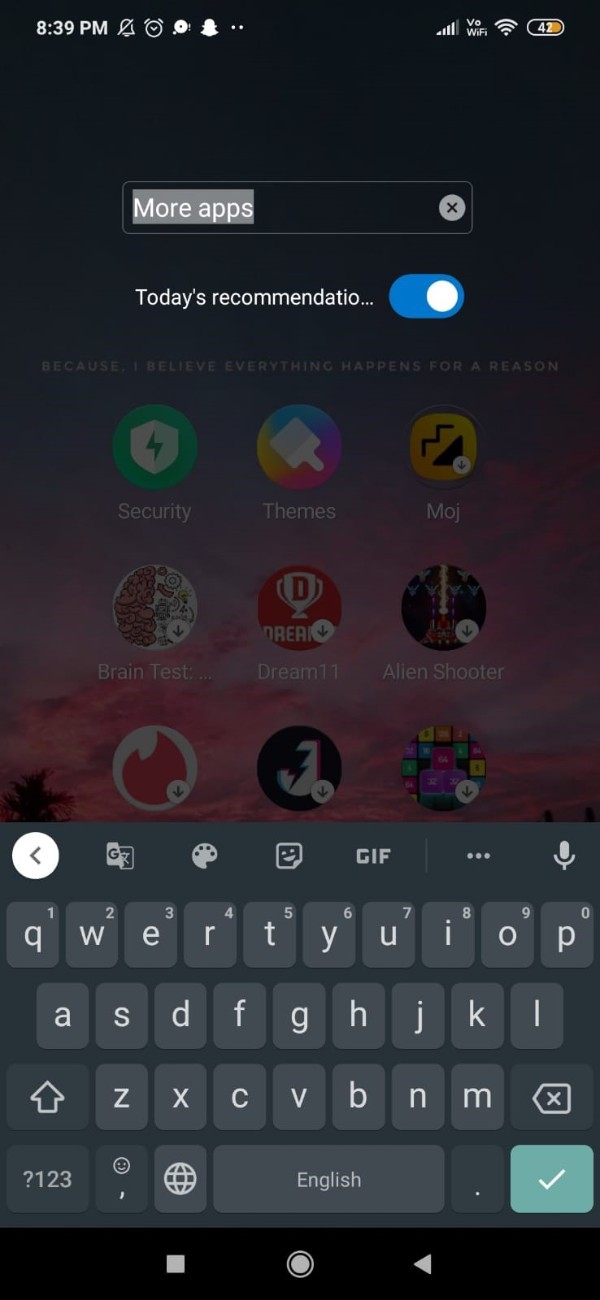
- In order to stop the Popup of promoted applications appearing in Redmi Note 5 Pro you need to make sure to turn off the toggle place next to the option today's recommendation.
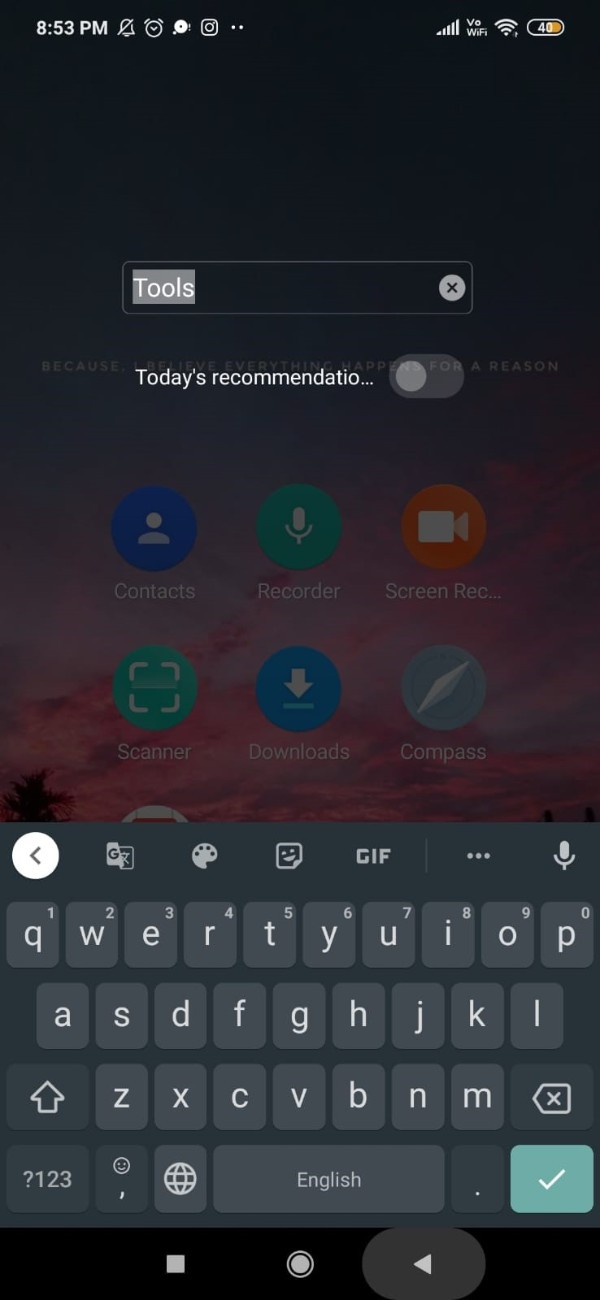
- Once you turn off the toggle you will no longer see any of the promoted applications popping up on Redmi Note 5 Pro.
Conclusion :-
In this article, we covered an essential guide on how you can remove promoted apps in Redmi Note 5 Pro using the app folder.
You are already familiar with the app promotions that various MIUI versions prompt if you have categorised your applications into folders for ease of use.
I hope this article on how to remove promoted apps in Redmi note 5 pro helps you and the steps and method mentioned above are easy to follow and implement.













