How To Remove Primary Email Id From Facebook
🕐 1 Jul 23

In this article we will show you how to remove primary email id from Facebook, users usually changes their E-mail IDs in order to give more security to the account. And also to maintain little privacy from the world.
Facebook is known to provide best services to the users and provide regular updates in order to provide better services.
Facebook is world's biggest and leading social media platform with around 2.85 billion active users all over the world.
It was founded by Mark Zuckerberg in year 2004. Facebook also has Instagram, WhatsApp, Oculus, Giphy and Mapillary, and has a 9.9% stake in Jio Platforms. And number of users are rapidly increasing day by day.
You can also change, remove or add e-mail id from your account. The steps to remove Primary Email ID from it.
Step By Step Guide On How To Remove Primary Email Id From Facebook :-
In order to remove email id from Facebook you have to follow the steps given below :-
-
Install Facebook app on your device from Playstore in case Android and App store if you have an iPhone.
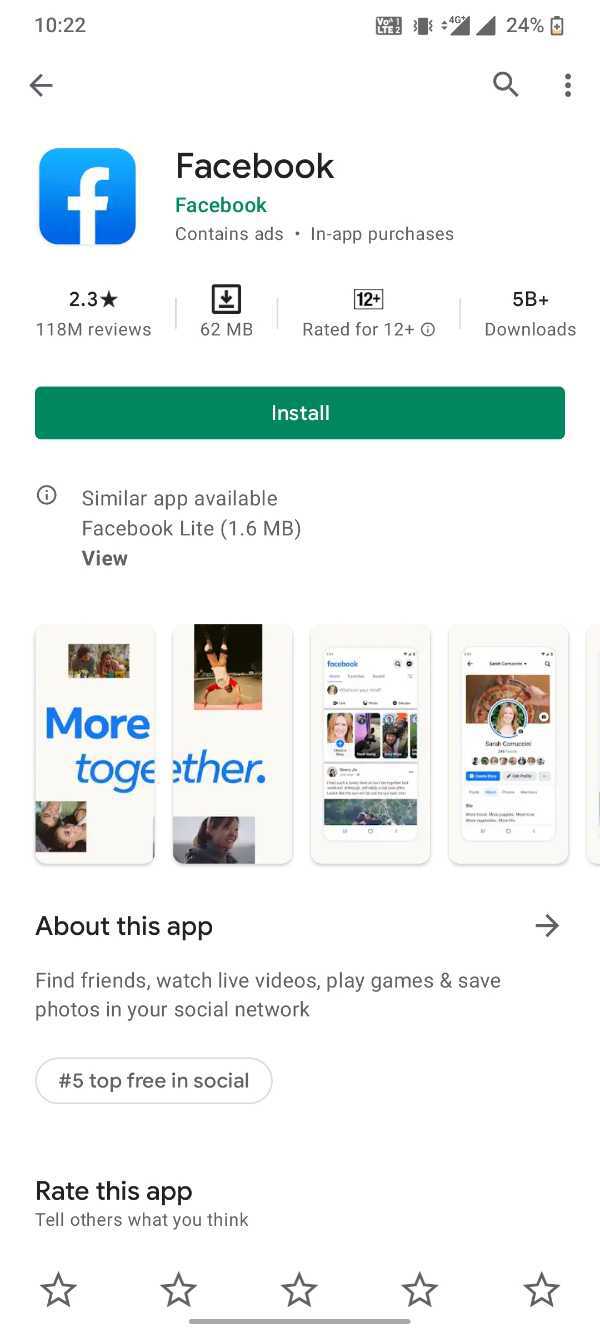
-
Open and login on your Facebook app with the ID, you want to remove the e-mail id, add an e-mail id or change an e-mail id
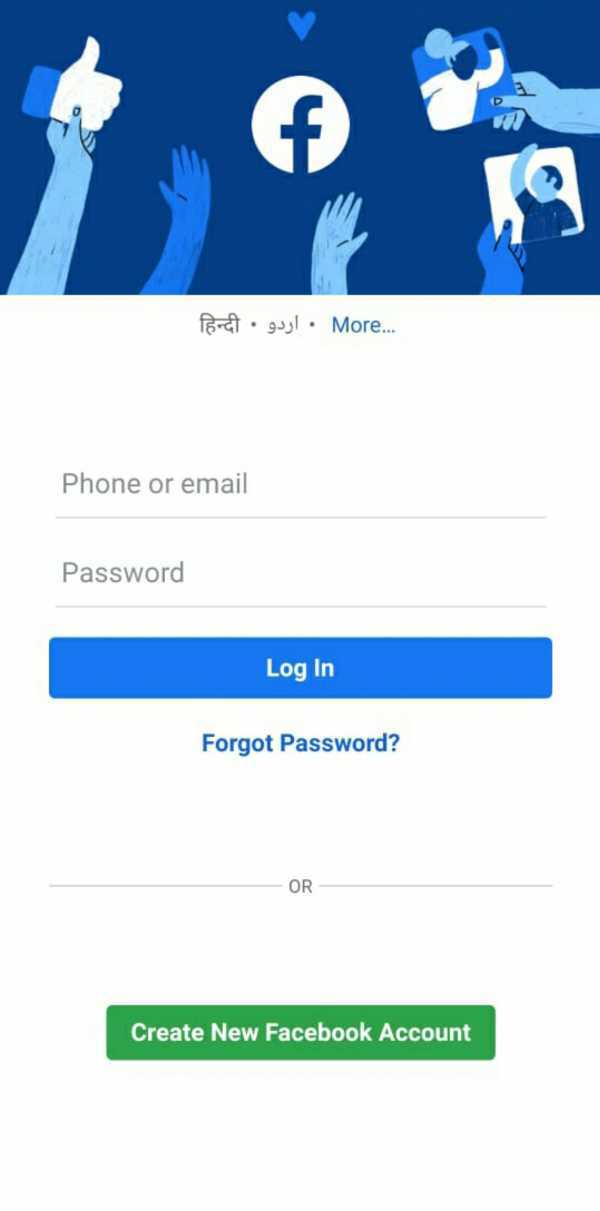
-
Tap on Menu tab, at the top right corner of your screen.

-
Scroll down to the ending and tap on Settings & Privacy option, just below the Help & Support option.

-
Tap on the first option, Settings.

-
Choose the firdt option, Personal Information, and then the second option, Contact Info.
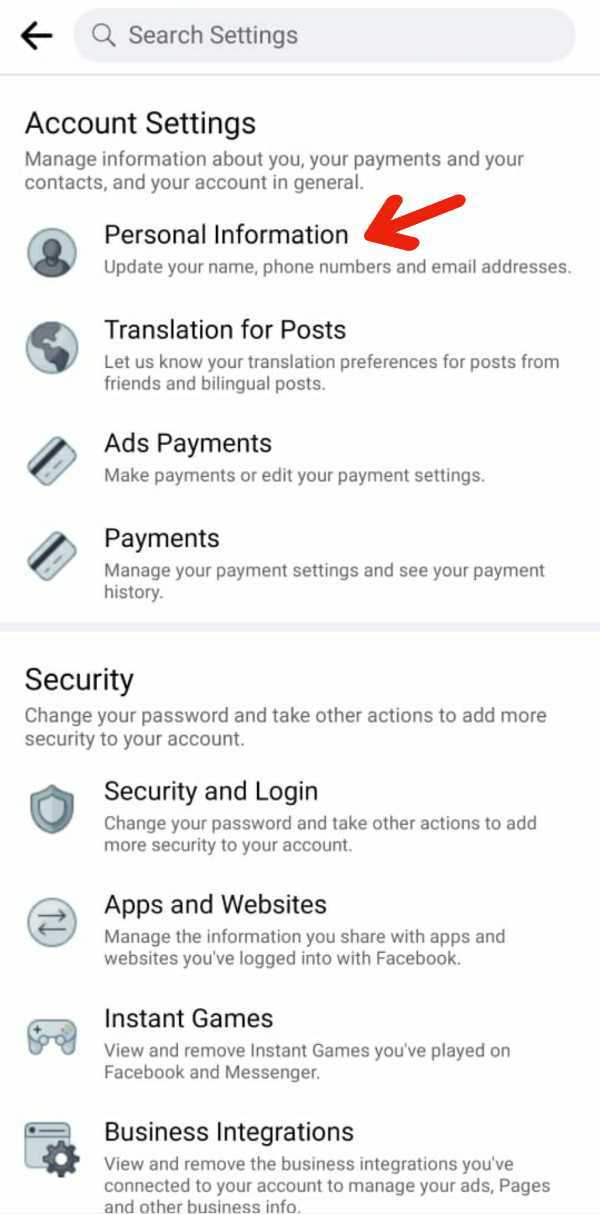
-
Tap on the last option, Add Email Address, and enter the additional email id and password.

-
Then tap on Confirm Email Address and would receive a confirmation code in email.
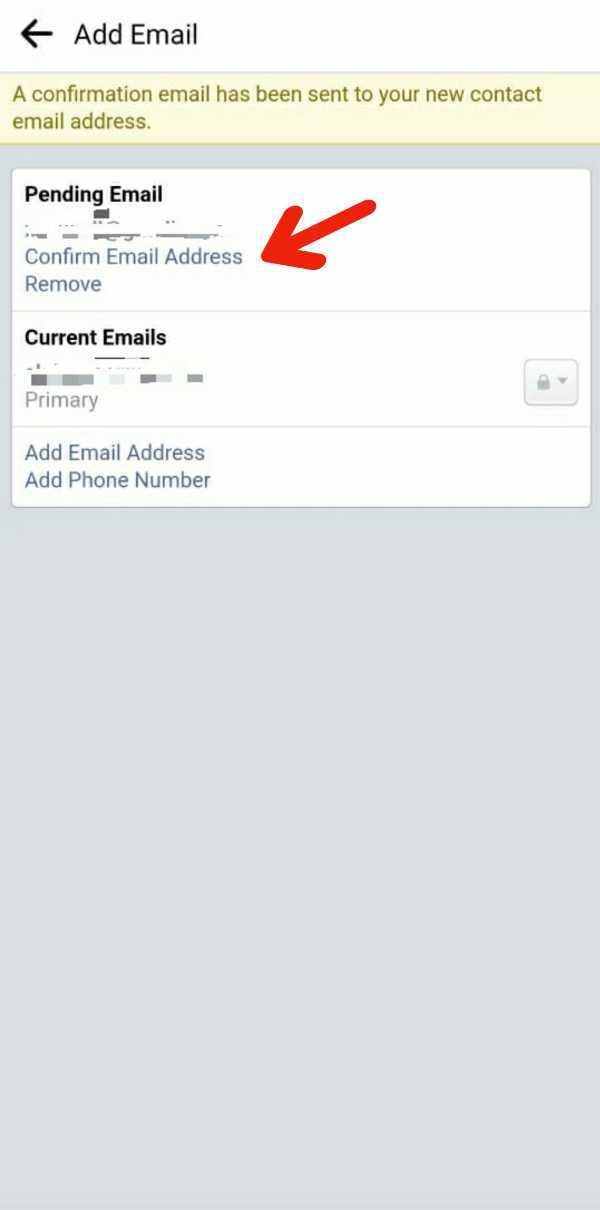
-
Tap on Remove below the email you are willing to remove (If you want to change or remove e-mail id)

And by following the about mentioned steps, the email id can be changed, added or removed from the Facebook account.
The E-mail can also be changed, add or removed from the personal computer and laptop. For PC or laptop users the steps are almost same, but they got little changes. Follow the step to remove, add or change email id from Facebook :-
- Open Facebook on your Browser (Chorme, Mozilla Firefox, Internet Explorer, etc.)
- Login into Facebook using e-mail ID / Mobile No. and respective Password
- Tap on Menu tab, at the top right corner of your screen.
- Tap on the third option, Setting, above privacy shortcuts.
- Choose edit option, Personal Information, and then the second option, Contact Info.
- Tap on Add Email Address, and enter the additional email id and password.
- Then tap on Confirm Email Address and would receive a confirmation code in email.
- Tap on Remove below the email you are willing to remove. (If you want to change or remove e-mail id)
Conclusion :-
By following above mentioned steps the email id from the Facebook will be removed, changed or added. I hope this article on how to remove primary email id from Facebook helps you.













