How To Remove Phone Number From Instagram Business Profile
🕐 1 Jul 23

In this article we will show you how to remove phone number from Instagram business profile, is it true that you are having a few issues related to Instagram? Alright, at that point! You don't need to stress over anything since you have visited the ideal spot for the solution to each one of your issues regarding Instagram.
So, we see that you want to remove your phone number from your business Instagram profile. Read the article till the end to find out.
So, you want to remove your phone number from the Instagram business profile. It's alright, No worries when we are here.
This article will provide you with effortless steps so that you can remove your phone number from your Instagram business profile. So let us begin with the report.
Step By Step Guide On How To Remove Phone Number From Instagram Business Profile :-
So, you are wondering How to remove the phone number from your Instagram business profile. As it is not safe to display your phone number on your profile as some people might annoy you by spam calls, or someone is stalking you with the help of that phone number.
We won't let you fall in any trouble. So, we will teach you how to remove the phone number from your Instagram business profile in a few steps:
- Open your Instagram app in your mobile device.
-
Click on your profile icon. This will take you to your profile.

-
Now, Click on the 'Edit Profile' tab.
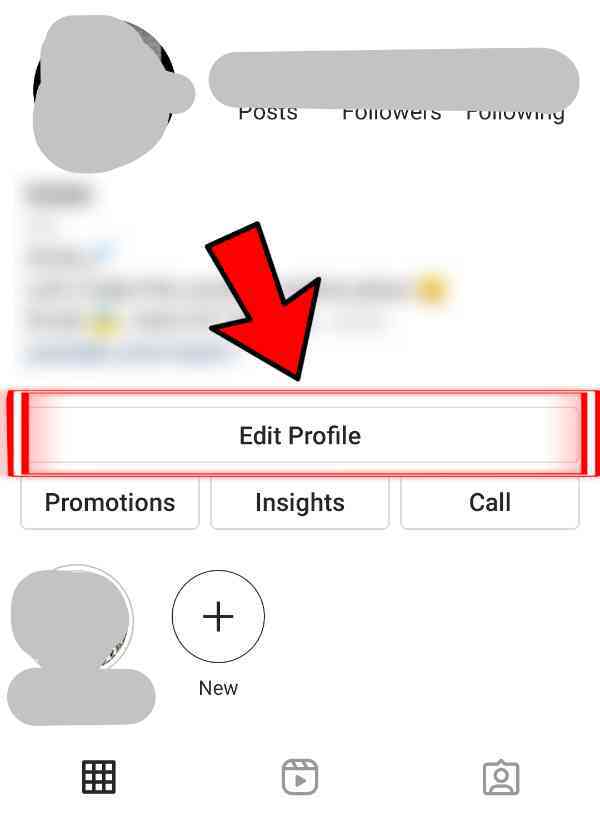
-
Swipe up and search for 'Contact option'. Once you find it, click on it.
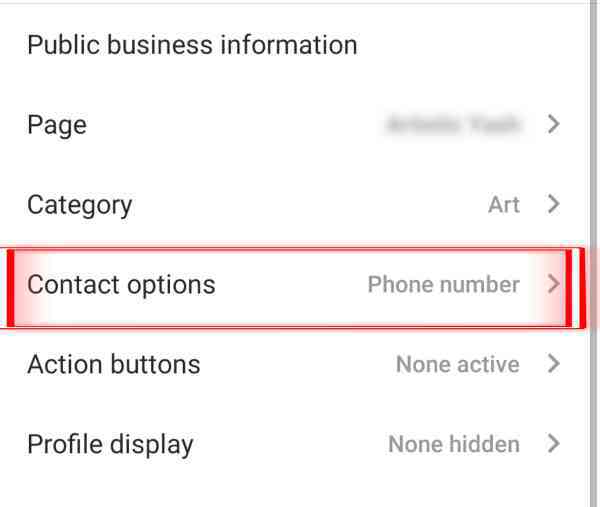
-
Here, you will be able to see your contact number. Tap on it.

-
Now, clear out your phone number. Once you do it, click on the tick icon present on the top right corner of the screen.

- Now again, click on the tick icon, present on the same corner.
- You are now in the 'Edit Profile section/ page. Press tick again to confirm that you want to remove your phone number.
- You have successfully removed phone number from your Instagram business profile.
And this is How to remove the phone number from your Instagram business profile. It was easy.
Now, in future, if your mind changes and you want to add your phone number again, follow all the steps provided above and instead of clearing your phone number, add one.
Conclusion :-
So, on this site, we furnish you with all the answers for your Instagram issues in systematic steps. And as usual, in this article, we have provided all the information in detail and simple language.
We hope that we have solved your issue regarding How to remove the phone number from your Instagram business profile.
Now, you can easily remove or add your phone number from your Instagram business profile. Now, if you liked this article, check out other articles on this site.
We have similar articles where we provide you with easy solutions to your Instagram queries. And here we will end this article. I hope this article on how to remove phone number from Instagram business profile helps you.













