How To Remove My Number From Spam In Truecaller
🕐 1 Jul 23

In this article we will show you how to remove my number from spam in truecaller, in case the number of users report your number as spam various times then the number is more likely to be listed as spam.
Truecaller provides a method to allow the users to get rid of their number from the company's database.
When you remove a number from the Truecaller it will not avoid the company from displaying the user's personal details to others while they are making a phone call.
However the number will only be by simply searching in the number in the search field of the Truecaller application.
In case you are looking For a solution on how to remove my number from spam in Truecaller this is the right article for you just follow the steps given below in order to remove your number from spam in Truecaller.
Step By Step Guide On How To Remove My Number From Spam In Truecaller :-
- Open the Truecaller application on your Android device.
- Click the three horizontal dots placed at the top left Corner of the screen.
- The left side menu will show various options along with your profile photo and edit option. Other options include upgrade to premium, covid relief, inbox cleaner, who viewed my profile, notification, Truecaller news, change theme, settings and send feedback.
- Click the option settings from the left side menu.
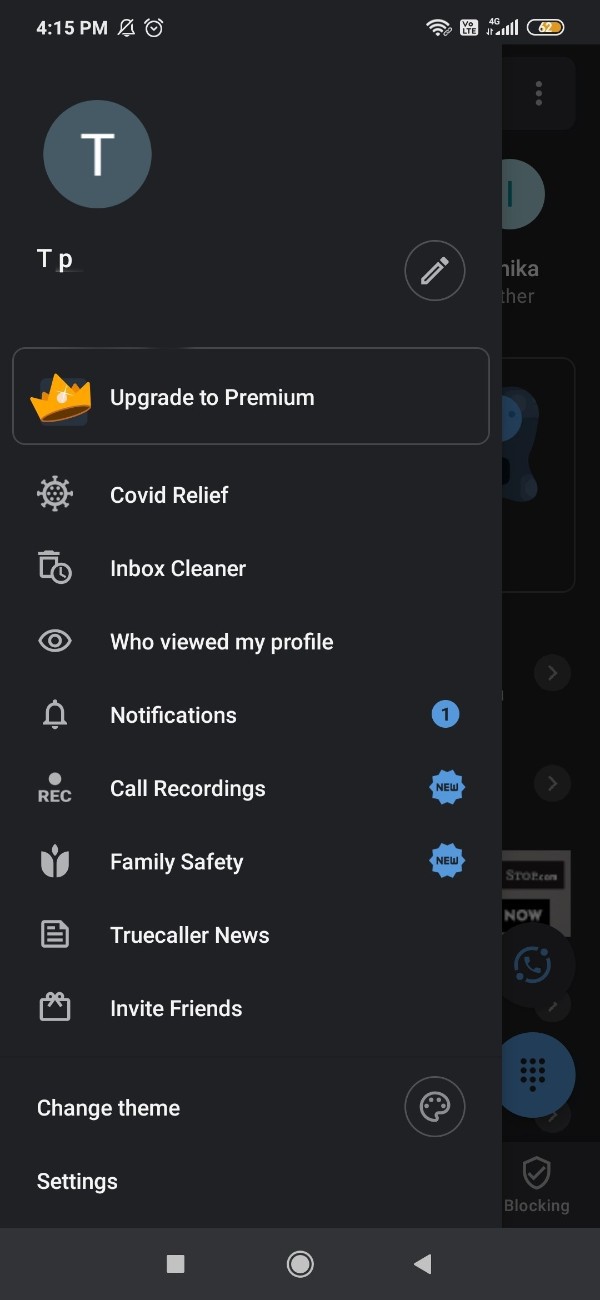
- On the next screen you will see various options such as General, sounds, app language, caller ID, messaging, data and storage, privacy center, about and others.
- Click the option privacy center.
- Scroll down at the bottom of the privacy center.
- Click the option deactivate in order to remove your number from spam in Truecaller.
- A prompt box will appear which will Inform you that by activating your account your data will be deleted.
- Click yes to proceed further.
- Now from the web you need to open the site www.truecaller.com/unlist to remove the number from the Truecaller app.
- Now you need to enter your number along with the country code.
- After entering your number you need to check in the box to verify yourself as human. And click the unlist option placed at the bottom.
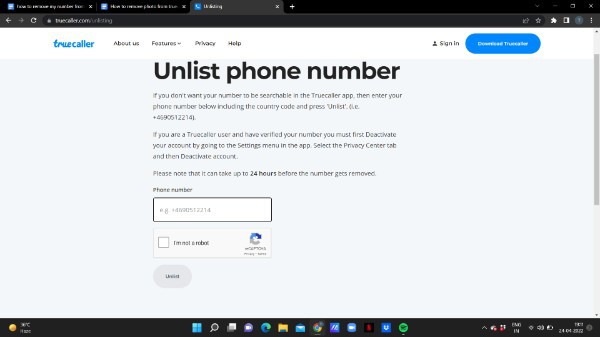
- Another prompt will appear on a screen which will ask you if you are sure you want to unlist your number and click on the ok option.
- It can take up to 24 hours to remove your number from spam in Truecaller after deactivating your account.
Conclusion :-
I hope this article on how to remove my number from spam in Truecaller helps you and in this article we covered an essential guide on how you can remove your number from spam in Truecaller and the steps mentioned above are quite detailed and easy to follow.













