How To Remove Movies From Netflix Continue Watching List
🕐 1 Jul 23

In this article we will show you how to remove movies from Netflix continue watching list, Netflix is one of the most famous and popularly used online streaming platforms that let you watch your favorite and all the latest movies and TV shows at your place and time of convenience and comfort.
Netflix saves, monitors and analyses your viewing activity to make your user experience seamless and more interesting. Based on your viewings and ratings, it brings you the most relevant suggestions, your most viewed type of content, etc.
It also records all your watch history. You can find all your recently watched shows under the Continue watching panel.
Like on all other platforms, there can be several instances where you would want to remove some titles from the watch history of your Netflix account.
If you wish to know how this can be done, you have come to the right place.
In this article, we will see how you can remove movies from your Continue watching list on Netflix in just a few quick and easy steps just follow the step-by-step procedure and you will be done in no time.
Step By Step Guide On How To Remove Movies From Netflix Continue Watching List :-
- The first and foremost step that you need to do is access the Netflix account on a device of your liking. This could be your phone, laptop, tablet, TV.
- You can do it on your desktop, mobile phone or TV.
- For the sake of this article, we will see how this can be done on the mobile phone app.
- From the App tray, click on the ‘Netflix’ app icon.

- This will bring you to the homepage of the app where you would be asked to choose a profile to open. Here, all the profiles will have an image and a name of the people using the account.
- Click on the profile icon you wish to access and this will take you to a new page.

- On the top right corner, you will see the profile icon. Click on it to move ahead.
- In the next step, choose the ‘Account’ option from the menu of options available.
- This will take you to a new page via a link.
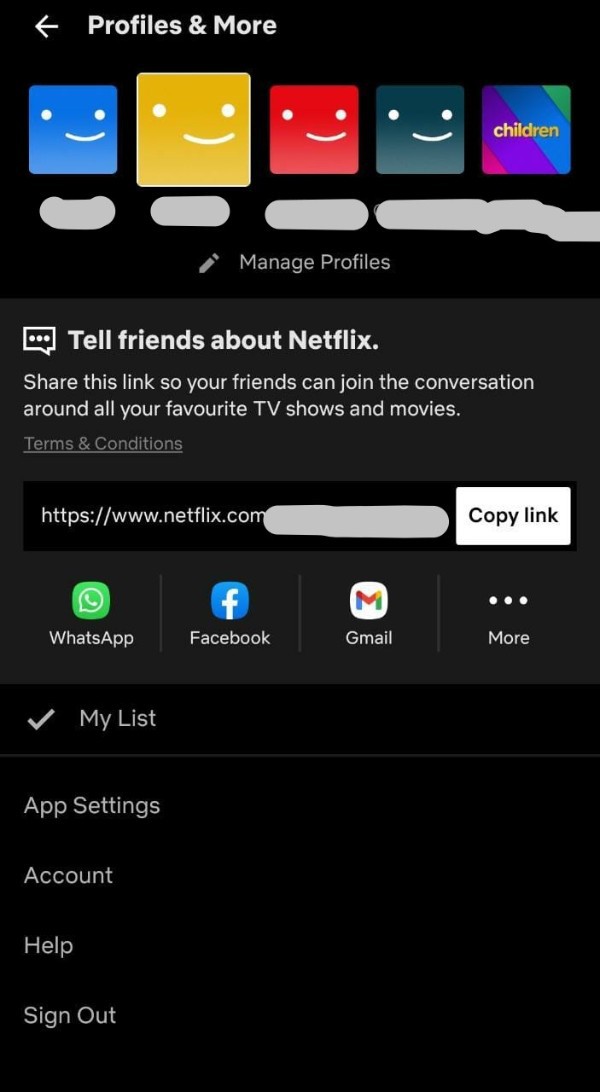
- Scroll down and under the ‘Profile and parental controls’ heading, select the profile and from the drop-down list, click on the ‘View’ icon next to the ‘Viewing activity’ option.

- Now you will be able to see all the recently watched titles.
- In order to remove movies, simply click on the circular icon located to the right of each movie that you wish to remove from the list.

- Within 24 hours, the title will be removed from your viewed titles.
Conclusion :-
I hope this article on how to remove movies from Netflix continue watching list helps you and the steps and method mentioned above are easy to follow and implement.













