How To Remove Lock Screen Wallpaper In Redmi
🕐 1 Jul 23

In this article we will show you the solution of how to remove lock screen wallpaper in Redmi, when you turn on the display of your Xiaomi device, do you always see a new lock screen wallpaper?
The Wallpaper Carousel function is a part of the "Glance for Mi" app, which comes pre-installed on Xiaomi and Redmi smartphones.
If you don't need Wallpaper Carousel anymore, you can safely uninstall it from your Redmi phone.
In the end, Wallpaper Carousel is merely an added function. Actuality, we advise disabling Wallpaper Carousel/Glance for Mi due to:
- It uses up internet data: If you have a limited data plan for the internet on your device, you should disable this feature right once as it uses up mobile data.
- It makes some phones lag or stutter: If you use a budget Xiaomi phone, which does not have high specifications, this function may create slight lags on your device because it is continually running in the background to acquire fresh articles and wallpapers, which can drain RAM and processing resources.
Just follow the steps Given below in order to remove lock screen wallpaper in Redmi.
Step By Step Guide On How To Remove Lock Screen Wallpaper In Redmi :-
- On your Android device, go to settings.
- You may quickly search for the settings option on your application menu by looking for the gear icon.
- You can choose from a number of options under settings, including options for the phone's lock screen, display, sound and vibration, sim card and mobile network, portable hotspot, Wi-Fi, and others.
- To unlock the choice lock screen, you must now click the arrow next to it.
- As soon as you select this option, a list of options for password security, lock screen settings, and other options will appear.
- Three further choices, titled glimpse for mi, lockscreen owner details, and lock screen clock format, are located under lock screen.
- Now select the option glance for MI.
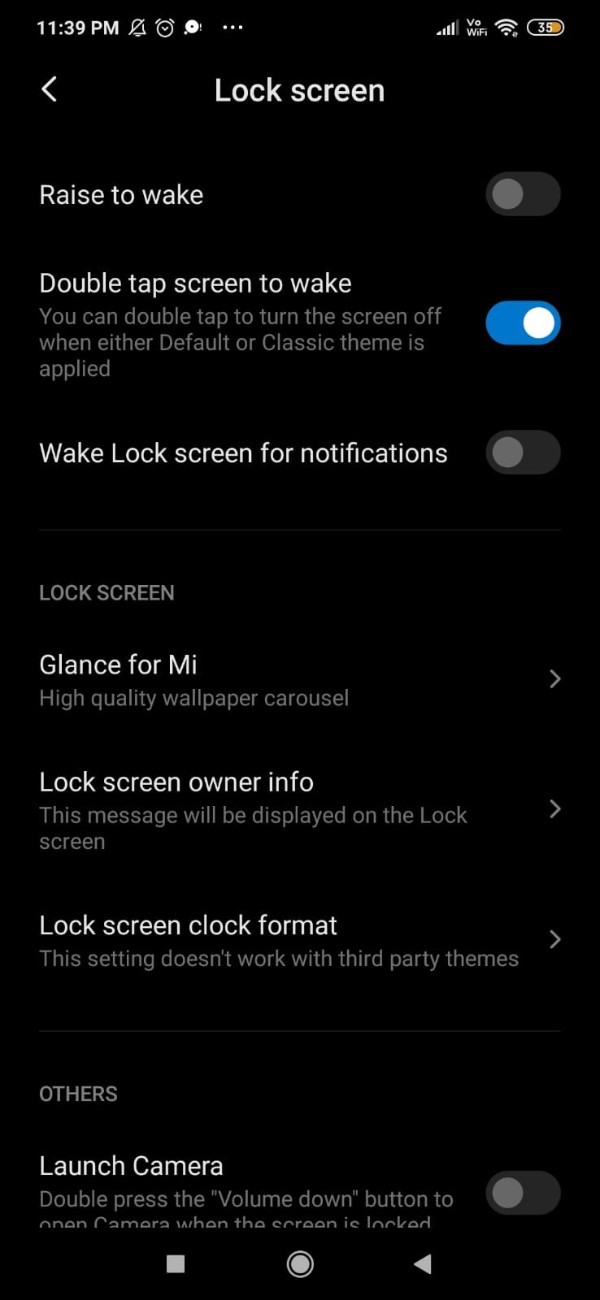
- As soon as you select this option, a menu of choices including a turn-on toggle will appear at the top of the screen.
- You will see additional options for glances picture categories, wallpaper mix, advanced, privacy policy, conditions of use, and feedback if the lock screen glances option on your Redmi device has already been enabled.
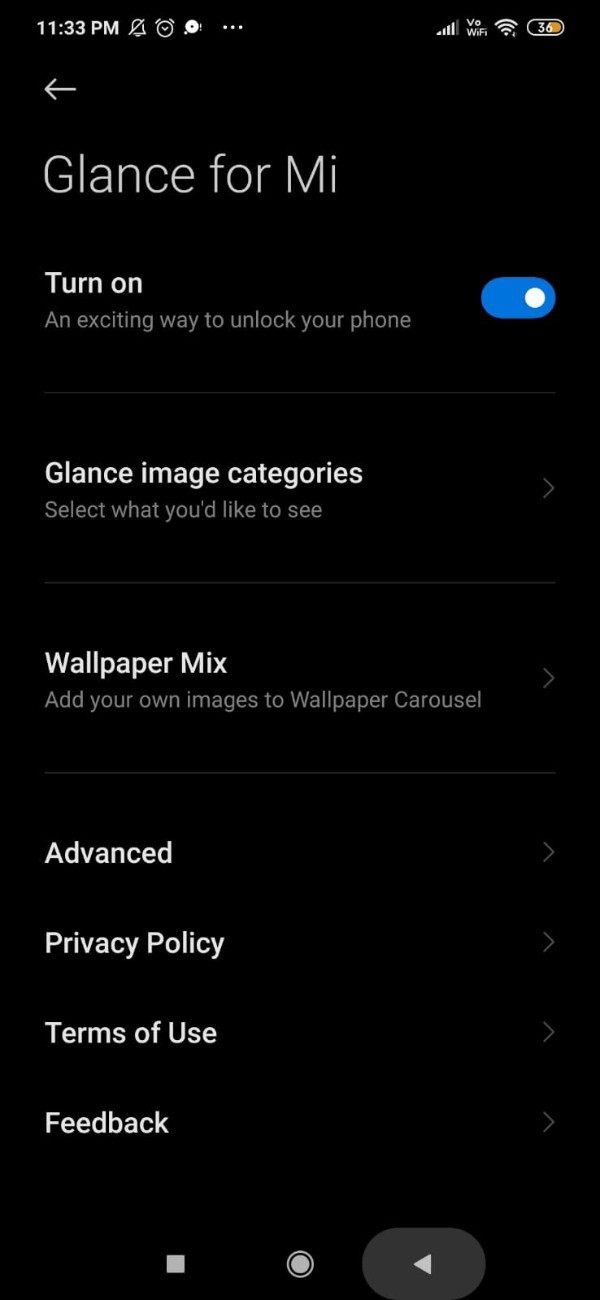
- Now, at the top of the screen, you must deactivate the toggle switch that is located next to the "on" button.
- Turning off Toggle for Glance for Mi is necessary to remove the lock screen wallpaper in Redmi.
- When the toggle is turned off, it will turn grey instead of blue, which signifies that the high-quality lock screen wallpaper is no longer visible in Redmi device.
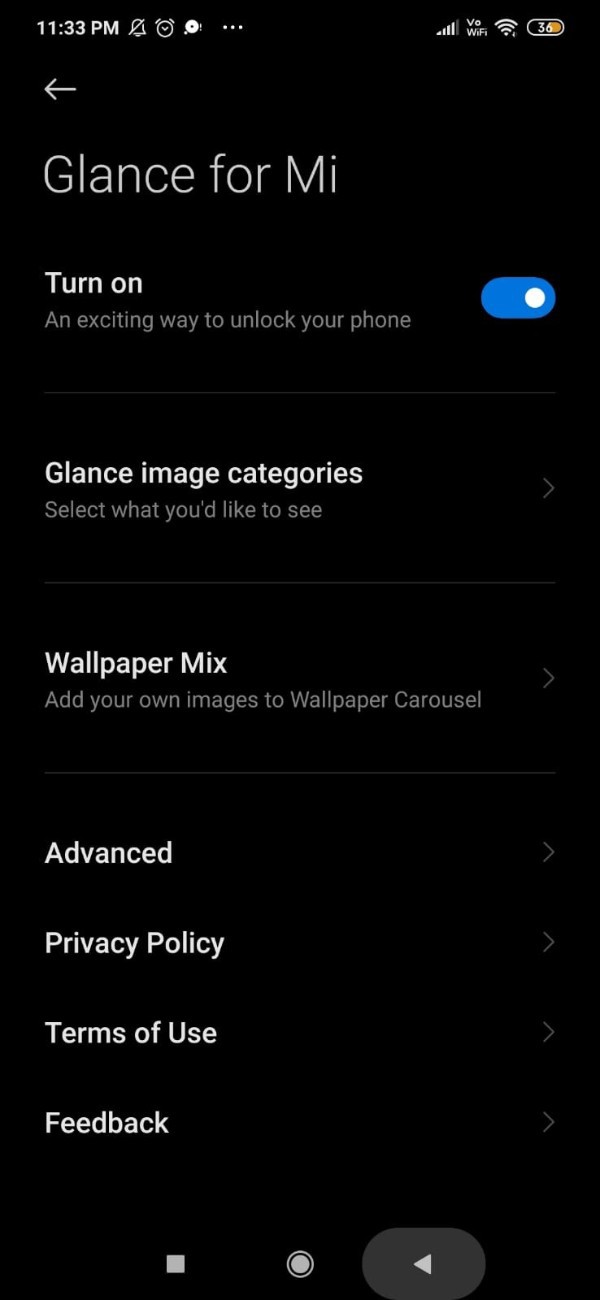
Conclusion :-
The primary function of Glance for Mi is its Wallpaper Carousel. This program periodically sends news updates with wallpaper to your lock screen for topics such as technology, entertainment, sports, music, tourism, etc.
It is possible to remove Glance for Mi, which is owned by Xiaomi Inc.
I hope this article on how to remove lock screen wallpaper in Redmi helps you and the steps and method mentioned above are easy to follow and implement.













