How To Remove Hotstar Account From Other Devices
🕐 1 Jul 23

In this article we will show you how to remove hotstar account from other devices, Hotstar also allows its users to secure their account information and keep a record using your login credentials so that you can get to see who all are watching on multiple devices.
It also provides you with the record of the number of people streaming from your account at the same time. users can easily remove the devices from Hotstar Depending on the platform they are using.
In case you are looking for a solution on how to remove hotstar accounts from other devices this is a right article for you.
Step By Step Guide On How To Remove Hotstar Account From Other Devices :-
On PC
- Open Google Chrome on your PC.
- In the search bar you need to type hotstar.
- Now click on the official website of the voot to proceed further.
- Now click on the option login placed at the top right corner of the homepage of hotstar.
- A popup box will appear on your screen which will ask you to login to continue by using your Facebook or email account or entering your mobile number.
- Once you click the facebook/ email account option, It will ask you to enter your email address.

- After successfully logging into your account you need to tap your profile icon placed at the top right corner of the screen.
- A drop down menu will appear on your screen which will show three options called my account, Watch list and logout.
- Click the option my account to proceed further.

- On the next screen it will show you various options under your account such as transactions,Account settings, manage devices, log out, logout of all devices.
- Now in order to remove specific devices from Hotstar You need to click the option manage devices placed under the account tab.
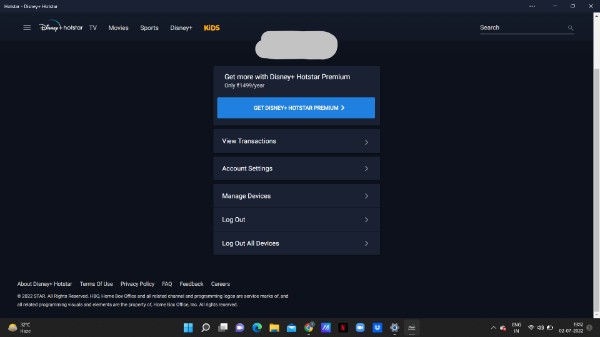
- The manage device will display all of the logged in devices that are using your Hotstar Account.
- It will display the device name along with the date.
- Now in order to remove the specific devices from Hotstar you need to click the logout option placed next to the device name.
- You can log out multiple devices that are using your Hotstar Account by clicking the logout option placed next to the device name.
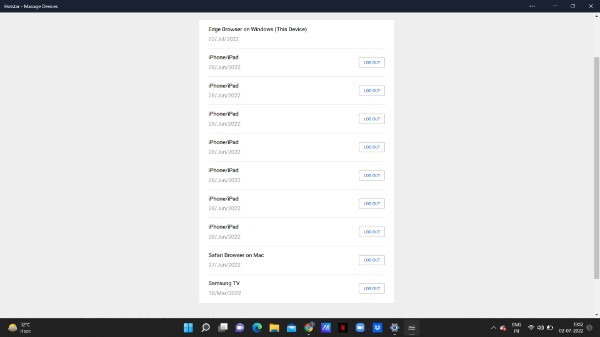
Conclusion :-
I hope this article on how to remove hotstar account from other devices helps you and the steps and method mentioned above are easy to follow and implement.
In this article we covered an essential guide on how you can remove devices from Disney Plus on Android.
And now you can remove the devices from Disney Plus who are using your account anonymously.













