How To Remove Hello Tune In Wynk Music
🕐 1 Jul 23

In this article we will show you how to remove hello tune in Wynk music, Wynk music is a platform from where you will be able to listen to any songs of your choice. The most amazing thing about wynk music is that you will be able to set the caller tune of any song of your choice.
But only in one condition and that is you have to be a user of Airtel telecommunication. You must be a user of Airtel communication because they both are interlinked.
Step By Step Guide On How To Remove Hello Tune In Wynk Music :-
If you have setted caller tune or hello tune from the wynk music app but you may have gotten bored and you do not want those who call you to listen to that song over and over again.
In this case you may want to change or remove the hello tune which was set by you.
But sadly you do not know how to remove hello tune or caller tune from the wynk music app.
So now it's time for you to cheer up because here today this article is going to be very helpful for you.
This article will show you how you will be able to remove the hello tune or caller tune which you have setted earlier.
To know more about the detailed steps you will have to continue reading this article till the end.
- Go to the wynk music app from your handset.
- As you know, as soon as the app opens it will be on its homepage.
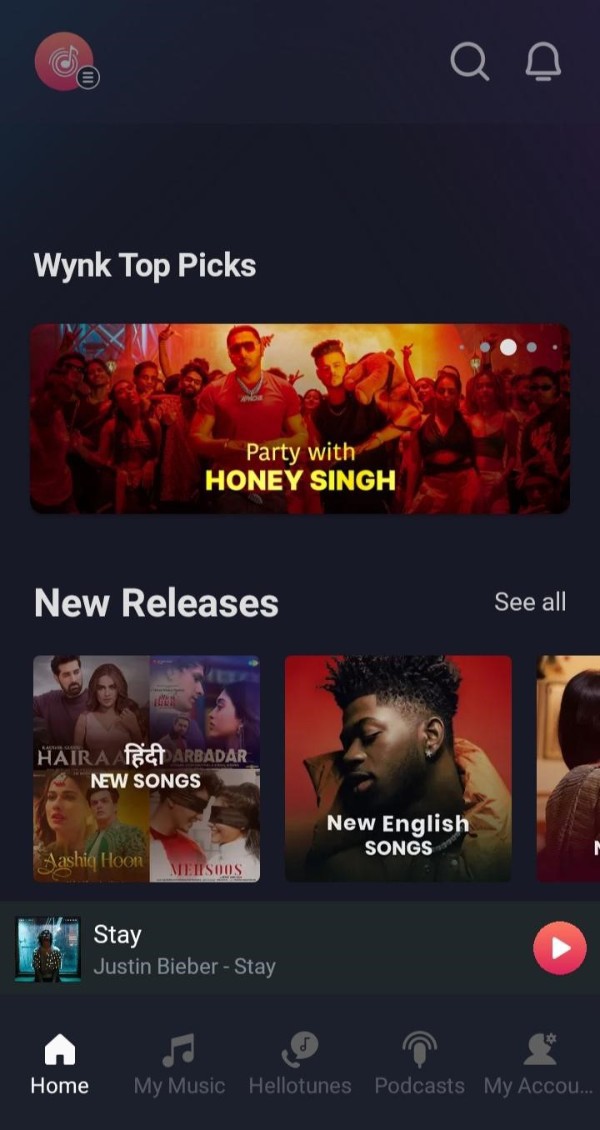
- From the homepage of the app you will be able to see an icon besides the mic which will be present at the top of your screen.
- You will have to click on that icon beside the mic.
- Then you will be taken to Hello Tune's main page.
- You will be able to notice that the hello tune which was set by you earlier will be shown on your screen.
- From that particular hello tune box you will be able to see three dots.
- Click on those three dots.
- A small drop down box along with various options will appear on your screen.
- From those options you will have to look for an option which says 'Stop Hello Tune'.
- Click on the above stated option and you will see that a confirmation box will appear on your screen.
- The confirmation box will have two different kinds of options.
- You will have to click on the option which says 'Stop Hello Tune'.
- Then you will receive a confirmation SMS on your Android device.
- The SMS will say that your request to stop the hello tune has been successfully done.
Conclusion :-
I hope this article on how to remove hello tune in wynk music helps you and the steps and method mentioned above are easy to follow and implement and now you can easily remove hello tune in Wynk music.













