How To Remove Hello Tune In Airtel Wynk
🕐 1 Jul 23

In this article we will show you how to remove hello tune in airtel wynk, hello tunes is an app service joint with Airtel Wynk Music. It is available for both prepaid and post-paid customers at no additional charges.
A user of Airtel can set or change or remove the caller tunes or hello tunes an indefinite number of times. An active caller tune is valid for one month.
Airtel is ranking in the second position in holding the market share of the telecom industry.
The company has millions of subscribers and its customers can quickly deactivate and remove their Hello Tune subscription at any point in time through the Wynk Music app.
Sometimes users want to remove their hello tunes, so here are the simple steps you can perform with your device to remove hello tunes in Airtel Wynk.
Step By Step Guide On How To Remove Hello Tune In Airtel Wynk :-
- If you are using it for the first time, Download the Airtel Wynk app on your phone using the play store, the app is only free for airtel users.
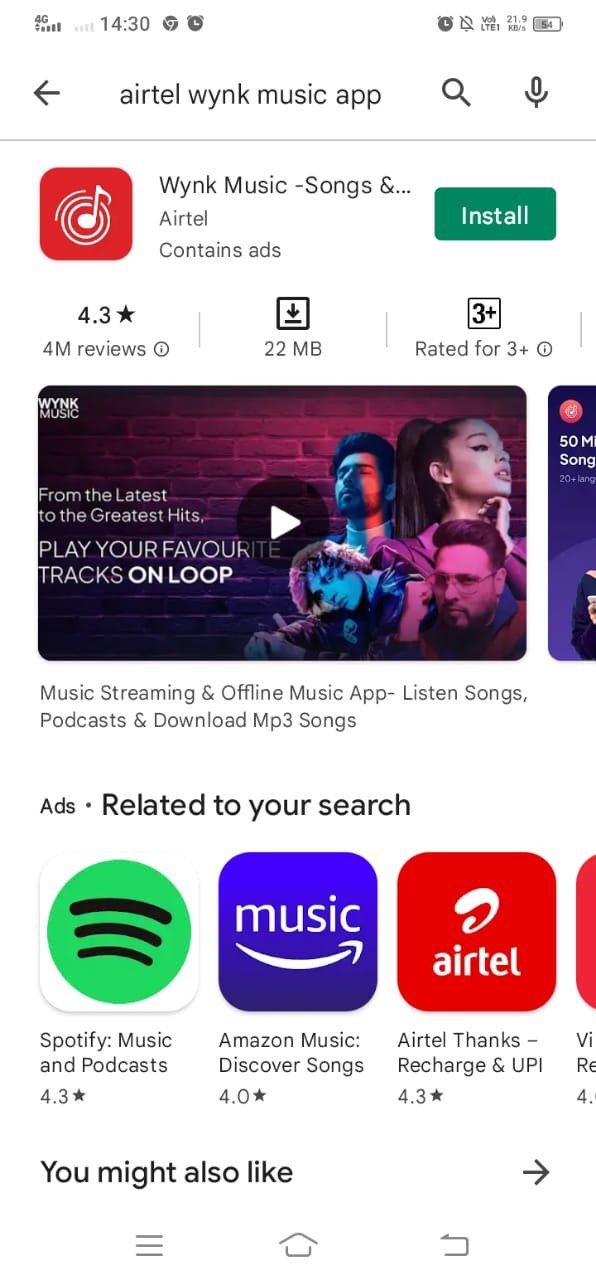
- Open the Wynk Music app on your phone from the whole list.
- Now register with your airtel number on the app.
- After getting into the app click on Hello Tunes button.
- Then Go to Hello Management Screen.
- You will see the active caller tune/hello tune will appear as a card on your screen.
- Then Click on the three dots present there to open the menu.
- Finally click on the option ‘Stop Hello Tune’.
- Hence done, your hello tune is removed now.
Conclusion :-
Airtel is a company with millions of subscribers who enjoy a number of prepaid and post-paid services.
Airtel offers an array of plans to its customers that includes unlimited voice calls, data benefits, OTT subscriptions, music streaming, and more.
Airtel provides the features to set caller tunes for free of cost. There are many music tracks available on the Wynk Music mobile application which customers can opt for as their caller tune.
Airtel provides an easy step for their customers to use the hello tunes app or they can simply remove it in simple steps.
That’s why wynk is one of the fast-growing platforms for tunes users. Customers can see the validity status of the Airtel caller tune can on the Hello Tunes section of the Wynk Music app.
Users can easily renew their caller tunes in the same section.
I hope this article on how to remove hello tune in airtel wynk helps you and the steps and method mentioned above are easy to follow and implement and now you all can remove your hello tune easily by performing above mentioned steps on your phone.













