How To Remove Header And Footer In Word
🕐 1 Jul 23

In this article we will show you how to remove header and footer in word, when you form your own header and footer, it is very convenient for you to remove them as well.
However, in case, you download other documents from the internet like textbook assignments so these include some header and footer containing personal information or signatures that you don't want any longer.
So it is essential to remove the header and footer in this case.
There are usually two methods of removing header and footer in word. The first to use the feature of remove header and remove footer provided by the word.
Step By Step Guide On How To Remove Header And Footer In Word :-
- Open the Word document where you want to remove the header and footer. You can directly double-click on the header and select the text written in the header. The header and footer of the page appear when you double-click the page.
-
In order to delete the text written in the header and footer, you can either press the delete key or simply use the backspace key on the keyboard. In this way, the text in the header and footer will be removed directly.
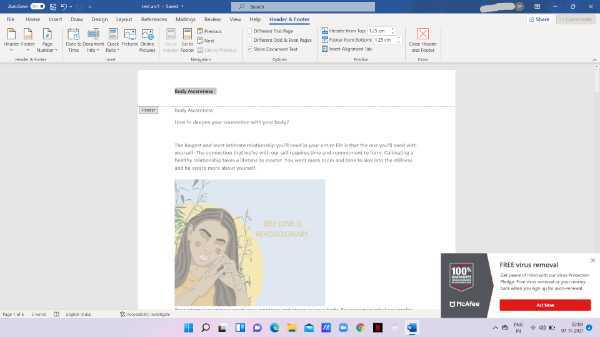
- Now moving on to remove the header and footer in word, as you can see When you select the text in the header, there is an option of closing the header and footer placed at the top right corner of the toolbar menu in your word document.
- It also informs you can double click The document area to return to editing it.
- The icon of a cross enclosed in a rectangle box shows the option of a close header and footer.
-
Click this option in order to remove the header and footer in the Word document.

-
Similarly, you can also remove the text written in the footer section below the page of the word document. use the delete option for backspace in your keyboard.
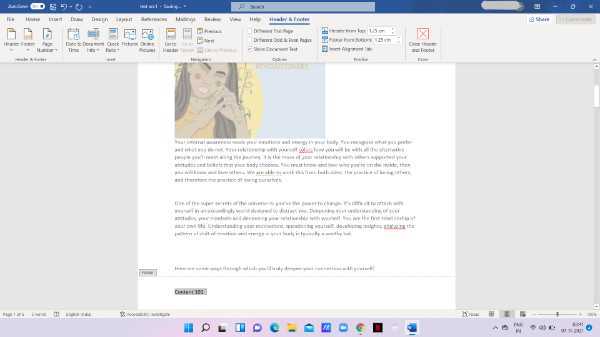
-
As you can see after selecting the option of close header and footer, the text written in both the sections is no longer visible in your word document.
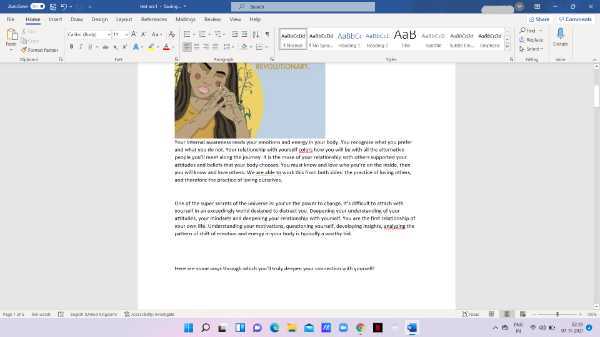
Conclusion :-
I hope this article on how to remove header and footer in word helps you in this article, we covered an essential guide.
The Steps mentioned above are quite a detailed and easy-to-follow. I hope this article solves your query and now you can easily remove the header and footer in your word document at your own convenience.
This article is solely focused on the direct method of removing the header and footer in word.













