How To Remove Google Translate From Chrome
🕐 1 Jul 23

In this article we will show you the solution of how to remove google translate from chrome, google chrome provide the flexibility of automatically translating a webpage in case it is in a foreign language.
It automatically converts the foreign language web page into the default browser language.
You can also removed or disable this automatic google translation from chrome.
In case you are looking for a solution on how tu remove google translate from chrome this is the right article for you just follow the steps given below in order to remove google translate from chrome.
Step By Step Guide On How To Remove Google Translate From Chrome :-
- Open google chrome browser.
- Click the three vertical dots placed at the top right corner of the window just next to address bar.
- A drop list will appear on your screen which will show various options including new tab, new window, history, downloads, bookmarks, zoom, print, cast, find, more tools, edit, settings, help and exit.
- Click the setting option from the drop down list.
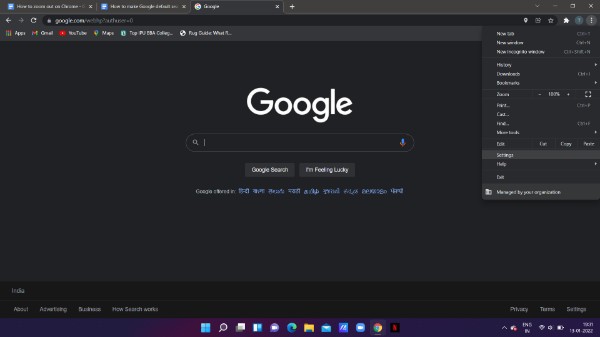
- New setting page will open on your screen.
- On the left side of the setting page, various options will appear on your screen named as- you and google, autofill, safety check, privacy and security, appearances, search engine, default browser, on startup, advanced, extensions, and about chrome.
- Click the downward arrow place next to the option advance on the bottom left corner of the setting page.
- In the advanced section you will see various options such as languages, extensions, system, download and others.
- Under advance you need to select the language option.
- On the next screen you will see order language based on your preference, spell check and offer to translate pages that aren't in a language you read.

- You can also select the option to add languages based on your preference.
- Google translate symbol will display on the top right corner of the screen whenever you visit a for a language website which is that automatically translated by google chrome when you enable the option of auto translation
- However if you want to disable or remove google translate from automatically translating website on chrome you need to turn off the toggle place next to the option auto translation.
- The option of auto translation is offer to translate pages that are not in a language you read.
- Once you turn off the toggle you will see that chrome will not be able to automatically translate the foreign languages into the default browser language.
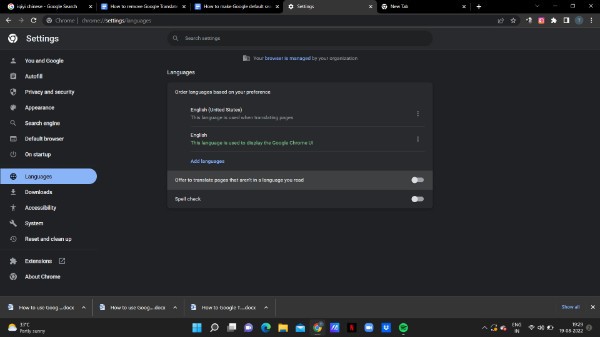
Conclusion :-
In this article we covered an essential guide on how you can remove google translate from chrome.
I hope this article on how to remove google translate from chrome helps you and the steps and method mentioned above are easy to follow and implement.













