How To Remove Gmail Account From Redmi 4
🕐 1 Jul 23

In this article we will show you the solution of how to remove Gmail account from Redmi 4, the Android operating system and your Gmail account are both directly connected to your Google account.
The only way to remove Gmail is to log out of your Redmi 4 smartphone's Google account completely.
With the aid of the settings, you may quickly delete your Gmail account on the Redmi 4.
There are several reasons you might want to delete your Gmail account, including upgrading to a new device.
This post can help you if you're seeking for a way to get rid of your Gmail account from your Redmi 4 device just follow the steps given below in order to remove Gmail account from Redmi 4.
Step By Step Guide On How To Remove Gmail Account From Redmi 4 :-
- On your Android smartphone, launch the Gmail app. Simply provide your password and a functioning email address if it fails to log you into your account.
- You must click the Google profile symbol in the top right corner of your screen after successfully entering into your account. Your display photo or the first letter of your profile name might serve as your Google profile symbol.
- Your display picture, email ID name, and the options to modify your Google account, add another account, and accounts on this device will all be displayed in a pop-up window on your screen.
- Select "Manage account on this device" from the menu.
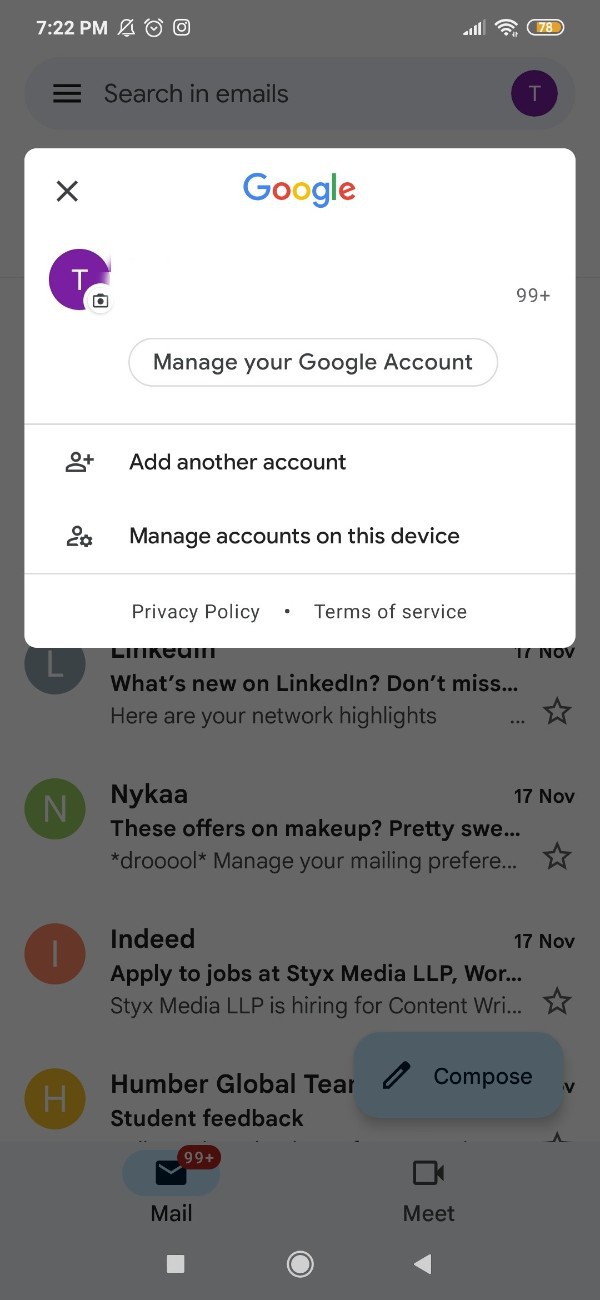
- Your screen will now display a new page with account and sync settings.
- There is a Google option, as you can see in the image below.

- You will see a list of all the accounts in google you have on your mobile device.
- Tap on the specific Gmail id which you want to remove from your MI Redmi 4 Phone.
- When you select Google, all of Google's applications, including Calendar, Contacts, Docs, Drive, Gmail, Google Play Movies, and TV, will be displayed on your screen.
- Select "more" from the menu. You have two choices: sync right now, or remove account.
- Choose "Remove Account" from the menu.
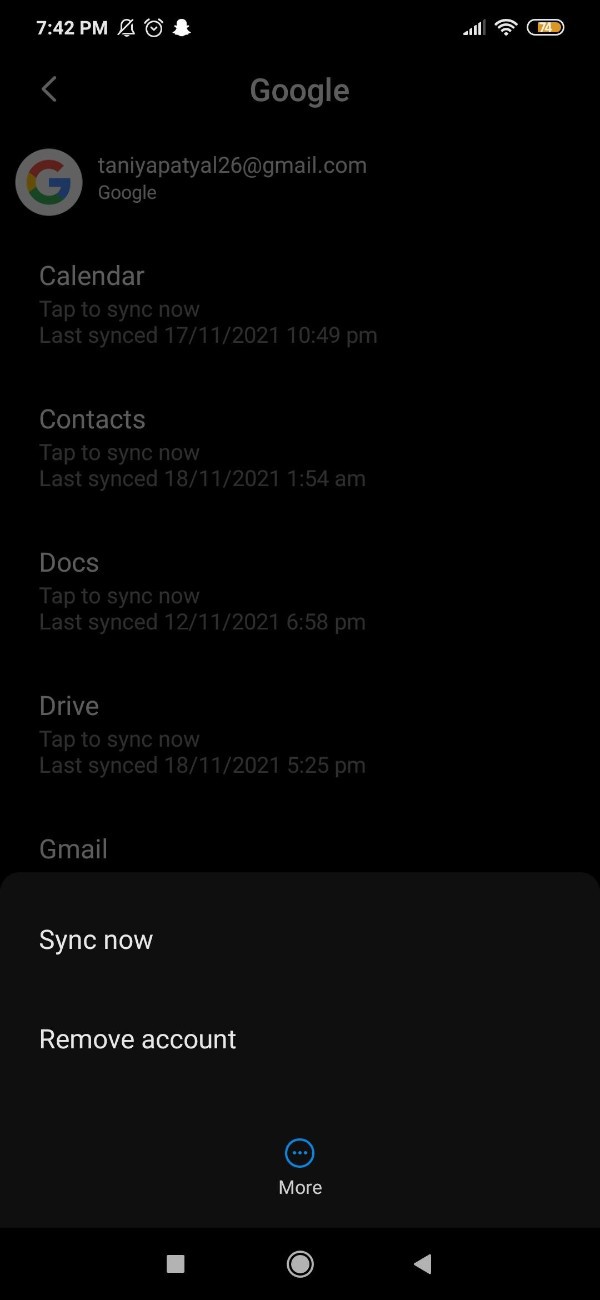
- You'll see yet another pop-up warning you that deleting the account will erase all of your phone's contacts, texts, and other data.
- Select "Remove Account" from the menu.
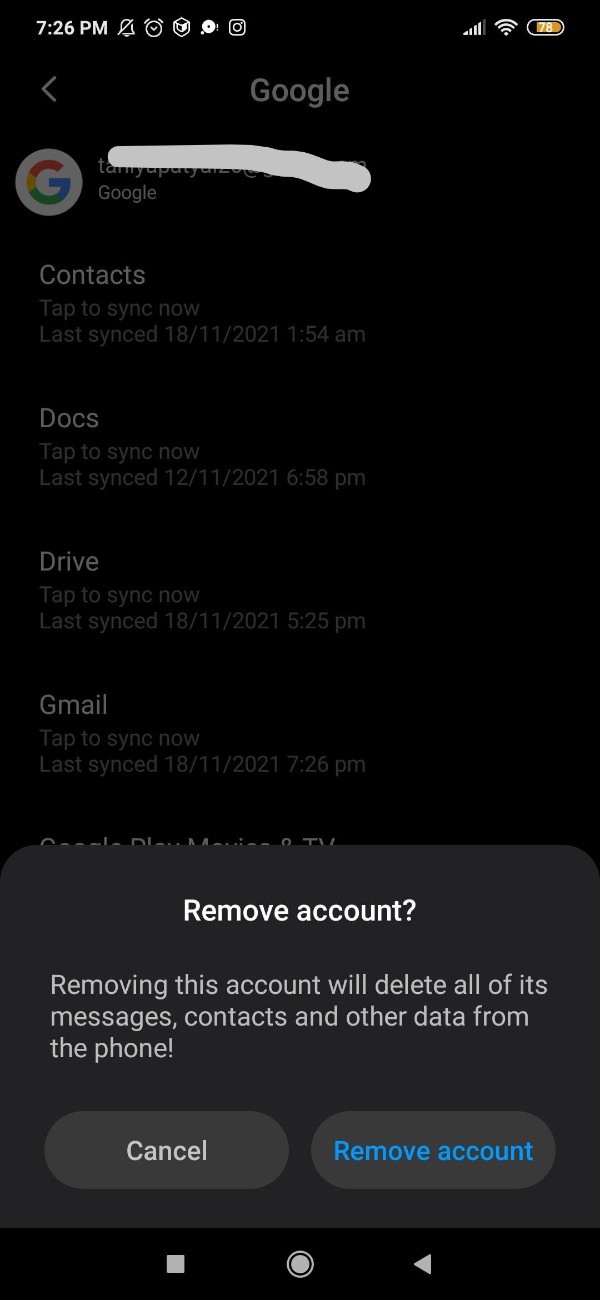
- Your specific Gmail account will now be permanently deleted from the Mi Redmi 4 Phone. Following the preceding step-by-step instructions would have made it simple for you to understand how to delete a google account from a Mi phone using the setting approach.
Conclusion :-
When you click to delete a Google account, the account is signed out and is taken from the phone.
On your smartphone, you won't be able to access that specific account at all.
The email address and password must be entered in order to log in if you need to use that account on the same phone in the future.
I hope this article on how to remove Gmail account from Redmi 4 helps you and the steps and method mentioned above are easy to follow and implement.













