How To Remove Footer Sections In Word
🕐 1 Jul 23

In this article we will show you how to remove footer sections in word, Footer is used to contain the information into context it is a descriptive tool provided by MS Word and can be used where you can add revision date numbers or any other details.
In word, you can easily customize the voters at your own convenience they are also easy to remove irrespective of the platform you are using.
In this article, we will discuss the steps on how you can use the insert menu to remove the footer section in word.
The insert menu of Microsoft Word provides you with the most essential tool for editing and writing.
With the help of these tools, you can easily create a table insert picture link and every editing option is available to you with just a few clicks. It is just as easy to add elements you can also remove the element from the word easily.
MS Word provides you the flexibility of removing an element from the word document like the header or footer along with page number.
Step By Step Guide On How To Remove Footer Sections In Word :-
- Open the word in your system search for the document where you want to remove the footer.
- Open The MS Word document where you want to remove the footer.
- MS Word provides you with various tools for editing. The toolbar will display various options like file, home, insert, design, layout references mailings review view, and help.
-
All these options are present in the toolbar, click the insert option.

-
With the help of the insert tab, you can easily insert pages, tables, illustrations, add-ins, media, links, comments, header and footer, text, and symbols.

- Click the option of footer Placed in the header and footer section.
- A drop-down menu will appear on your screen after clicking the footer option.
-
The drop-down menu provides you with pre-design templates for the footer section and other options- edit the footer and remove the footer. You need to select the option to remove the footer from the drop-down menu.
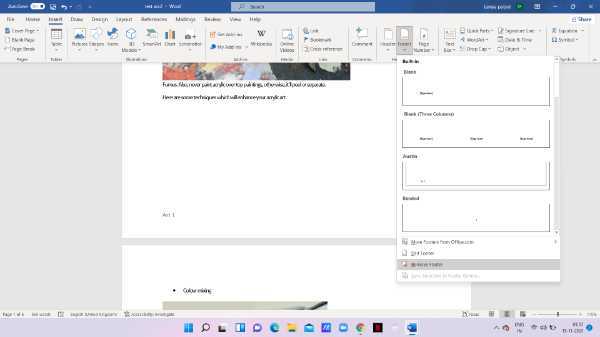
-
As you can see in the picture given below after clicking the option remove footer, the footer section is removed from the document, and the text written in the footer section is no longer visible.
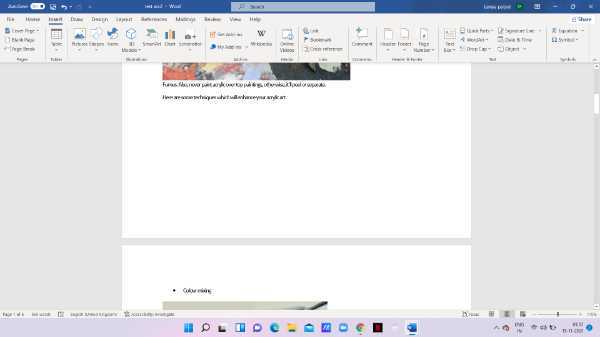
Conclusion :-
I hope this article on how to remove footer sections in word helps you in this we covered an essential guide and the steps mentioned above are quite detailed and easy to follow.













