How To Remove Duplicates In Google Sheets
🕐 1 Jul 23

In this article we will show you the solution of how to remove duplicates in google sheets, in case you use Google sheet regularly then there might be a scenario where you accidentally add Duplicate entries in your spreadsheet.
Now you can easily find duplicates in Google sheets by The inbuilt features of Google sheet application that allows the users to easily remove the duplicate.
This feature make it easier for the user to find any of the duplicate entry so that you can easily remove them.
In case you are looking for a solution of how to remove duplicate entries in Google sheet this is the right article for you just follow the steps given below in order to remove duplicate in Google sheets.
Step By Step Guide On How To Remove Duplicates In Google Sheets :-
- Open Google sheet file in which you want to find duplicates.
- Once you open the spreadsheet you need to highlight the specific column or column that you want to edit.
- The menu of the selected spreadsheet will show various option at the top Such as file,Edit, view, insert, format, data, tools, and help.
- Click the option data from the main menu of Google sheets.
- A drop-down menu will appear on your screen which will show various options such as sort sheet, sort range, Remove filter, filter views, column stats, data connectors, data cleanup, data validation and others
- Click the arrow place next to the option data cleanup.
- Another dropdown menu will appear on your screen which will show three options called cleanup suggestions, remove duplicate and trim whitespace.
- Click the option remove duplicate

- When you click this option A dialogue box will appear on your screen.
- Here you need to select the boxes as per your requirement and then click the option remove duplicate placed at the bottom of the popup box
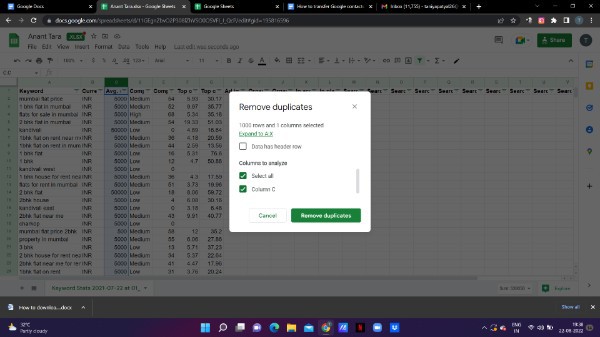
- Once you click remove duplicate option Google sheet will show how many duplicate were found and removed so that you can make sure that the process of removing duplicate in Google sheet is successful.
- It will display the number of duplicate rows found and remove and the number of unique rows remained in your Google spreadsheet

- As you can see in the picture given below there are no more duplicate found in the highlighted column.

Conclusion :-
In this article we covered an essential guide on how you can remove duplicate in Google sheet by using the Google sheets built-in remove duplicate feature.
It is one of the most direct method of removing duplicate entry.
However, when you use this feature, it will remove all the duplicate even if they are linked.
I hope this article on how to remove duplicates in google sheets helps you and the steps and method mentioned above are easy to follow and implement.













