How To Remove Birthday From Facebook
🕐 1 Jul 23

In this article we will show you the solution of how to remove birthday from Facebook, there are various alternative and platform from where we can easily remove your birthday from Facebook.
Remove birthday from Facebook ultimately me that you want to hide your date of birth from your friend and other Facebook users.
In case you are looking for a solution on how to remove birthday from Facebook this is the right article just follow the steps given below in order to remove birthday from Facebook.
Step By Step Guide On How To Remove Birthday From Facebook :-
- Open Google Chrome or any other Browser on your Android device.
- Search for the official website of the Facebook.
- Enter your credentials of your Facebook account if required to successfully login to your Facebook account.
- Click your profile icon to see all the details about your profile on Facebook.
- Once you click on this option it will show you the option of edit profile along with other details such as current town or city, workplace, school or university, hometown, relationship status.
- To remove birthday from Facebook you need to click on the option see your about info.
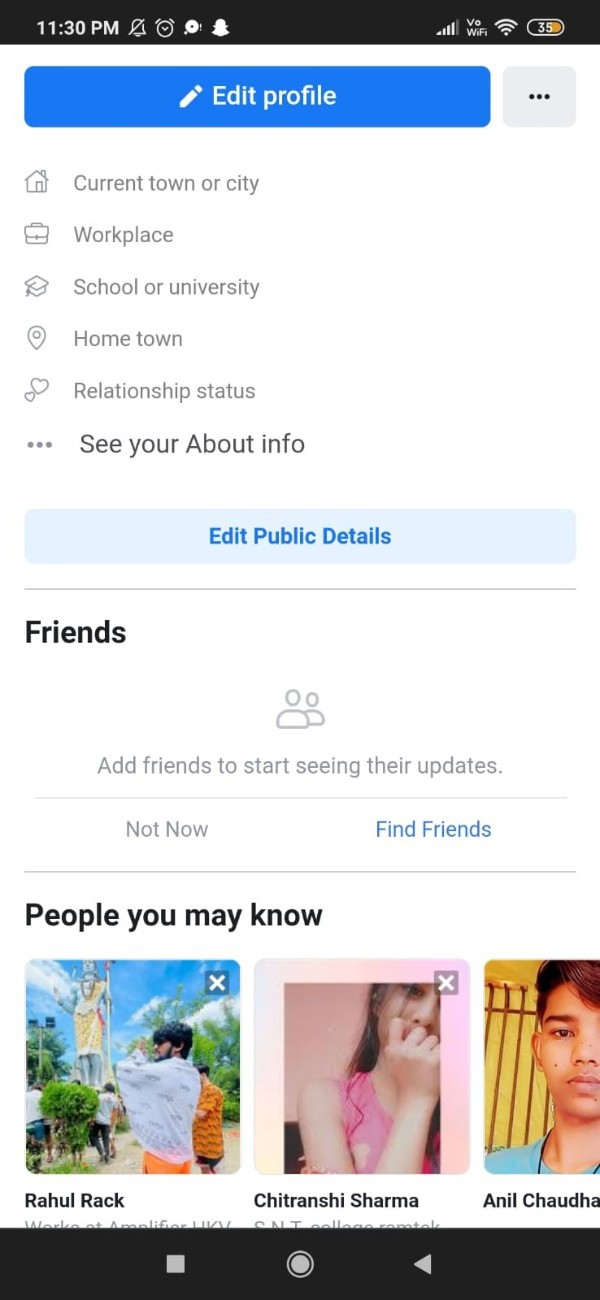
- Once you click on this option it will show you the details of your account on Facebook such as which city do you live in, your contact information such as email address, mobile, your basic info which includes date of birth and gender.
- The information also include other name, relationship, family member, about you, life event, favourite quotes, film, TV programs and books.
- Now you need to look for the basic information under your about info page on Facebook website.
- you will see two options which we can easily change or remove such as date of birth and gender.
- Click on the edit icon place next to the basic info as shown in the screenshot given below.
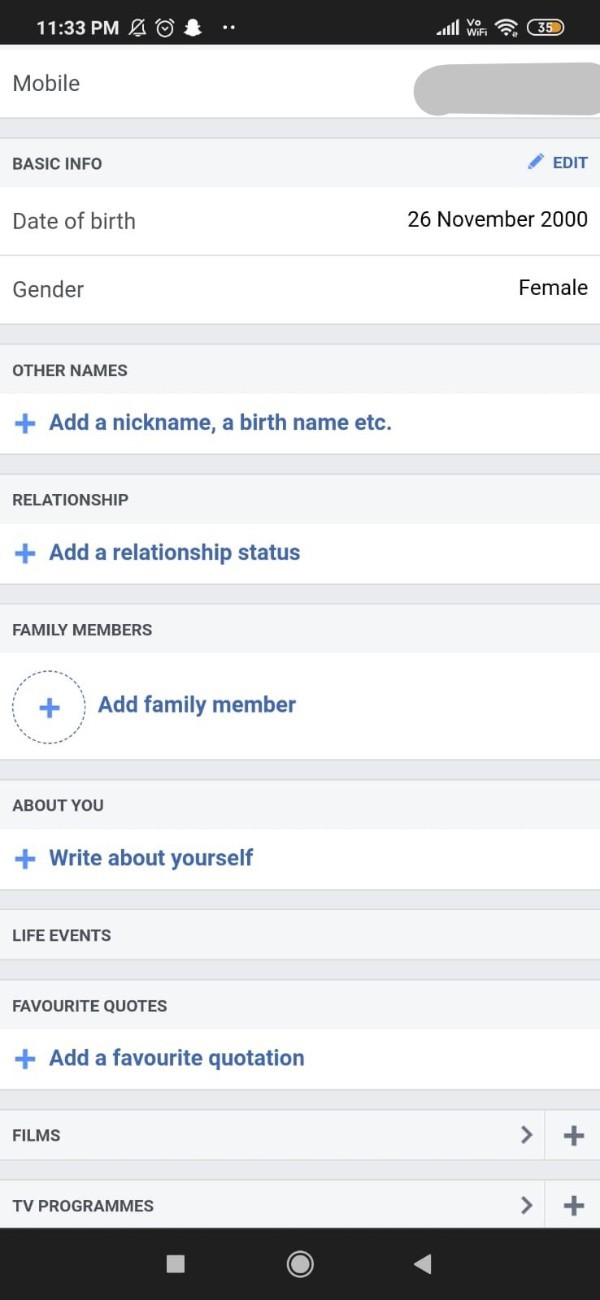
- The edit profile page will provide you option for date of birth, gender, language.
- click on the option date of birth.
- Under date of birth you can easily remove your date of birth and birth year as well.
- To remove birthday from Facebook simply tap on the audience icon place next to birth year and date of birth.
- Once you do this a privacy page will appear on the next screen which will show various options related to who can see your birthday on Facebook.
- These options are called public, friends of friends, friends, and only me.
- Click the option only me under privacy for both date of birth and birth year.
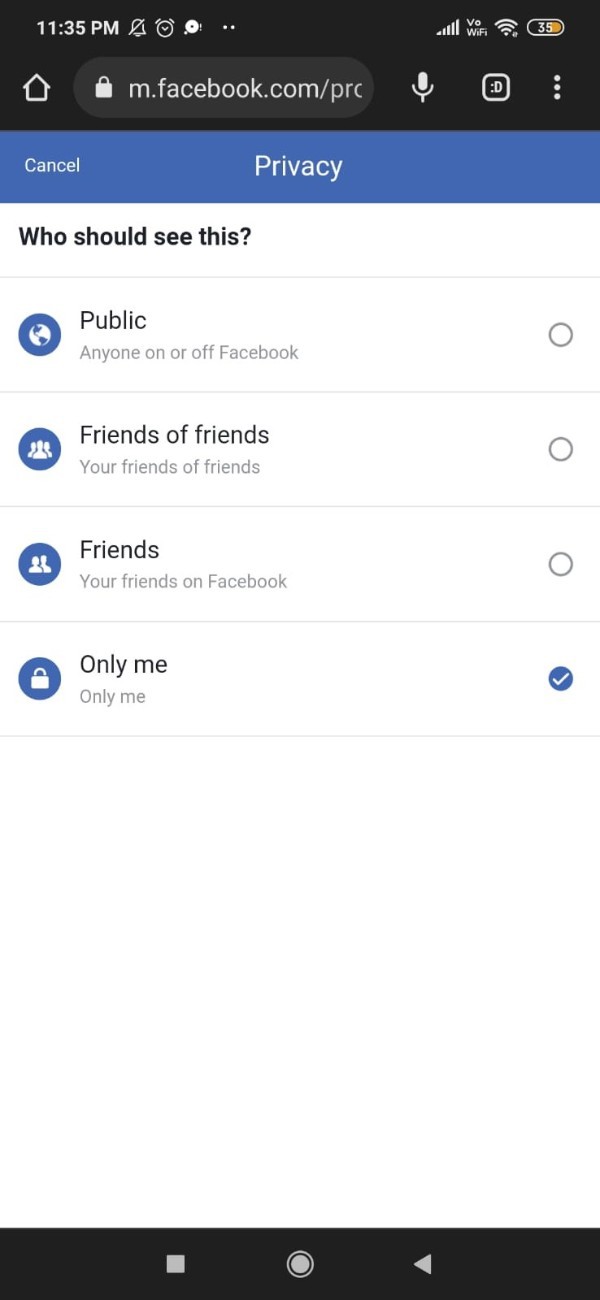
- Once you click this option you will see a locked Icon placed next to the date of birth options.
- Press save placed at the bottom to remove birthday from Facebook.
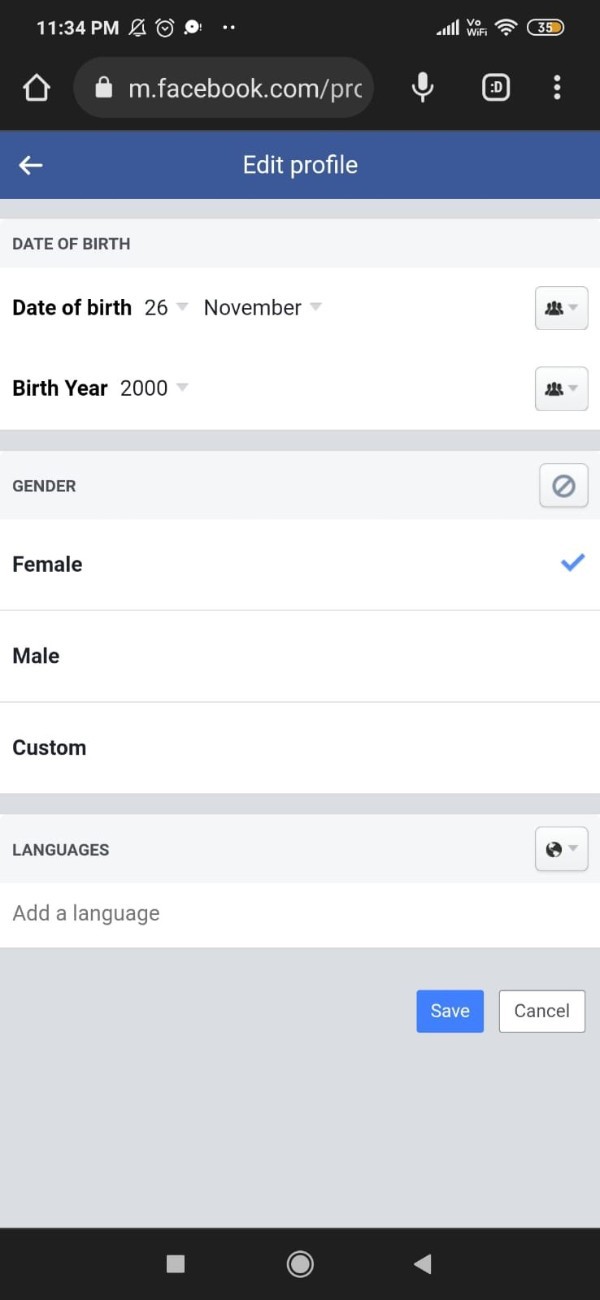
Conclusion :-
Facebook provide ease of access to its users and can easily remove birthday from Facebook website, application from Android, iOS, desktop and other platforms.
I hope this article on how to remove birthday from Facebook helps you and the steps and method mentioned above are easy to follow and implement.













