How To Remove Bank Account From Truecaller
🕐 1 Jul 23

In this article we will show you the solution of how to remove bank account from Truecaller, if you are new user of Truecaller then you may not know that Truecaller app ask you whether you want to become its premium member or not.
Because if you become a premium member then honestly you will get different and various types of services from the Truecaller app which are not given to its non premium customers.
And if you have chosen to be a premium customer but somehow after some days you want to cancel your subscription because maybe the premium service is not up to your mark or maybe because of some other reason then you can simply do it.
But let me tell you one thing that from the Truecaller app you will not be able to cancel your subscription or remove your bank account.
You are only able to remove your bank account if you have taken a subscription from the Truecaller app.
If you do not know how to remove a bank account from the Truecaller app then this is my humble request to all the readers to read this article without blinking.
This article will help you in each and every way from where at the end of doing all the steps according to this article you will be able to remove your bank account from the Truecaller apps successfully.
Step By Step Guide On How To Remove Bank Account From Truecaller :-
- At first, you will have to go to the Google Play Store from your Android device.

- As usual, as soon as the app opens it will be on its home page.
- On the homepage of the Google Play Store you will be able to notice your profile Icon on the top right corner of your screen.

- You will just have to simply click on your profile icon from there.
- A small dropdown box will appear on your screen along with various options.
- From those options you will have to click on the option which says PAYMENT AND SUBSCRIPTION.

- You will just simply have to click on the upper stated option.
- Then you will be redirected to all your subscription app page.
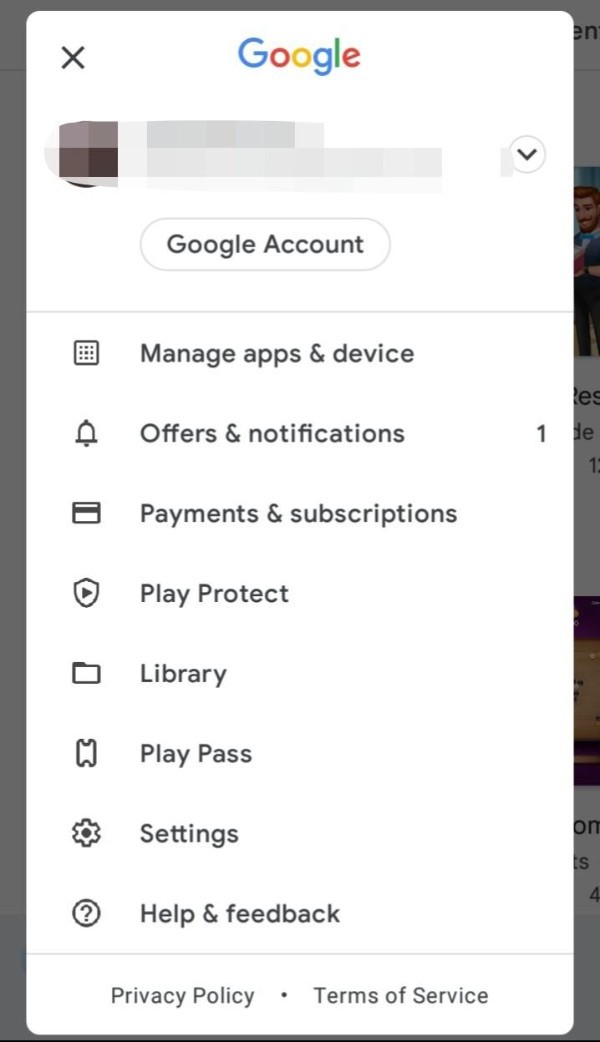
- On this page only you will find the Truecaller app.
- Click on the Truecaller app.
- Click on the CANCEL SUBSCRIPTION option.
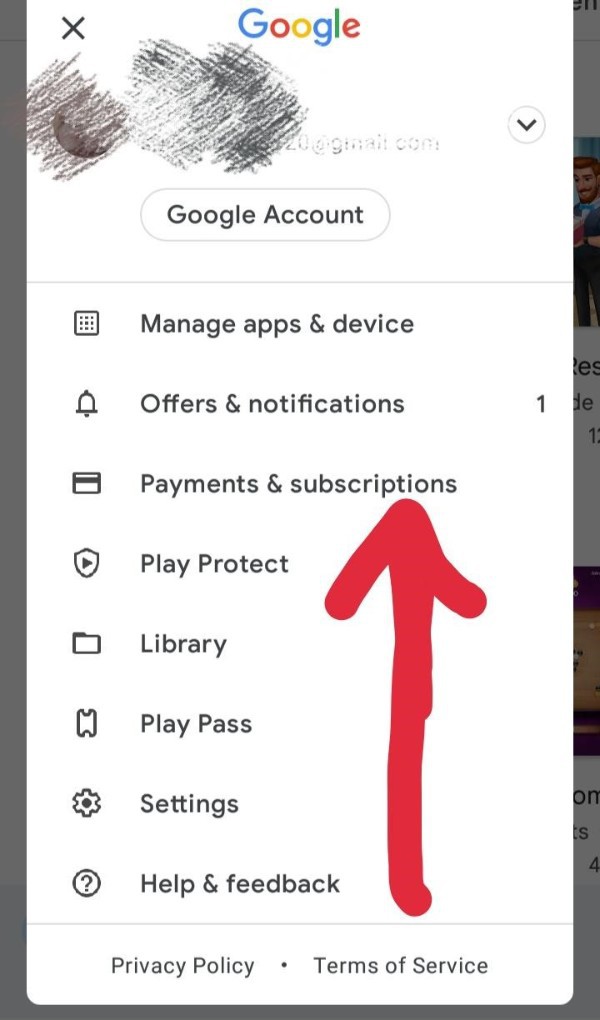
- Then you will have to choose a valid reason behind cancelling the subscription of the Truecaller app.
- After that you will have to again click on the cancel subscription bar.
- Finally, Truecaller subscription will be cancelled and also your bank account or upi account whatever was linked with the Truecaller app will also be removed.
Conclusion :-
In this way you will be able to remove your bank account from the Truecaller app.
I hope this article on how to remove bank account from Truecaller helps you and the steps and method mentioned above are easy to follow and implement.













