How To Remove Bank Account From Flipkart
🕐 1 Jul 23

In this article we will show you how to remove bank account from Flipkart, Flipkart is one of India’s most leading and popular shopping sites that offer a wide variety of products to choose from.
It is also a great platform for companies, especially the small business owners to increase their market shares and expand.
One thing that we have learnt in the era of a pandemic is the importance and use of digital payment methods.
Flipkart allows its customers to pay for the purchase online using the conventional cards, or the latest UPI wallets and apps like GPay, PhonePe, etc.
In this article, we shall see how you can remove a bank account, which may be expired or due to any other reason, from your Flipkart account in a few simple steps.
Step By Step Guide On How To Remove Bank Account From Flipkart :-
-
Open your Flipkart account via the mobile app or the website by entering your details like email address or phone number, etc.

- Once you successfully log in, you will be directed to the home page of your Flipkart account.
- Click on the ‘Menu’ icon depicted through three horizontal lines, located at the top left corner of the page.
-
This will open a list with several options and choices. From these, select the ‘My account’ option.
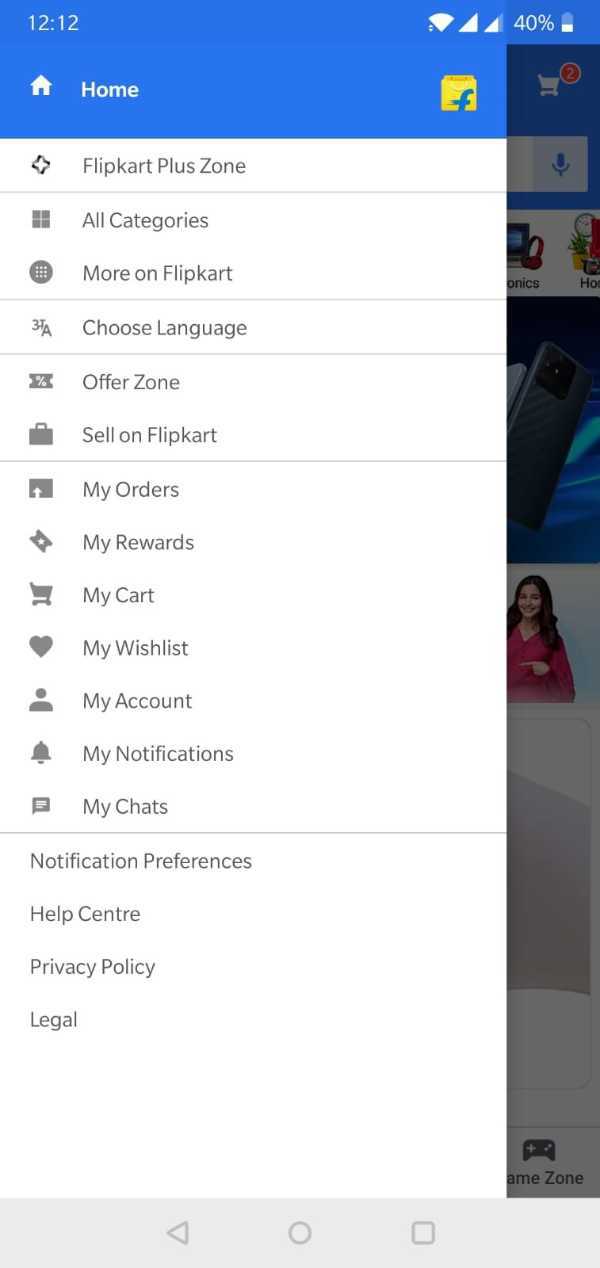
- This will bring you to the next page where you will be able to see various options pertaining to your account like your payments, address, cards and wallets, etc.
-
From the list of options, select and click on the ‘My cards and wallet’ icon.

- This will open list of all the wallets, gift cards and cards saved on your account.
- Flipkart, by default, remembers and saves the payment methods used by you previously.
- Now under the saved cards, you will be able to see all the cards and their details.
- On the next page, you will be able to view all the details like the card number, name of the cardholder, expiry, etc. Below this, you will see the option to ‘DELETE’ the account.
- Click on this icon to successfully remove the card from the Flipkart account.
You can go back and check under the saved cards, the card deleted will not show here.
Conclusion :-
I hope you found this article to be worth the effort and time that you have invested. We, at TalkersTech are filled with humility and gratitude that you chose our platform to find a solution to the issue you were facing,
I hope this article on how to remove bank account from Flipkart helped you resolve your issue and proved to be useful and informative, along with being easy to understand and follow.













