How To Remove App Lock In Redmi
🕐 1 Jul 23

In this article we will show you the solution of how to remove app lock in Redmi, there can be various regions where a user want to remove the app lock in Redmi in case they want to share their device with others.
It is very easy to enable or disable app lock in Redmi without requiring any third-party application or website.
Xiaomi devices come with the pre-installed MI user interface which provide various customization option to their users.
It also include the built-in option of locking And unlocking the applications on Android. in case you are looking for a solution on how to remove App Lock in Redmi this is the right article for you just follow the steps given below in order to remove App Lock in Redmi.
Step By Step Guide On How To Remove App Lock In Redmi :-
- Click into your Android device's settings.
- The Android phone settings will provide a number of options for Wi-Fi, Bluetooth, lock screen, display, System app update, password and security, apps, and other extra settings.
- Select the applications option.
- The app will display 5 unique tabs with the names system app settings, manage apps, dual app, permission, and appLock.
- Now you need to click the option app lock placed at the bottom of apps.

- Once you click this option it will ask you to first enter the password, pattern or pin in order to unlock the app lock to proceed further.
- At the bottom of the app lock it will also provide you the option of forgot password in case you are not able to remember your password for App lock,
- After entering the password it will show you two tabs at the bottom of the screen called app lock and hidden apps.
- Now you need to click the app lock section placed at the top left corner of the screen.
- Once you click this option it will first show you two additional features that can be performed by AppLock in Redmi.
- AppLock provides the features of using your fingerprint for privacy and adding multiple fingerprints.
- Apart from this app lock also help you to hide the sensitive notification for the security of the application and its content.
- Now at the bottom of this, you will see the number of locked applications using AppLock in Redmi.
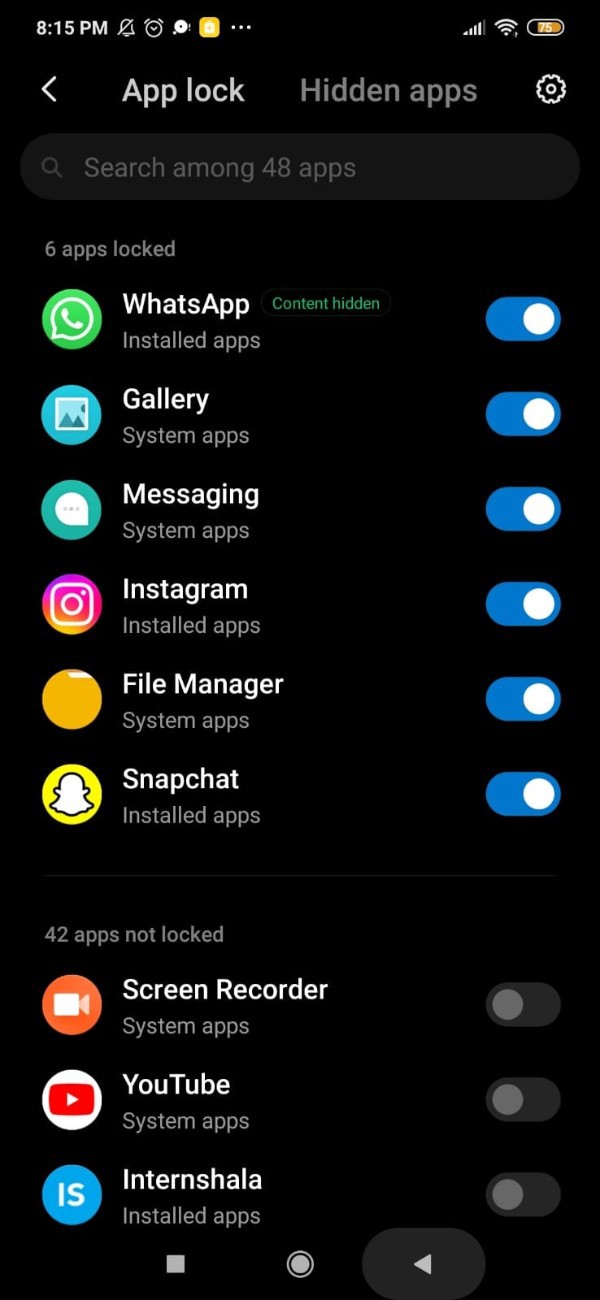
- You need to simply select the application for which you want to remove AppLock in Redmi.
- To remove the app lock you need to simply turn off the toggle place next to the Application for which you want to remove AppLock in Redmi.
- Once you remove the app lock in Redmi restart the application and you will see the Redmi device is no longer showing up the app lock screen.
Conclusion :-
In this article we covered an essential guide on how you can remove AppLock in Redmi without using any third party application.
I hope this article on how to remove app lock in Redmi helps you and the steps and method mentioned above are easy to follow and implement.













