How To Remove A Listing From Airbnb
🕐 1 Jul 23

In this article we will show you the solution of how to remove a listing from Airbnb, there are numerous reasons to take down your Airbnb advertisement (at least for a short time).
They include things like: your vacation rental is undergoing renovations; you don't have enough time to maintain it any more; and others.
The Airbnb website gives you a number of options for removing your listing from search results without completely deleting your Airbnb account.
For removing a listing from Airbnb you need to first published it. in case you are looking for a solution on how to remove a listing from Airbnb this is the right article from you just follow the steps given below in order to remove listing from Airbnb.
Step By Step Guide On How To Remove A Listing From Airbnb :-
- Use Google Chrome or another browser to first navigate to the Airbnb official website.
- To continue, you must now enter your login information.
- Your telephone number, Google account, Apple ID, and other methods make it simple to log in.
- After successfully login into your account click on the three horizontal lines placed at the top right corner.
- A drop down menu will appear on your screen with several options Such as message, notifications, trips, wishlist, manage listings, host and experience, account, help, and log out.
- Click the option manage listing to proceed further.
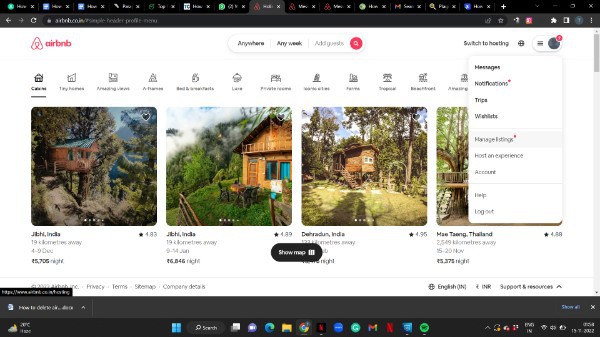
- Five tabs will be located at the top of your Airbnb account.
- Today, Inbox, Calendar, Insights, and Menu are the options available.
- Click the downward-pointing arrow next to the menu.
- You can choose from a number of items in the drop-down menu, including listing, reservation, create a new listing, guide book, transaction history, and others.
- Select an option from the drop-down menu by clicking it.
- When you select this option, the various listings under your account will appear.
- To proceed, all you have to do is click on the update option underneath.
- The moment you select this option, a new page will open with a variety of options for safety considerations.
- To continue, click the first link that appears at the top of the screen.
- Along with the name of your listings, the link states "back to editing".
- Your listing will now be displayed on the left side along with its details, price, and availability.
- In the top right corner of the screen, click the listed choice.
- As soon as you select this, the listing information will display the listing's fundamentals.
- You have four choices based on the listing status.
- Listed, snoozed, unlisted, and deactivate are the names of these options.
- The guests will be able to locate your ad in search results and request or book an available date if you choose listed from the provided alternatives.
- You must now choose the unlist option from the listing status in order to remove the Airbnb listing.
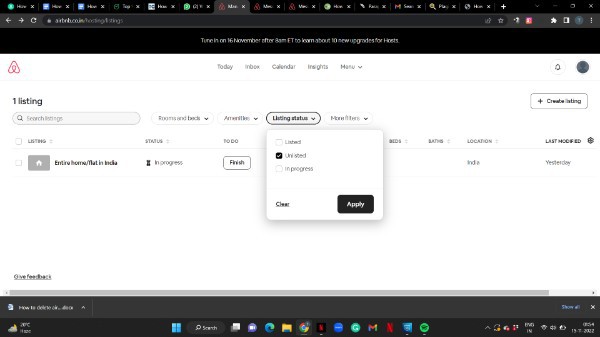
Conclusion :-
I hope this article on how to remove a listing from Airbnb helps you and the steps and method mentioned above are easy to follow and implement.













