How To Redeem Gift Card In Flipkart
🕐 1 Jul 23

In this article we will show you how to redeem gift card in Flipkart, do you ever want to gift someone a present on an occasion but cannot decide what to give? Gifting can be really confusing especially when you do not know the likes and dislikes of a person.
Well if you are struck in this dilemma then we have a perfect solution for you that is Gift card. A gift is like a debit card filled with a certain amount of money. A gift can be of any amount and brand. You can buy different gift cards of Different brands.
In this article we will be discussing about the Flipkart Gift card. Flipkart is India’s leading e-commerce platform which sells everything from a pin to a washing machine.
Consider yourself lucky if you have received a Flipkart gift card because you can choose from a vast number of items to buy.
It is possible that you have received a gift card from a friend or a family member or you have bought it for yourself to do easier check out on Flipkart or you have tried your luck in Flipkart contests and won yourself a Flipkart gift card.
In any case a gift is very useful and you can use it to buy your favorite things from Flipkart. If you are wondering how to spend a Flipkart gift card then you have come to the right place, in this article we will show you how to redeem a gift card in Flipkart.
Step By Step Guide On How To Redeem Gift Card In Flipkart :-
A Flipkart gift card can be used to buy anything on Flipkart. It is very easy to redeem a gift card on Flipkart, Follow the steps given in this article to know how.
- Unlock your device and open the Flipkart app, You can download it from Playstore or Appstore if you do not have it on your device. You can also use the mobile and desktop website to shop.
-
After opening the app, tap on the search bar. Type the name of the product you want to buy and confirm. Now select your desired product from the search results and tap.
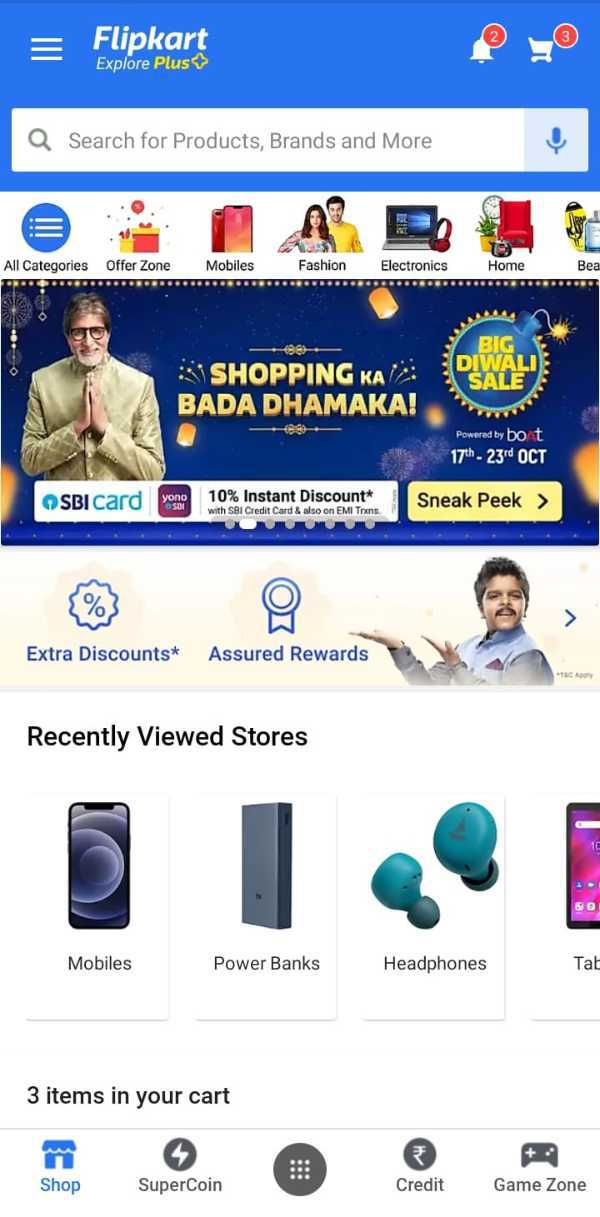
-
Now you can check the product details and pricing on the page. Click on “Buy now” to proceed to the checkout page

- Enter your address and contact details and then move on to the order summary page.
-
Click on Payments to continue. On the bottom of the payments page you will see an option to add gift cards. Tap on it and enter the code and the 16 digit pin to confirm. The respective amount will be deducted from your order.

Note- You can only apply one promotional offer at one time which means If you apply you Gift card then you will not be eligible to use the bank offers or any other offer.
You cannot club the two together. You should carefully examine which offer gives you better benefits and then proceed.
Conclusion :-
I hope this article on how to redeem gift card in Flipkart helps you.













