How To Redeem BookMyShow Gift Card
🕐 1 Jul 23
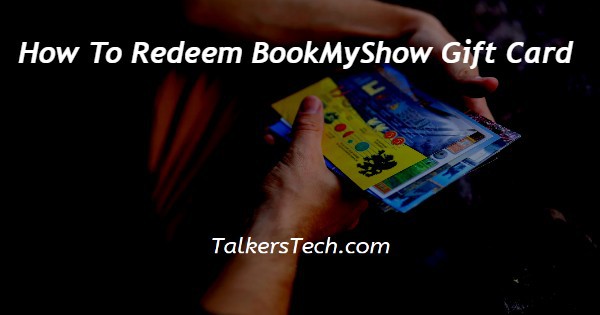
In this article we will show you how to redeem BookMyShow gift card, BookMyShow gift cards provide various amazing benefits for its uses such as customers can easily use multiple gift cards for the payment of one bill.
On the other hand you can easily buy gift cards through various options that have net banking debit card credit card or e wallets.
The gift cards offered by BookMyShow can be utilized to purchase tickets for sports place movies and concerts.
You can also market the schedule for any card 90 days in advance for the delivery on a special occasion.
In order to avail these benefits you need to redeem the BookMyShow gift card.
In case you are looking for a solution on how to redeem a BookMyShow gift card this is the right article for you just follow the steps given below in order to redeem a BookMyShow gift card.
Step By Step Guide On How To Redeem BookMyShow Gift Card :-
By Using BookMyShow Application
- First you need to install the BookMyShow application from Play Store or App store on your device.
- After this you need to login to e book my show account by using your account credentials or your mobile number.
- After successfully logging into your account, you will see all the recommended movies and the best of entertainment along with outdoor events on the book my show homepage.

- Now you need to select the movie and buy the tickets.
- In order to buy the tickets you need to select the movie.
- After selecting the movie, click the book ticket option placed at the bottom of the screen.
- Now you need to select the language and the format for the selected movie.
- On the next screen you will see the cinema hall along with the timings.
- Select the cinema hall of your choice along with the preferable time.

- After this a popup box will appear on your screen which will show you all the terms and conditions.
- Press accept to proceed further.
- Now you need to select the seat as per your choice and click the pay option placed at the bottom of the screen.
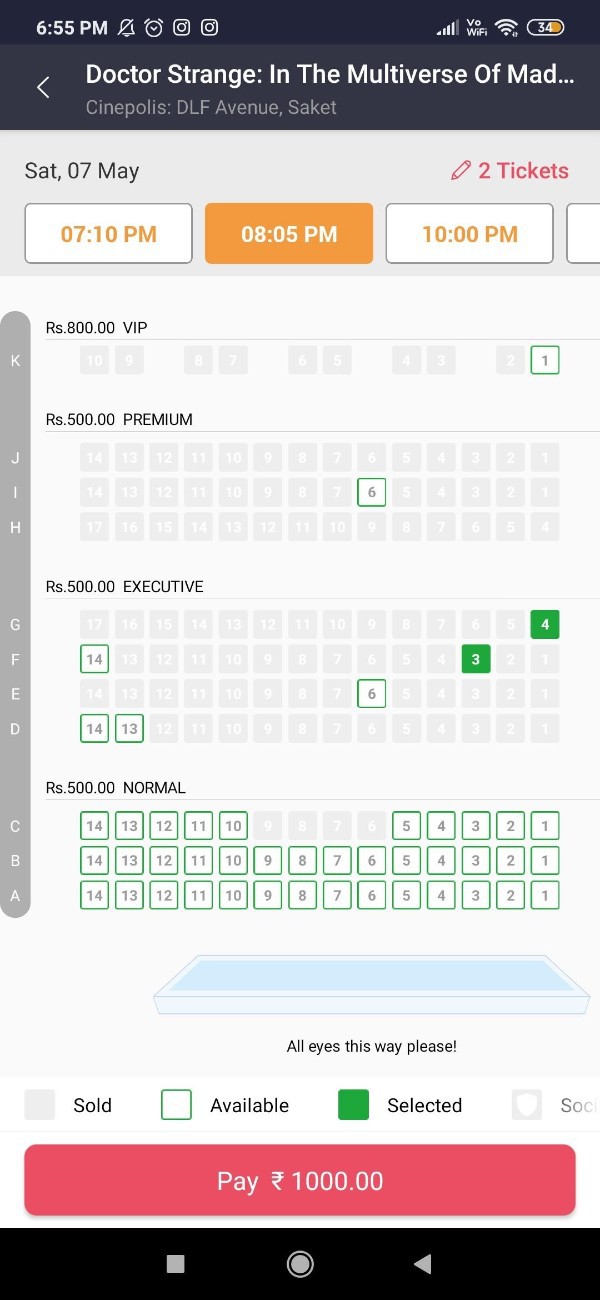
- On the next screen you need to enter your email and phone number.
- After updating the details you need to choose the payment option.
- The payment options include UPI, credit card, debit card, net banking and more payment options.
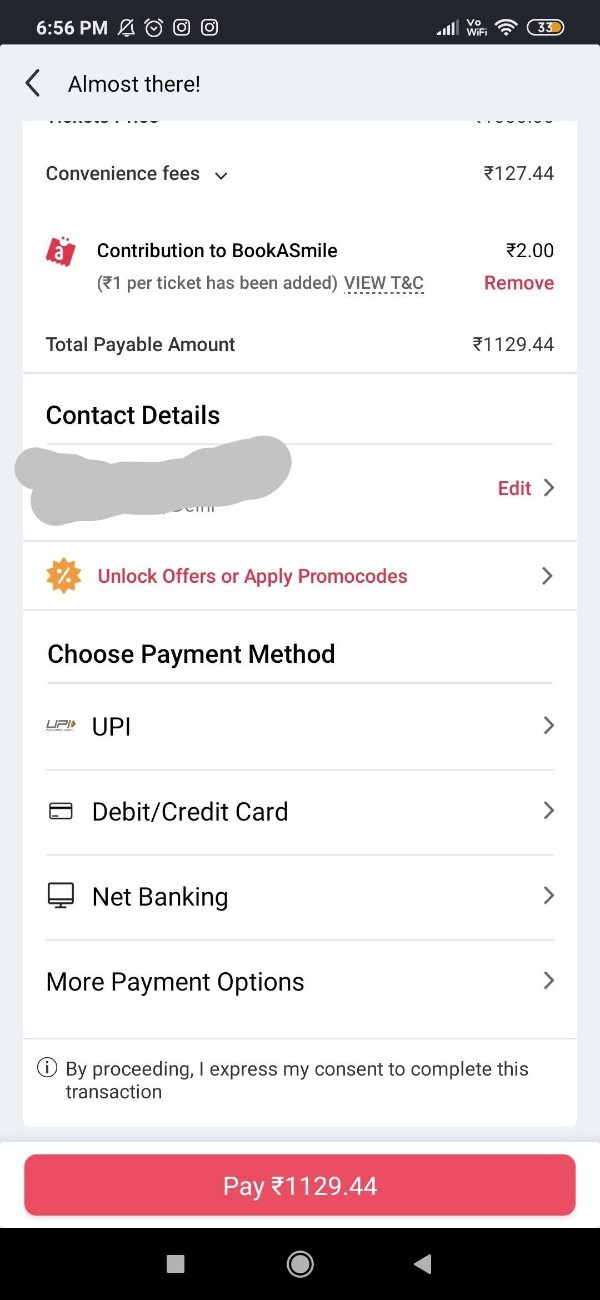
- Click the gift voucher option under other payment options.
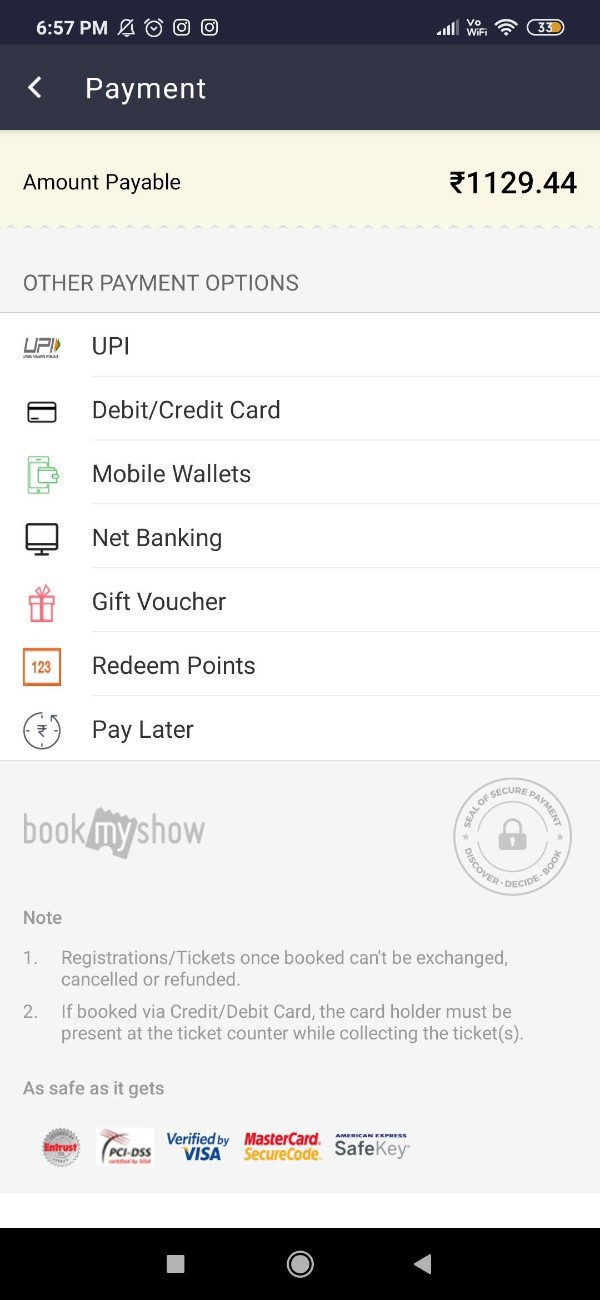
- Now you need to enter the gift voucher code in this section to redeem your code in order to get an extra discount for your BookMyShow ticket.

- In the next step you need Click the apply option in order to avail the offer after entering the gift voucher E code.
- This email will be sent to you at the registered email address.
- Your booking ID will be generated which you need to exchange at the cinema hall for receiving actual tickets.
Conclusion :-
I hope this article on how to redeem BookMyShow gift card helps you and the steps and method mentioned above are easy to follow and implement.
In this article we covered an essential guide on how you can redeem a BookMyShow gift card on your device using the BookMyShow application. I hope this article solves your query.













