How To Recover Deleted Google Contacts
🕐 1 Jul 23

In this article we will show you the solution of how to recover deleted google contacts, in case you Have accidentally deleted a specific contact in your Google account you can easily recover or restore it with the help of trash tab.
Your Google account is a one-stop platform for packing of different type of information. This means you can easily restore your contact, photo, video and other files.
It is very easy to recover or restore contacts from your Google account with just a few clicks.
You can easily recover your deleted Google contacts on computer and mobile devices. In case you are looking for a solution on how to recover deleted Google contacts this is the right article for you.
Step By Step Guide On How To Recover Deleted Google Contacts :-
- Open Google Chrome on your desktop.
- Now click on the nine dots placed at the top right corner of the Google homepage.
- When you click these dots you will see various applications and services offered by Google such as contact, Gmail, meet, books, docs, YouTube, calendar, Photos, shopping, chats and others.

- Once you tap the blue contact icon, a new page will appear on your screen which will show the contacts in case you have any saved in your Google account.
- The left sidebar menu of the contact shows various options like contacts, frequently contacted, duplicate, labels, import, export print, and other contacts and trash.
- From the left side menu you need to click the trash tab place that the bottom of the menu.
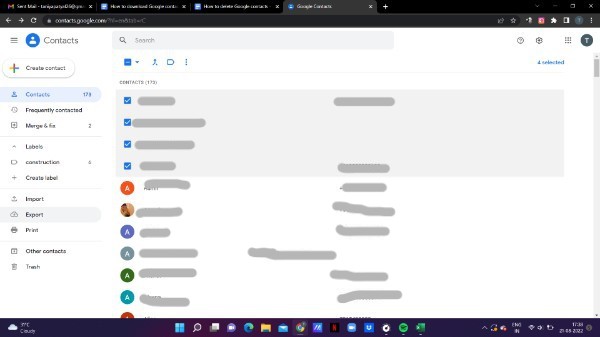
- When you click this option it informed that contact that have been stored in the trash for more than 30 days will be permanently deleted.
- Below this you will see the list of all the recently deleted Google contacts.
- Now you need to select a specific Google contacts that you want to recover or restore.
- The list includes three headings called name, why in trash And the date on which you deleted this specific Google contact.
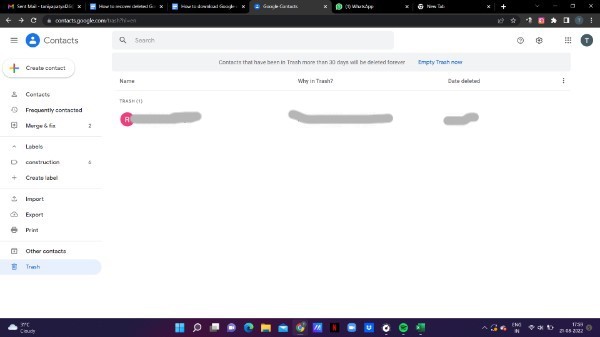
- Once you move your cursor towards the specific contact you will see the option recover placed at the right side of the screen.
- Tap the recover option and you will see that the selected Google contact is recovered back to your Google account.
- Another way is to simply tap the contact and a box will appear on the next screen which will show the reason why it is in trash.
- It will provide you two options called delete forever and recover.
- Click the option recover to complete the process.
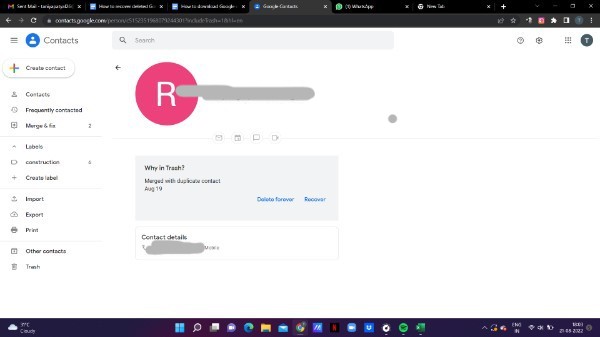
Conclusion :-
In this article we covered an essential guide on how you can recover deleted Google contacts on desktop.
I hope this article on how to recover deleted google contacts helps you and the steps and method mentioned above are easy to follow and implement.













