How To Read WhatsApp Database File On Pc Without Key
🕐 1 Jul 23

In this article we will show you how to read WhatsApp database file on pc without key, do you know about the WhatsApp database do you know what is it. WhatsApp database is nothing but it is the chat history and all the files you shared on WhatsApp with everyone out there in your contact list.
So, WhatsApp database is a file in the internal storage of your mobile phone by which you can get all your chat history and media files.
So, do you know you can read the WhatsApp database file on pc without the key If not, then what if we will tell you can do this just follow the step by step guide below.
Step By Step Guide On How To Read WhatsApp Database File On Pc Without Key :-
To do this on your pc you will need your mobile phone initially for sharing the database file to your pc.
- So, the first and foremost thing you have to do is open your play store on your mobile phone and log in to your id if you aren’t logged in to your id
-
Then what you have to do is tap on the search bar which is on the top portion as shown in the below image for example:

-
Now what you have to do is search the application named “OMNICRYPT” and click on it.
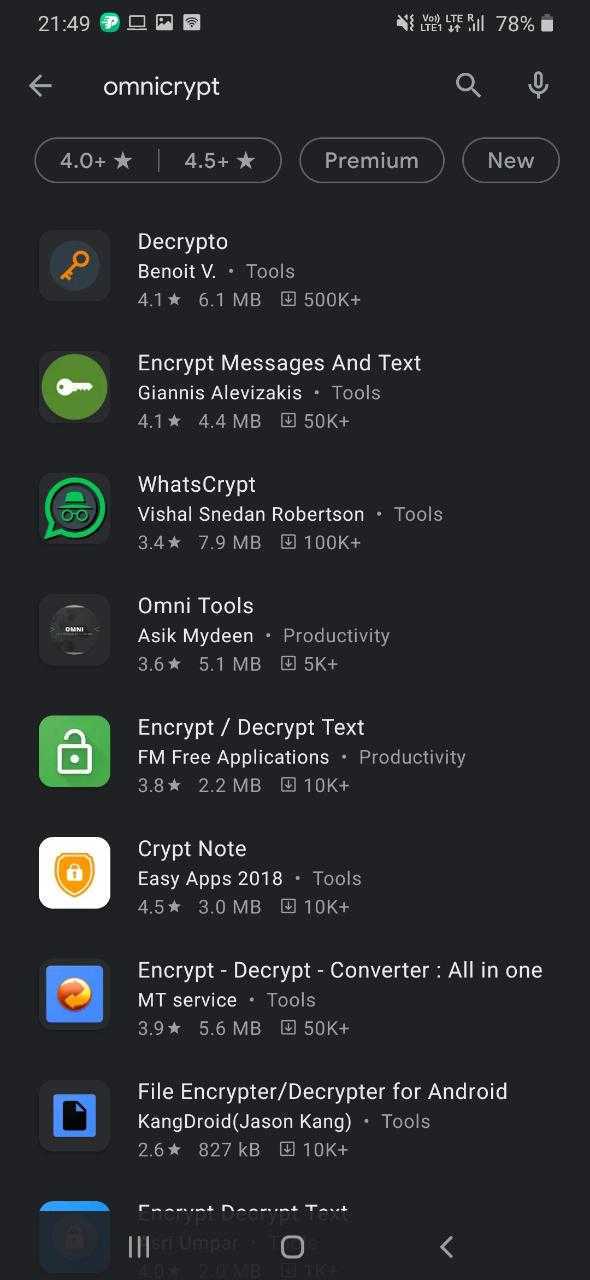
- And next what you have to do is install the application and wait for some time to download it
- Then after the compilation of installing what you have to do is open the application
- And then the application will ask for permission and then what you have to do is give all the permissions to the application which are necessary
- Then the next step is you have to tap on decrypt WhatsApp database, it will take some time like 1 or 2 minutes and then it will be shown to you as “decryption completed”
- Now what you have to do is take an exit from this application and go to your file manager
- Scroll down and search for the WhatsApp option, after getting a tap on it
- Then click on databases
- Then what you have to do is long-press on the first file on it and tap on the three dots which is on the extreme right corner
- Then tap on cut
- Then what you have to do is go to PC’s screen ad do the same process of cutting the database file and paste it on the desktop screen
- Now the step is to open WhatsApp viewer
- Then the next thing you have to do is go to the file option which is on the top left corner of the interface
- Now tap on the three dots which is on the front of the file and paste the link of the database which you pasted on the desktop screen
Conclusion :-
So guys this was the simple and easy procedure I hope this article on how to read WhatsApp database file on pc without key helps you.













