How To Reactivate Flipkart Account
🕐 1 Jul 23

In this article we will show you how to reactivate Flipkart account, imagine you can't buy an item from Flipkart. You have opened Flipkart app on your mobile, by mistake you forgot your password.
What will you do then? See, don’t panic if you no longer have access to your Flipkart account. This is a straightforward and easy process to reactivate your account. All you need is your email id and phone number to reactivate.
See, if your email id or phone number is not correct then you are not able to reactivate your account. Hence your registered email id or phone number will be required to reactivate your account.
If you do not have your registered email id or phone number, you can create a new account
Step By Step Guide On How To Reactivate Flipkart Account :-
If your Flipkart account has been deactivated then you will be able to reactivate your account easily by following these steps
-
Open your Flipkart app on your mobile Chrome browser.

-
After that, you go to the 3 dots line.

-
Tap on the desktop site.

-
After opening the desktop image, You put your email id or phone number.

-
Then go to the forgot option, click it.

- After that one OTP has been sent to your phone number or email id.
-
Enter the OTP in the blank space.
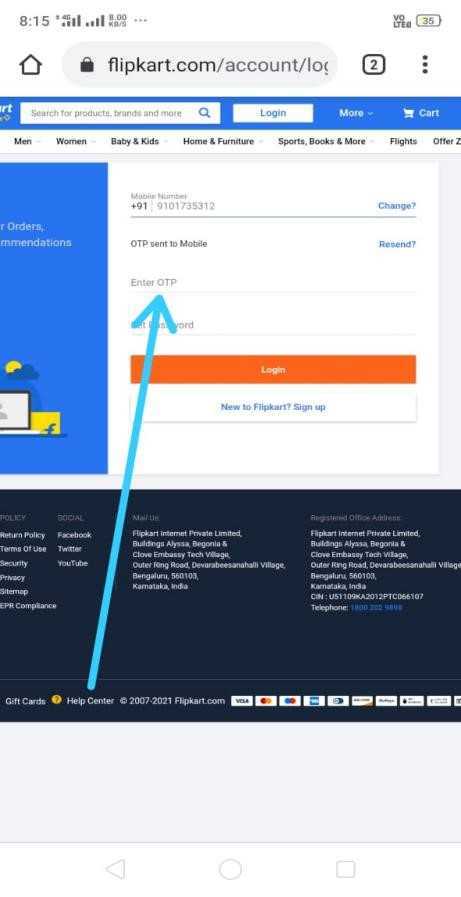
-
And then set your new password.

- After setting your new password, tap on reactivate button.
- After your account is reinstated, you will get promotional communications.
Flipkart always gives an easy, basic solution if your account is disabled or your password was forgotten. If you have difficulty finding a solution after completing these procedures you can get help by calling Flipkart customer service personnel.
Conclusion :-
These were the few easy steps on how to reactivate the Flipkart account and we really hope they were easy for you to follow up and reactivate your Flipkart account. I hope this article on how to reactivate Flipkart account helps you.













