How To Put YouTube Link On Instagram Story
🕐 1 Jul 23

In this article we will show you how to put YouTube link on Instagram story, over 500 million people use Instagram's Stories feature, and advertisers account for one-third of the platform's most-viewed Stories (Instagram).
Companies can use this feature to enhance audience awareness and engagement because it has definitely struck a chord with Instagram's user base.
Not only that but a lot of influencers promote their YouTube videos through stories.
Step By Step Guide On How To Put YouTube Link On Instagram Story :-
However, the issue remains: how can people use Stories to enhance traffic and share YouTube videos? The first step is to learn how to use YouTube links in Instagram Stories. Let’s look at some ways
How to add a link with the Swipe Up feature?
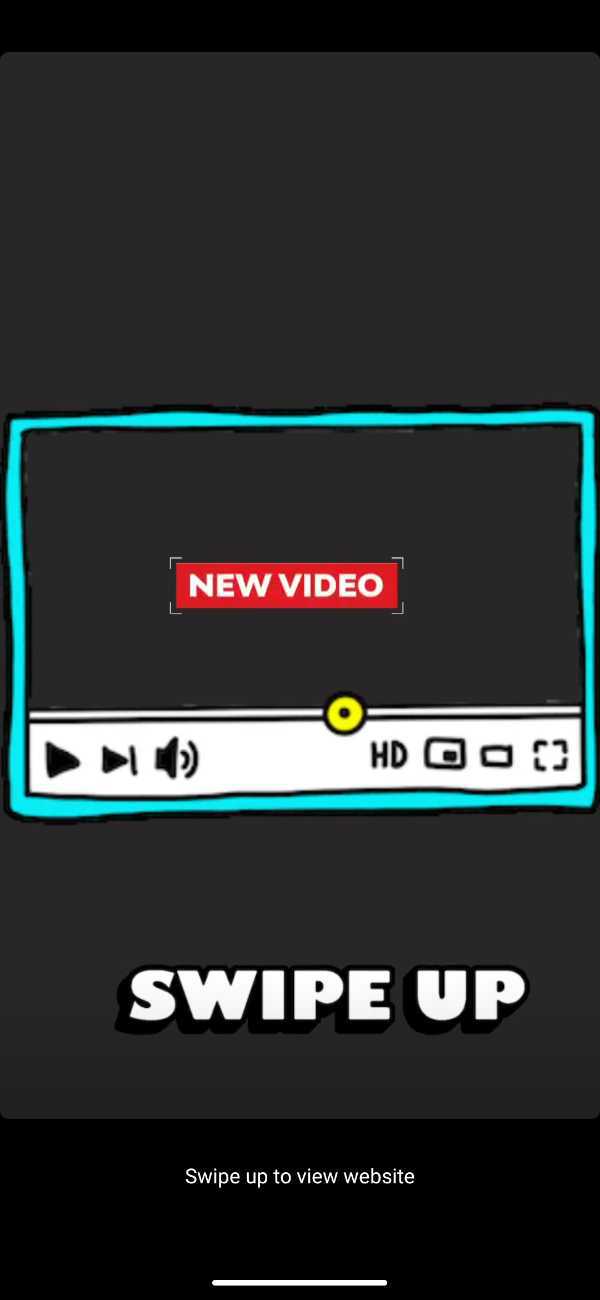
On Instagram, who can utilize Swipe Up? Anyone with a business account and 10,000 Instagram followers.
Because the Swipe Up function is designed for brands and Instagram users, Instagram only makes it available to those who meet three requirements: You must have a verified account with at least 10,000 followers, as well as a business profile.
If you meet the criteria, you can post the YouTube links directly with a swipe up feature, here is the full process
- Check whether you have 10,000 followers or if your account has been verified.
- When you're uploading to your Instagram Story, go to the upper right corner and select the chain icon.
- Click "+ URL" to add a link to a web page.
- Type the URL in the text field.
- Click "Done" in the top right corner.
- Go to the bottom right and click the "+Story" button when you're ready to publish.
How to add a link without 10,000 Instagram followers?
Ok, now we know how to add a YouTube video link with a swipe up feature but what about accounts with less than 10,000 Instagram followers. Here's how to add a link if you don't have 10,000 Instagram followers.
- Copy a YouTube video that you want to share.
- After that, go to the main Instagram tab.
- To reach the Your Story icon, swipe right or tap the top-left corner of your screen.
- After the camera window has opened, take a photo, record a video, or upload a visual from your camera roll.
-
Click the chain link sign at the top of your screen now.

- Then go to WebLink and paste the copied link in there.
- Click the checkmark button in the top-right corner.
- You can now edit your Story post if you like.
- When you're through with your Story post, click the Send to button to share it with your followers on Instagram.
Conclusion :-
Adding a YouTube link to an Instagram story is very easy and convenient even if you do not have 10,000 Instagram followers.
Alternatively, you can also put a YouTube link in your bio and then post a screenshot of your profile in your story with a tag of “Do Visit” or “Check this out”.
I hope you found this article on how to put YouTube link on Instagram story helps you and were able to share a YouTube link on your Instagram Story.













