How To Put Ad In OLX
🕐 1 Jul 23

In this article we will show you how to put ad in OLX, OLX is an online market place where we can sell or buy any product in OLX. You can post ads on the both sides.
It is very much pretty and simple process to post an ad. If you visit the websites or use the app then you need to follow the some steps.
In this article you will learn the process that you can put ad in OLX which very simple and also free.
OLX is a group that is the world’s leading market place platform in growth markets.
It makes the things so easy to connect to people to sell or buy and also we are able to exchange aby goods and services.
It is completely free and you can access it from a laptop or a mobile phone.
OLX is a great option and it is reliable. It does not charge based on ant sales.
Here, you can sell some items without any paid ads. You just need to create an account to connect it.
Step By Step Guide On How To Put Ad In OLX :-
- At first open OLX app on your android phone.
- You will a screen appeared in front.
- Then you need to Click on “Sell” option.
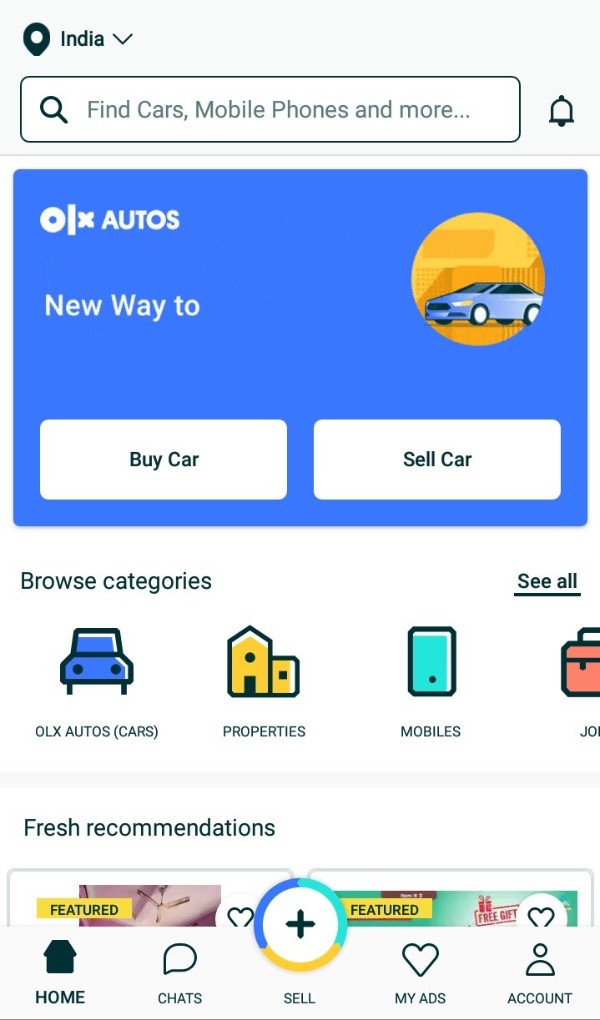
- After that you need to choose the offering from it.
- Choose the Category that you want to put as ads in OLX.
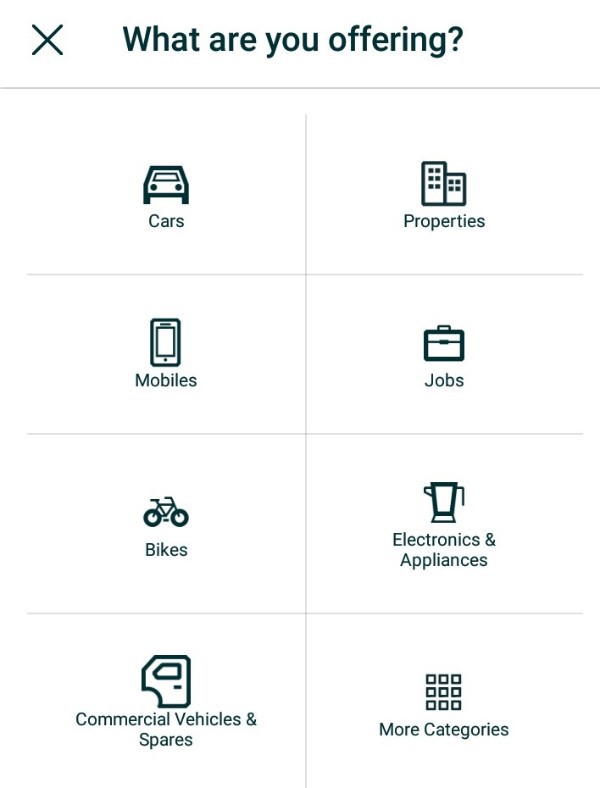
- Then select the Sub Category.

- Now you need to choose the brand.
- Then you have to give a proper title for the product.

- Then after upload some pictures of the product.
- Then put the price.

- Next give the location. And click on Next.
- And finally Click on Submit Ad.
Conclusion :-
I hope this article on how to put ad in OLX helps you and the steps and method mentioned above are easy to follow and implement.
I have discussed the method in which you are now able to put ads in OLX. OLX is a safe app foe selling and buying. It always tells the buyer to meet in person who are willing to sell.
The most popular and active categories are that like mobile phone, computer, cars etc.
I would like to suggest you that please go through this article whole and then try to do it on your own.













