How To Put A PDF Into Google Docs
🕐 1 Jul 23

In this article we will show you how to put a pdf into google docs, google docs is one of the most extensively used applications by users in order to create spreadsheets, reports, document, and other files.
Google docs also help the users to edit more than just doc files. You can also convert any type of documents like pdf, jpg png or gif into a document.
The procedure of converting the pdf into a google doc text is very easy but it also needs to follow some guidelines as mentioned below.
- The text of your pdf should have a minimum range of 10 pixels.
- The orientation of the document should be on the right side. In case it turns your document left rotate them initially.
- In the procedure of putting a pdf into google drops works best if your document includes basic for such as arial or times new roman.
- The maximum size for any of the pdf is 2 mb.
Complications regarding the pdf will cause more trouble for google drive to convert it properly and put it into google docs.
However, it does not call any issues regarding font style such as bold italics and other material including list table and footnote that cannot be retained.
Step By Step Guide On How To Put A PDF Into Google Docs :-
-
Open google drive on your pc.
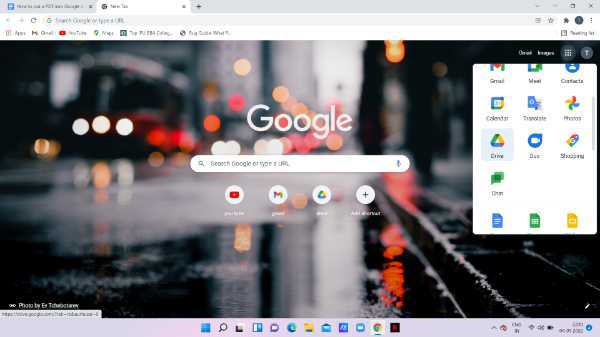
- Make sure you are logged into your account.
- In case it does not log you in to your account simply enter your valid email id along with your password.
- Now you need to upload the pdf file that you want to convert on your google drive.
-
In order to do so click the option of upload files in google drive.

- Look through the specific pdf file from your system that you want to put into google docs.
- Now you need to wait for the documents to be uploaded successfully.
-
You can see the progress of the document at the bottom right corner of your screen.

- When the pdf file is successfully uploaded simply right-click on it.
- A drop-down list will appear on your screen which will through various options like preview, open with, share, get link, show file location, move to, view details, rename, and other options.
- Click the open with option from the drop-down menu. It will show various apps through which you can open the specific pdf.
-
Click the google docs option from the drop-down list.
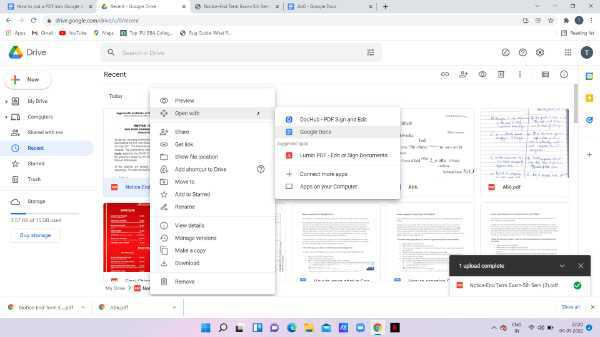
-
The selected pdf will start converting your file and after a while depending on the size and type of the pdf.
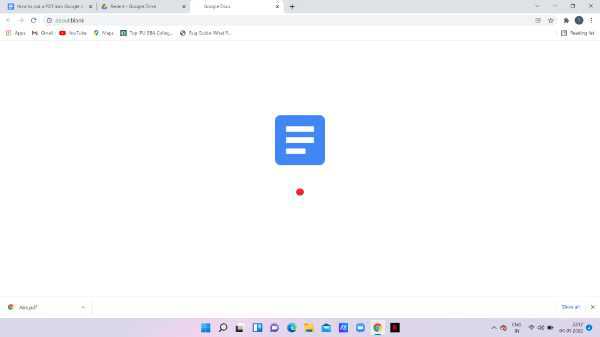
-
It will open as an editable text on your google docs. Now you can easily start working on the pdf as it is converted into a table google docs.

Conclusion :-
I hope this article on how to put a pdf into google docs helps you in this article, we covered and essential guide.













