How To Purchase Truecaller Premium
🕐 1 Jul 23

In this article we will show you how to purchase Truecaller premium, the Truecaller premium comes with various useful features such as you will be able to view all the users who check your Truecaller profile. The premium plants will completely remove the ads.
Users can easily look the profiles in Incognito mode. This means that you can easily browse someone's profile and they will not able to know about it.
The premium plan only cost rupees 449 per year. The Truecaller premium plan completely depend on your need and how many calls you receive.
In case you are someone who get a lot of call SMS and want to identify the receivers then the premium plan is definitely worth the purchase.
In case you are looking for a solution on how to purchase Truecaller premium this is the right article for you just follow the steps given below in order to purchase Truecaller premium.
Step By Step Guide On How To Purchase Truecaller Premium :-
- In case you do not have this application on your Android device you need to first installed it using Play Store.
- Now you need to sign in to Truecaller application. This application give you the options to do the login procedure with the help of Google account, Facebook account and Yahoo.
- After entering your mobile number it also sends an SMS in order to verify your number.
- After opening the application you will see five tabs placed at the bottom of the Truecaller homepage. These tags are calls, messages, contact, premium and blocking.
- Click the option premium placed at the bottom right corner of the true caller screen.
- On the next screen you will see the offer available in order to upgrade to Truecaller premium along with the 3 month, 1 year plan.
- This screen also provide user reviews along with powerful spam protection and other advanced features provided by premium plan of Truecaller.
- Now you need to choose the specific plan like 3 month or 1 year.
- After selecting the premium plan that you want to purchase for Truecaller click the options get special offer placed at the bottom of the screen.
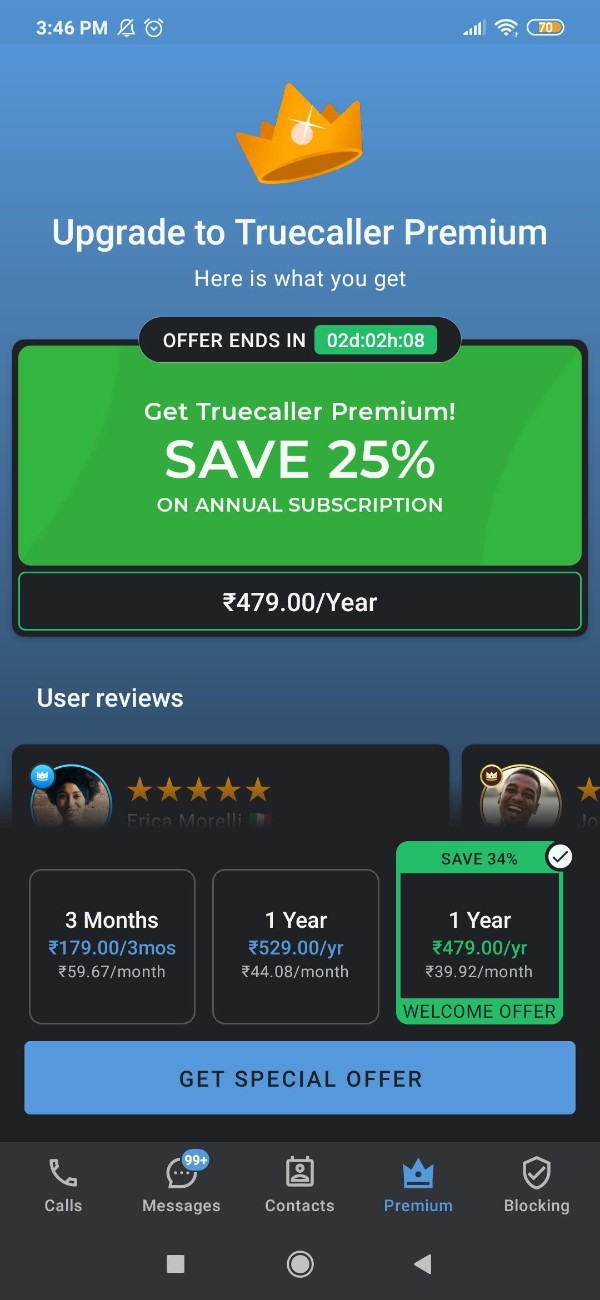
- Now you need to make the payment with the help of Google Play Store.
- From here you can easily do the payment with the help of Google Play balance, credit card or UPI account.

Conclusion :-
I hope this article on how to purchase Truecaller premium helps you and in this article we covered and essential guide on how you can purchase to call a premium on Android device.
The steps mentioned above are quite detailed and easy to follow. I hope this article solves your query and now you can get advance benefits offered by Truecaller premium by purchasing it.
Users who go for the one year plan receives a special offer and the charges are reduced for the annual plan.













