How To Pre Book Tickets In Bookmyshow
🕐 1 Jul 23
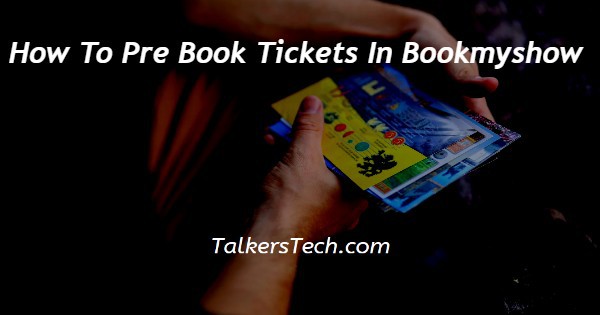
In this article we will show you how to pre book tickets in bookmyshow, in Bookmyshow app, a feature will you get that is Pre book. Pre book allows users or customers to book any movie ticket much before the plans open in cinema.
Usually, cinemas used to open bookings for tickets 2-3 days prior to release date of a movie.
The pre book allows users to book their favorite movie at their favorite cinema hall and pay for it in advance.
This is a pre book transaction and it does not guarantee the availability of tickets.
By this article you will get to know the something interesting that you can pre book tickets in Bookmyshow.
Step By Step Guide On How To Pre Book Tickets In Bookmyshow :-
- First you have to Log in to www.bookmyshow.com.
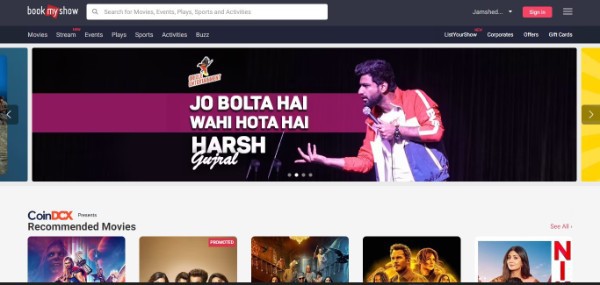
- Then you need to Select the City. In which city you want to watch your favorite movie.
- Now, you need to find the movie you want to watch.
- Next, Click on the “Movie”, you want to watch there.
- After this you have to Click on the Tickets.
- Now select the date on which, you want to watch your selected movie.
- Select the Movie theater, from the listed place that will appear on the screen.
- After that you have to select the Show timing.

- Select the number of Seats you want.
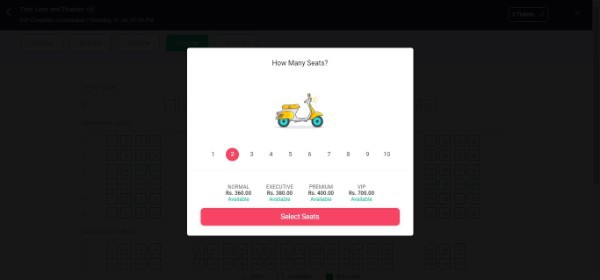
- Now, select your seats, it is divided according to their price or rows.
- Click on the row and the seats you want to book.

- Finally, Click on the PAY option bottom. The price will be mentioned here.
- If you have done with the theater selection then you can book food combo to enjoy.
- Now, you will get all the booking summary and then Click on Proceed.
- Now, share your contact details here.
- Then, choose the payment option through either Net banking, credit/debit card or UPI.
- Finally, click on the Payment option to make your payment for the ticket you have booked.
Conclusion :-
I hope this article will definitely help you to find out the entire process that how easily you can pre book your favorite movie through bookmyshow on your android phone.
It is very easy to access since you get all kinds of notification here. When your payment is confirmed then you will receive a confirmation email or message.
You can take a screenshot of the movie ticket or save it as a PDF on you android phone to show it to the ticket checker.
I hope this article on how to pre book tickets in bookmyshow helps you and the steps and method mentioned above are easy to follow and implement.













