How To Post YouTube Video On Instagram Story
🕐 1 Jul 23

In this article we will show you how to post YouTube video on Instagram story, do you use Instagram a lot and just started your YouTube channel or do you want to post your YouTube video on your Instagram story so that from there your followers will see that video.
But unfortunately, when you copy-paste the link on Instagram, Instagram just shows the link as a normal text.
Do you want to post your YouTube video link as a link so that your followers will just need to click on it and they will be on YouTube?
If the answer to all the above questions is yes then you are at the right place just follow the step by step guide below.
Step By Step Guide On How To Post YouTube Video On Instagram Story :-
Instagram has a feature of swipe up when you put a link to your story.
But this feature is only usable for the users who are having ten thousand followers on their account.
They can just put the image on the story and tap on the link option and add the link.
And it will be shown to the followers as a swipe up option, and when they will swipe up, they will be directly redirected to the YouTube page and the video will be played!
But the question here is what if you have not followers up to 10 thousand
- The first and the foremost thing you have to do is open YouTube and log in to your id
-
Now what you have to do is tap on the search bar which is on the top which is shown in the below image for example

- Now what you have to do is type the name of the video you want to share on your Instagram story and search for it
- After that what you have to do is you will see several search results, tap on that video which you want to share
-
You will see an interface with the video and lots of option as shown in the below image for example:
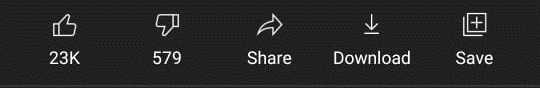
- Now tap on the share option
-
You will see lots of option as shown in the below image for example
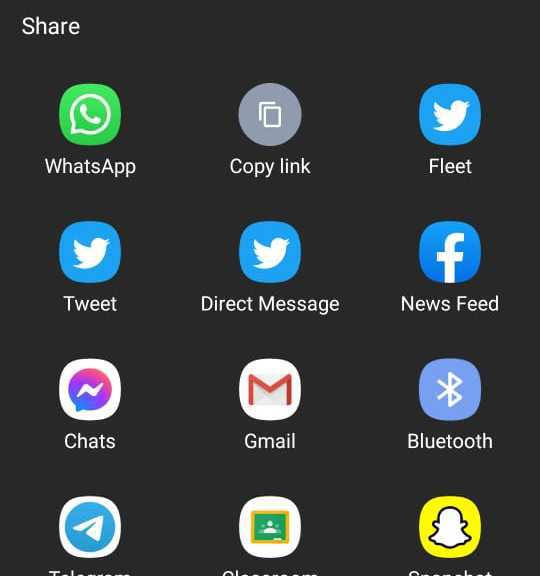
- Tap on the copy link option and the link will be copied
- Now come to Instagram and tap on the profile option
- Tap on edit profile
- And then on the website section paste the YouTube link and save it
- Now you will see the YouTube link is visible on your bio
- What you have to do now is come to the story section and post any photo, must try to upload the photo or video related to the video you wanted to share
- And the write on your story that “link in the bio, to see the full video please go to my profile and click on the bio”
Conclusion :-
And boom, your followers will be able to get the link to the video from YouTube.
So, guys these were some steps I hope this article on how to post YouTube video on Instagram story helps you.













