How To Play YouTube On Google Home Mini
🕐 1 Jul 23

In this article we will show you how to play YouTube on google home mini, Google came up with the device Google Home Mini which is an updated and smaller version of Google Home. It is a device that does small tasks for and saves up your time.
It is command based device, you are supposed to address it and state the work you want it to do and it follows your command and functions accordingly.
The Google Home Mini has control over small tasks of the house like turning on and off the lights, playing music by searching itself or looking in the asked directory or stream certain platforms that are installed in your connected device.
Such devices are the future of world and it is better to learn how to work with them and have basic knowledge of them. It is essential for the current generation to have knowledge about the devices that coming out and are becoming a part of our lives.
In this articles, we will be doing same with the Google Home Mini and understand the function of it. It is not that hard as it a basically a voice operating speaker, which means it will be required to be connected with the help of Bluetooth like any other device.
So let us learn how to connect it and play YouTube on Google Home mini with few steps that are given below to help you.
Step By Step Guide On How To Play YouTube On Google Home Mini :-
- You are supposed to install the Google Home Mini app in your phone in order to control it as its remote control.
-
Once the app is installed, open the app and tap on the “Living Room speaker” to connect your device and amplify the sound.

- Since you installed it recently, your device must not be connected to the Google Home Mini speaker. You have to go to the “Settings” on the upper right corner.

-
As the Device Settings is visible to you, scroll down the tab and look for “Paired Bluetooth Devices” and tap on it.

-
Now you have to “Enable Pairing Mode” in the bottom right of the tab.

- Now that you have done so, exit the Google Home Mini app and go to the phone “Settings”.
-
Go to Bluetooth and turn it “ON”. Select your device on your phone's Bluetooth pairing menu if you cannot find it, it must be under the “Other Devices” category. Tap on it and pair it.
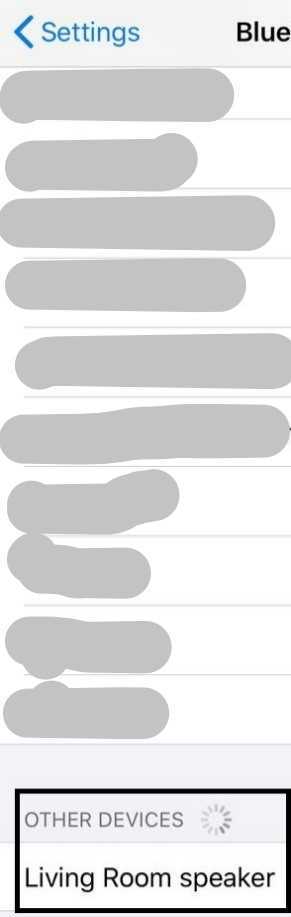
Conclusion :-
Since this is how you connect your device to Google Home Mini speaker, now you can play the YouTube on your speaker easily. I hope this article on how to play YouTube on google home mini helps you.













