How To Own A Hashtag On Instagram
🕐 1 Jul 23

In this article we will show you how to own a hashtag on Instagram, do you guys know what a hashtag is and why do we use it or what’s the benefit of using hashtags and do you guys know when you use some hashtag it gives benefit to the person or user who has created that hashtag.
So did you ever thought of making a hashtag on your own?
Trust me guys there is no rocket science in this. It is just a simple trick which we are going to reveal in this article. What you have to do is just read this article the whole and share it with your friends and family as much as you can.
Step By Step Guide On How To Own A Hashtag On Instagram :-
A hashtag is nothing but it’s just a metatag which we use for the referencing of the content or post we post on Instagram, Facebook, Twitter, or any other social media platform.
For example: if we are posting a picture of the tree on Instagram then we can use hashtags like #nature, #savetree, #afforestration, etc. It’s a very simple way of creating your hashtag
- So the first and foremost thing you have to do is open the Instagram application on your phone
- And then the next step you have to do is log in to your Instagram id
-
Now what you have to do is click on the profile option on the bottom right corner as shown in the below image as an example:

-
Then the next step is to click on the option just beside the three lines which is a plus option as shown in the below image:

-
Then you will see something like this as below:

- The next thing you have to do is click on the feed post
- Then what you have to do is choose any pic which you have to post
-
And then click on the arrow which is on the top right corner as shown in the below image:
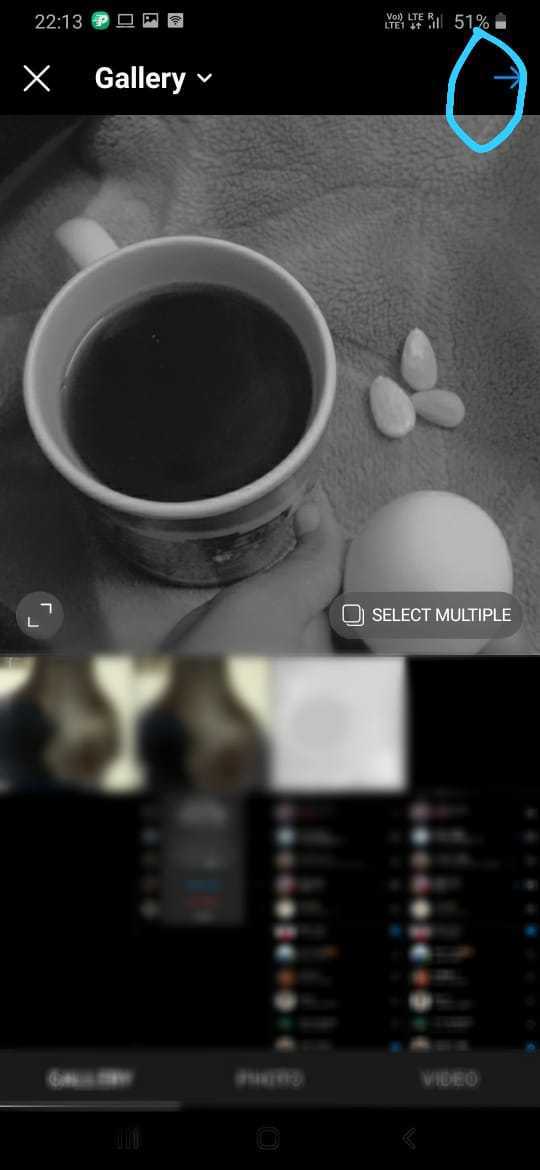
- Then add a filter of your choice whatever you want
- The next thing you have to do is again click on the arrow at the top right corner
-
Then here comes the most important step which is to click on the write a caption option and write # and write anything which you want to make as your hashtag

- Click on the tick option on the top right corner
- And hence your hashtag has been made and as many people will use it, then it will go viral
Conclusion :-
So, guys, this was the process did you see how easy it was I hope this article on how to own a hashtag on Instagram helps you.













