How To Order In Bigbasket
🕐 1 Jul 23

In this article we will show you how to order in Bigbasket, Bigbasket is one of the most popular online grocery delivery apps with a huge range of products such as fresh fruits, vegetables, grocery and other dairy products.
Now longer do people no longer have to stand in long queues or deal with the crowds as Bigbasket eliminate all these problems.
Now you can easily shop for groceries and other products online with the help of its official website for using applications on Android or ios devices.
In case you're looking for a solution on how to order in Bigbasket, this is the right article for you just follow the steps given below in order to order in Bigbasket.
Step By Step Guide On How To Order In Bigbasket :-
By Using Bigbasket application
- Open Play Store on your Android device
- Search for Bigbasket application.
- Click the option to install.
- Now you need to log in to your Bigbasket account by using your email address or phone number.
- At the bottom of the Bigbasket application you will see 5 tabs called home, categories, search, my list and basket.
- Now you need to click on the option categories to see what all categories you can shop by in Bigbasket.
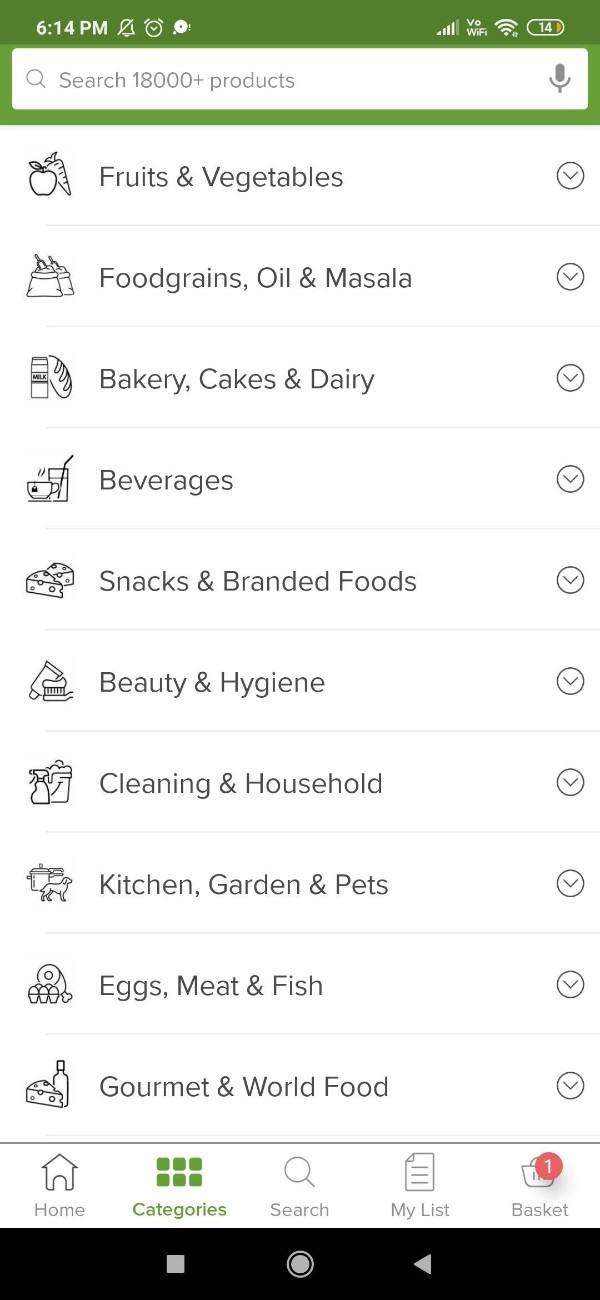
- These categories include fruit and vegetable, food grains, beverages, beauty and hygiene, kitchen garden and pet, snacks and branded food and others.
- After selecting the category on the next screen you need to select the sub category.
- It also shows the top offers and other section such as breakfast Store, kitchen must have, new launches, brand store and others.
- Once you select the specific product that you want to order and Bigbasket click the option add place at the bottom of the category.
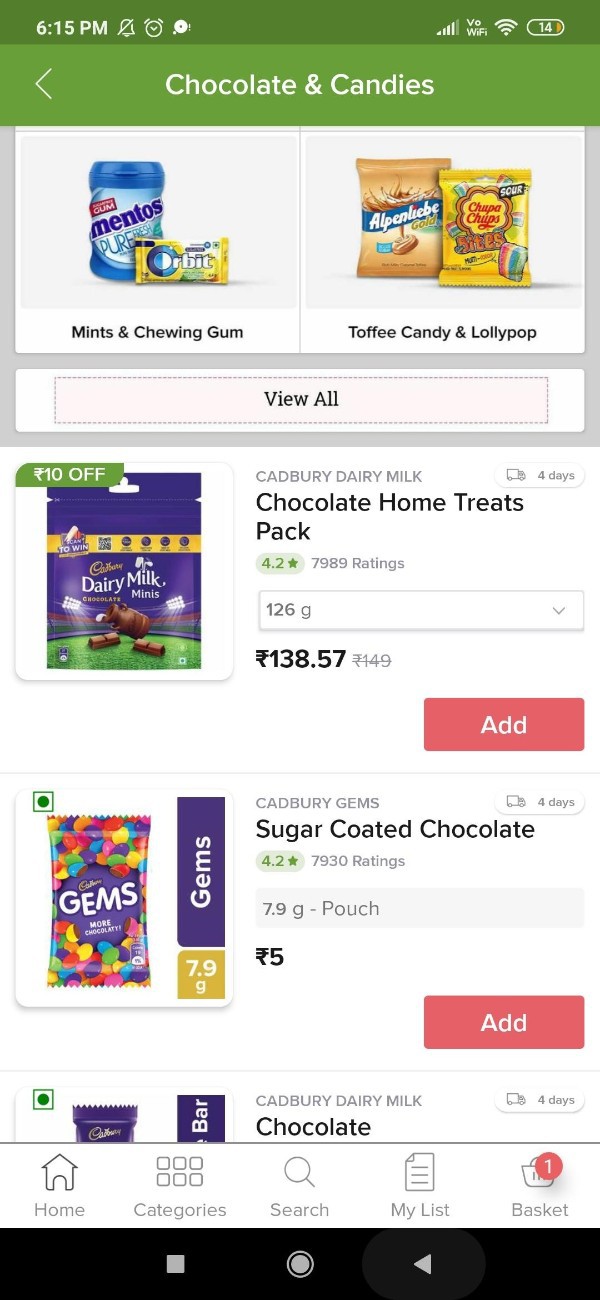
- After adding the product in the basket you need to click the basket tab placed at the bottom right corner of the screen.
- A review basket page will open in front of you which will show you your order along with the total amount and the option of check out at the bottom.
- Click the option checkout to proceed further.
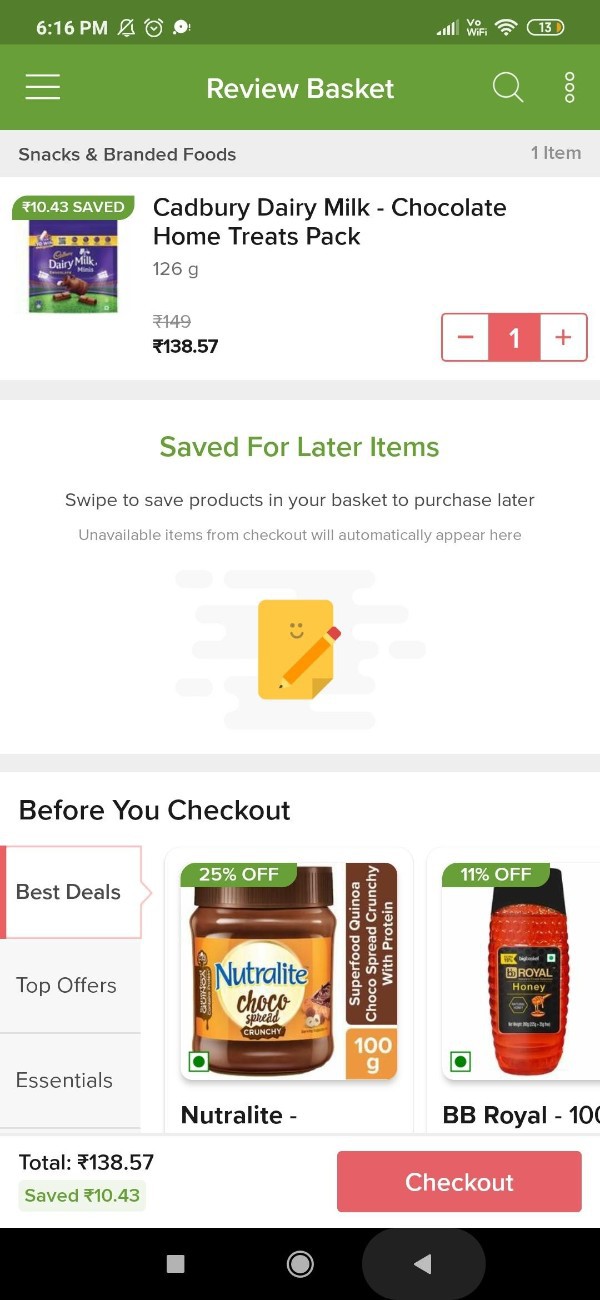
- Now you need to enter your address and your delivery slot time period.
- After entering your delivery details click the option proceed to pay.

- On the payment page it will show you your basket value and the total amount payable.
- Just below these details you will see various payment options with offers such as Tata pay, Paytm, Freecharge and other payment options which include credit/ Debit card, net banking, cash on delivery and others.
- After selecting the payment option, you need to tap place an order.

- After placing the order you will get a notification from the Bigbasket that your Order has been successfully placed.
Conclusion :-
I hope this article on how to order in Bigbasket helps you and the steps and method mentioned above are easy to follow and implement.
In this article we covered an essential guide on how you can order in Bigbasket using its application. The steps mentioned above are quite detailed and easy-to-follow.













