How To Order Cake On Zomato
🕐 1 Jul 23

In this article we will show you how to order cake on Zomato, Zomato is one of the most popular online food delivery options Among many of the users. It has gained popularity over the years because of its incredible service and various offers and benefits for its users.
In Zomato you can get a lot of varieties regarding food items along with outlets and restaurants. It also shows different promo codes which can be very beneficial for the users.
Step By Step Guide On How To Order Cake On Zomato :-
- Open the Zomato application on your smartphone. In case you do not have this application simply install it from Play Store or App Store.
- Now you need to login into your account by adding your mobile number, email, or using Facebook or Google.
- After login Zomato account, You will get a user interface on your screen which will show your Specified location at the top, search field, along with three options named delivery, dining, and pro Placed at the bottom of the interface.
-
As you can see in the picture given below there is a column of eat what makes you happy. This column comprises various options like bowl, burger, pizza, roll, momos, chaat, chaap, healthy, cake, chicken and much more.
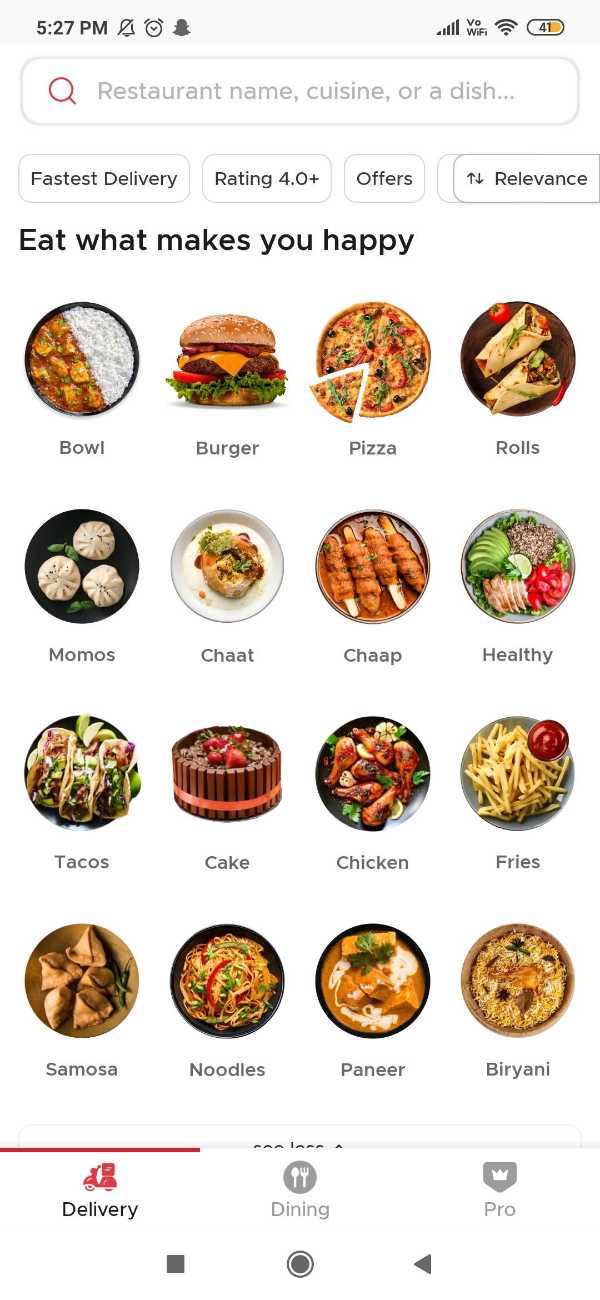
- Click the option of cake from the following options.
- Below the cake, you will see various filters that you can select as per your relevance. it includes fastest delivery, rating, offers, pure veg, Pro.
-
The new window will show all the top results for the cake from the leading outlets and also all the restaurants that deliver the cake.
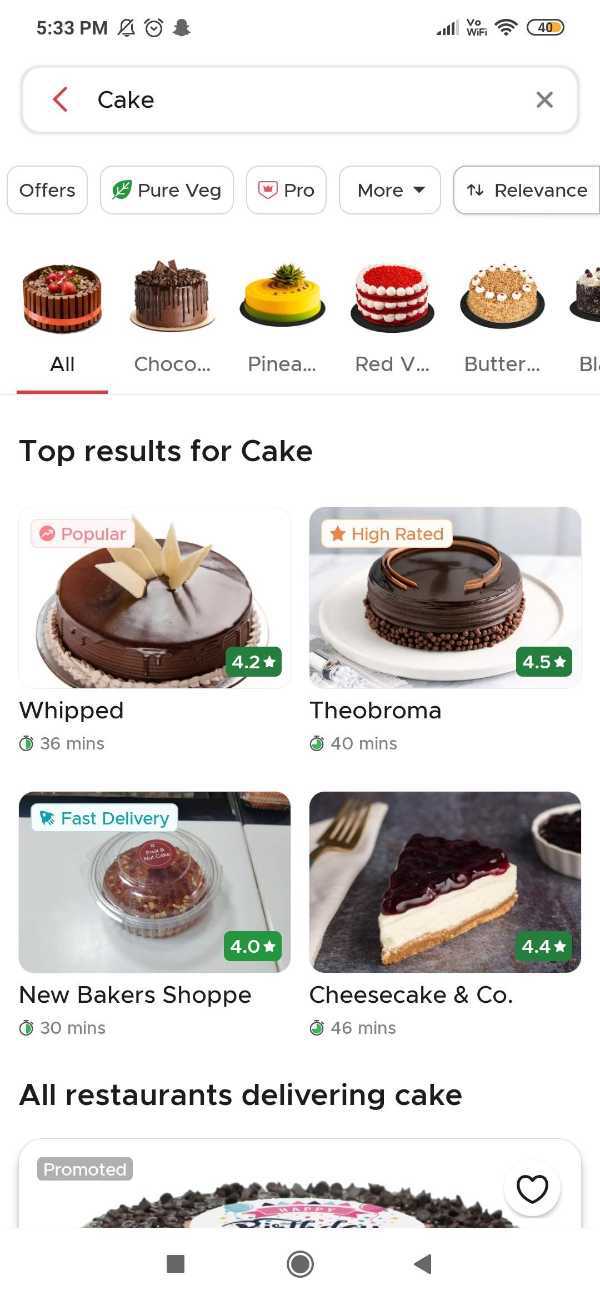
- You can scroll down and look for your favourable outlet from where you want to order a cake.
- You can also choose among the flavours of cake from chocolate, pineapple, red velvet, butterscotch, BlackBerry, cheesecake, fruit, vanilla and Blueberry.
- In this article, we have selected Theobroma outlets for cake delivery.
- The main page of the selected outlet will appear on your screen which will show location, reviews, rating, offers and menu.
- Scroll down the menu to select the specific cake that you want to order.
-
You can also click the option of browse menu placed at the bottom of the page.

- Click on the add option place next to the item.
-
After selecting the item press next.
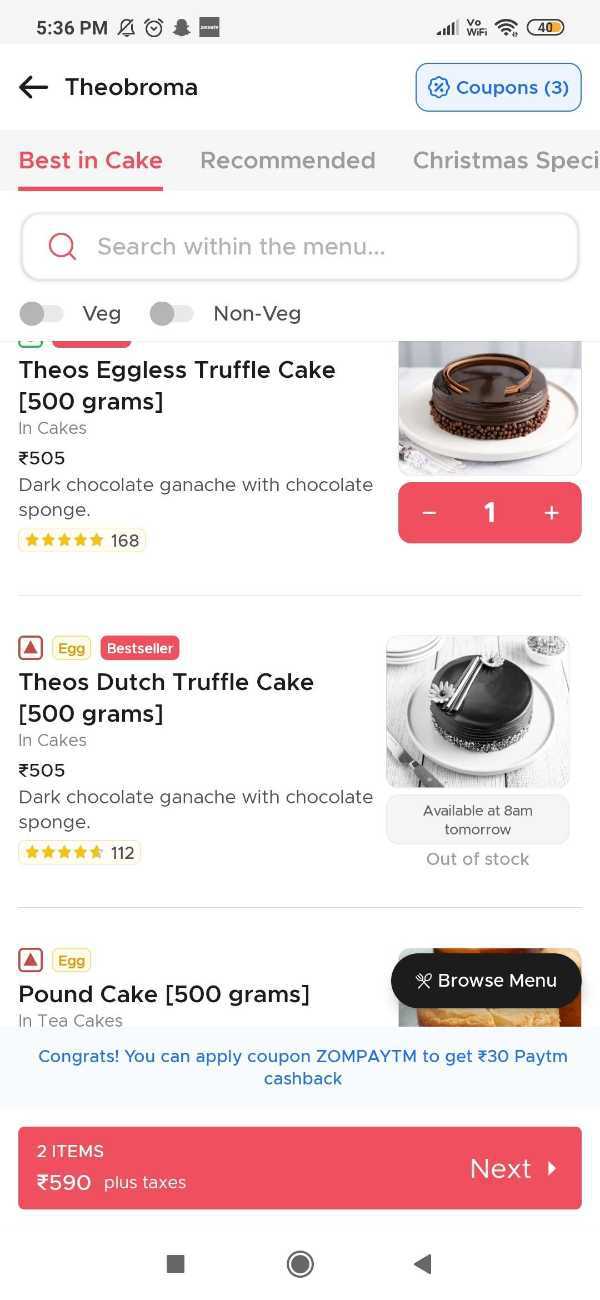
- A new page will appear on your screen with will show your order summary along with coupons if any, delivery instructions, details and you can also change the address.
- In case you want to order for someone else and send a personal message along with a card you can click the option of add.
- At the bottom of the screen choose the payment option By tapping pay using.
-
After selecting the payment method click place order.

- Now your order is successfully placed and it will proceed further.
Conclusion :-
I hope this article on how to order cake on Zomato helps you in this article, we covered an essential guide and the steps mentioned above are easy to follow.













