How To Open XlSX File In Android
🕐 1 Jul 23

In this article we will show you the solution of how to open xlsx file in android, it is a default file type for the Microsoft Office Excel file. you can easily open the xlsx file in Android with the help of the Google drive to the web browser or you can also add additional application to read these files on your Android device.
There are also several third-party application for reading xlsx file in Android devices.
In this article, we will specifically talk about how you can open xlsx file in Android using Google drive.
The choice of application to open xlsx file in Android depend on the operating system of the Android device used by you just follow the steps given below in order to open xlsx file in Android.
Step By Step Guide On How To Open XlSX File In Android :-
- Open Google Chrome on your Android device.
- In the search bar you need to type Google sheets.
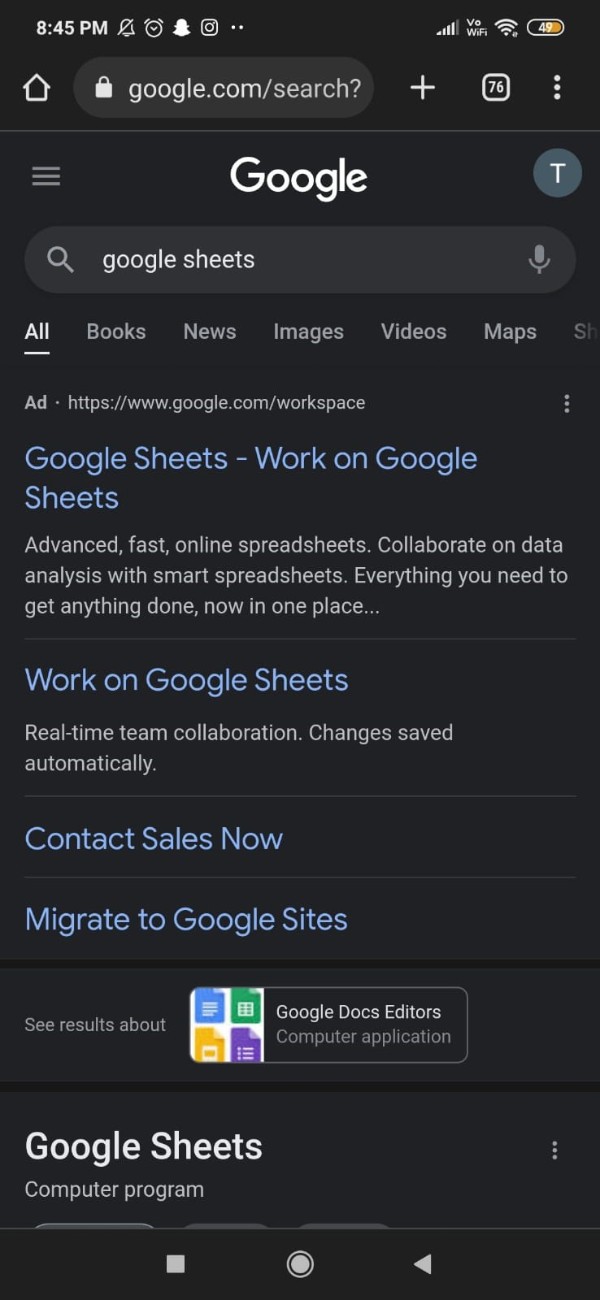
- After this you will see the web version of the Google sheet which will provide you various options such as try sheets for work, go to sheets, sign up for free.
- Below this you will also see the features of Google sheet.
- Now you need to click on the option go to sheets to open xlsx file in Android.
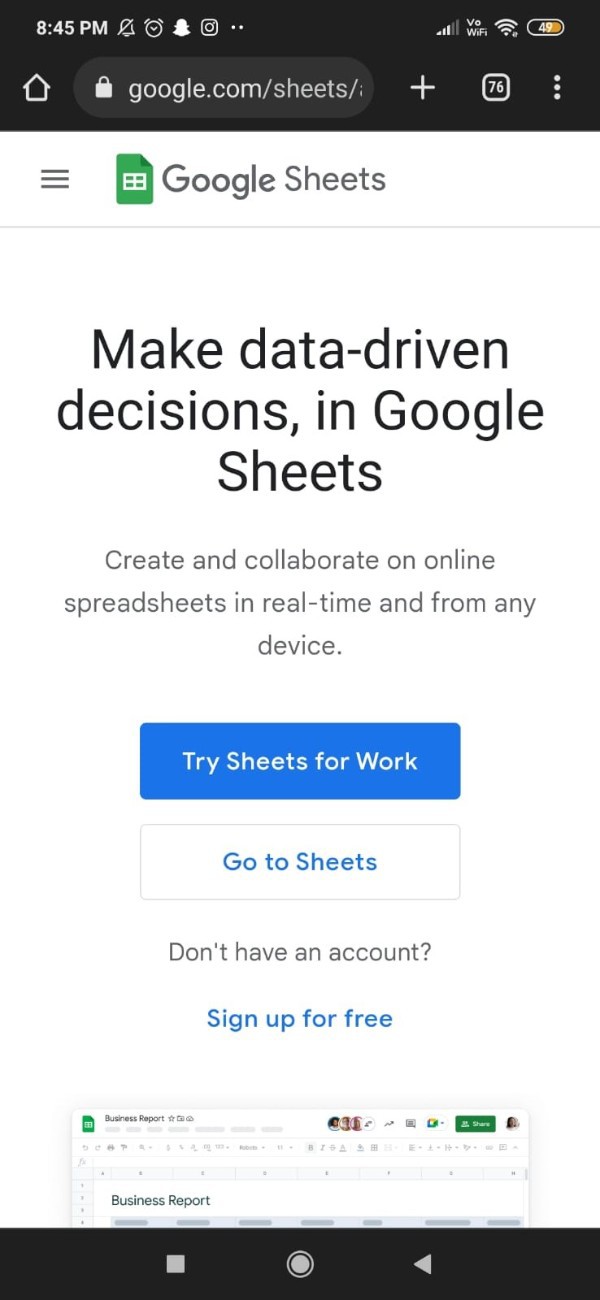
- Once you click this option it will ask you to select your Google account to proceed further.
- Google sheets will automatically detect your mobile browser and direct you to the the web app version of Google sheets.
- After this you will be redirected to the Google Drive where you can see all the data stored in your Google account.
- In order to open xlsx file in Android you need to make sure that you first upload the xlsx file in Google drive from your PC.
- Mobile version of Google Drive does not provide any option to upload xlsx file.
- After uploading the xlsx file to Google drive you need to search it on the mobile version Of Google Drive.
- you can also use the search bar placed at the top of the screen to search for the xlsx file after uploading.
- In Case you have recently uploaded your xlsx file in Google Drive you can also see it under the recent tab from the left side menu.
- once you click on the xlsx file you will be able to see all its details on your Android device.
- By clicking the three dots placed at the top right corner of the screen you can also share, manage access, download, rename, send a copy, and perform other features.

Conclusion :-
I hope this article on how to open xlsx file in android helps you and the steps and method mentioned above are easy to follow and implement.













