How To Open Facebook Account Without Phone Number
🕐 1 Jul 23

In this article we will show you how to open Facebook account without phone number, do you want to create a Facebook account without a phone number and do you want to create a Facebook account that shall not be linked with your phone number.
Do you want a Facebook account without a phone number?
So guys you have come to the right place yes, you heard it right just follow the step by step guide blow.
Step By Step Guide On How To Open Facebook Account Without Phone Number :-
- The first and foremost thing you have to do is open your Facebook application on your phone.
-
You will see something like this when you log out from your FB account.
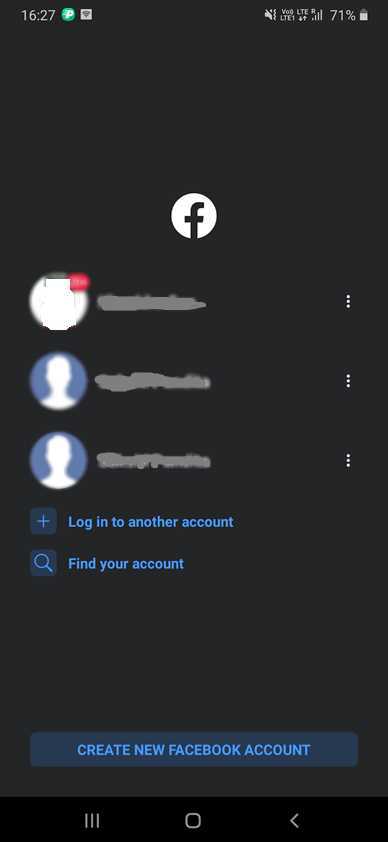
-
Then the next thing you have to do is tap on the “create new Facebook account” which is on the extreme bottom of the page as shown in the below image for example:
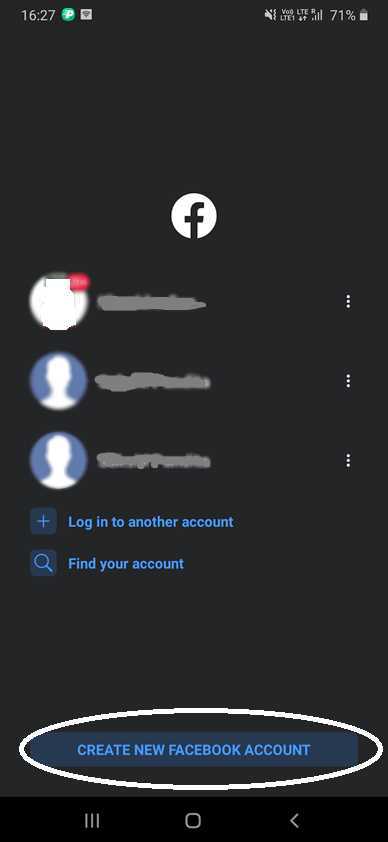
-
Then what you have to do is click on the next option as shown in the below image for example:

-
Then you have to write your first name and then write your surname in the columns respectively

-
Then tap on the next option
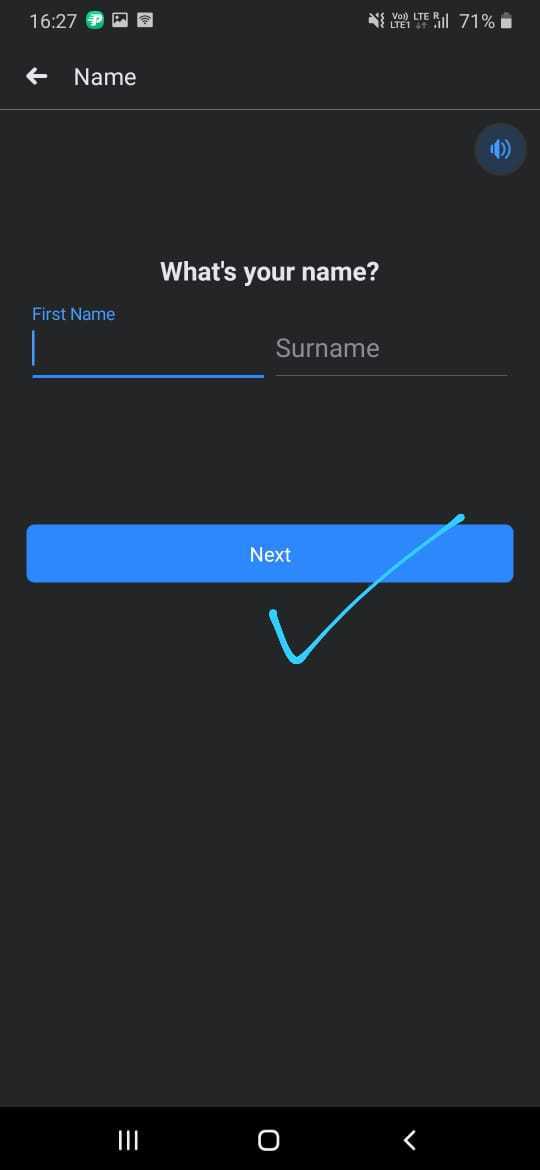
- Then what you have to choose your date of birth and then tap on the next option (You must be at least 12 years old for creating a Facebook account)
- Then after that choose your gender.
- Then you will be asked to enter your phone number for contacting you but what you have to do is click on “sign up with email address” which is on the extreme bottom position.
- Then it will show your email addresses which are in your mobile phone or desktop either shoes among them or click on use a different email address
- Then you have to choose a password that should be strong enough so that nobody can hack it
- Then after completing the sign-up process, your account will be created, after that, you can do the next process and formalities of uploading pictures and bio.
Conclusion :-
So, guys, this was the process and all the steps involved did you see how easy it was to save pictures from Instagram direct messages I hope this article on how to open Facebook account without phone number helps you.













