How To Open Encrypted Email In Gmail
🕐 1 Jul 23
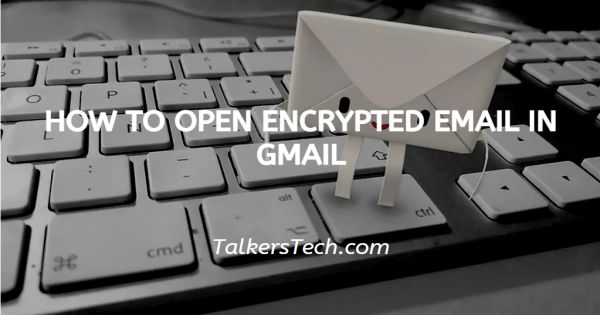
In this article we will show you how to open encrypted email in Gmail, email has become very popular thing nowadays. Almost everyone knows what an email is and how useful it is.
You get many apps to send or receive an email. The Google app for email i.e., Gmail is one of the best apps for email.
There are many options in the Gmail app such as blocking anyone, reporting anyone, marking as important and many others. The option of encrypting an email is also available in Gmail nowadays.
An encrypted email cannot be opened by any other email id but only with the email id of some selected people by the sender of the message.
The option of encrypted message is used for the safety of the content of the message. If you have got any encrypted message, and you are facing any difficulties in opening an email, just follow the given steps in the article.
Step By Step Guide On How To Open Encrypted Email In Gmail :-
-
At first, open the “Gmail” on your computer.
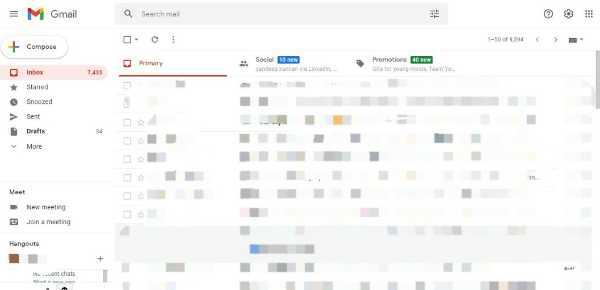
- Open the email of an encrypted message which you have received in your id.
- Then, you will have to click on open the encrypted message option in the Email.
-
After you have clicked on the open the encrypted message option, you will get an option of send a passcode in a blue colour button.
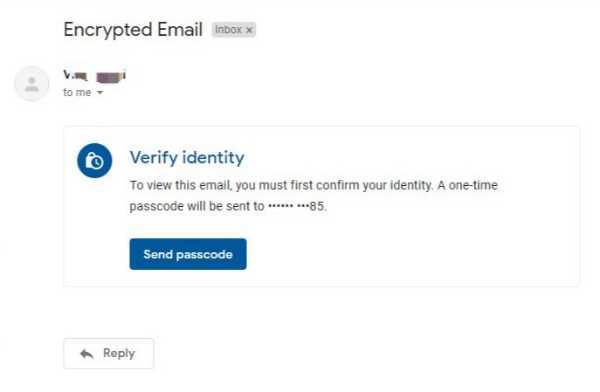
-
Then, an OTP will be sent to your given mobile number for your identity verification.
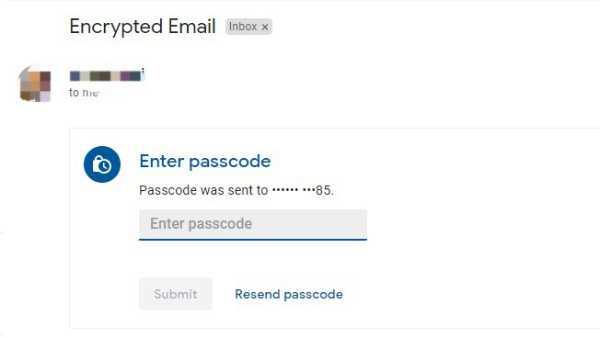
-
Then, simply note down the given OTP which you have received on your mobile number and then go back to page and enter the passcode in the “Enter the One Time Passcode” section.

- After successfully entering the correct one-time passcode, your identity will be verified and the encrypted message will be opened for you. You can download any files attached with it by clicking on the file and selecting the “Download”.
Conclusion :-
I hope this article on how to open encrypted email in Gmail helps you, in order to reply to the email, you can simply reply by clicking on the reply option on your inbox desktop screen and can write your message on it.
The feature of encrypted messaging is very important and much needed. It provides you with much security and safety.
In the Gmail app it is easy to access and very helpful. You can even send an encrypted email to someone if you want to. It can be an important feature for office related works and many more.
I hope you loved reading this article and now you can easily open an encrypted email on your Gmail account just by following the above given guidelines step-by-step properly in the article.













