How To Number Paragraphs In Google Docs
🕐 1 Jul 23

In this article on how to number paragraphs in google docs, Google docs is one of the most interesting, amusing, easy to use and for those reasons, it is extremely popular all over the world. It is used by professionals, students, government, etc.
It has several features that allow users to create documents easily, quickly and of the highest standards. It ensures its superiority with its additional auto-saving feature.
In any document, numbering the paragraphs or lines helps in making the content look organized and professional. It makes the receiver’s experience pleasant as he or she can go through and refer to particular parts in the document without difficulty.
In this article, we will see how you can number the paragraphs in your document. Follow the steps as explained below and you shall be done in no time.
Step By Step Guide On How To Number Paragraphs In Google Docs :-
-
Go to the Google homepage on your web browser and click on the ‘Grid’ icon located at the top right corner of the screen. From here, click on the ‘Docs’ icon. You can also access it via your Google drive or its app.
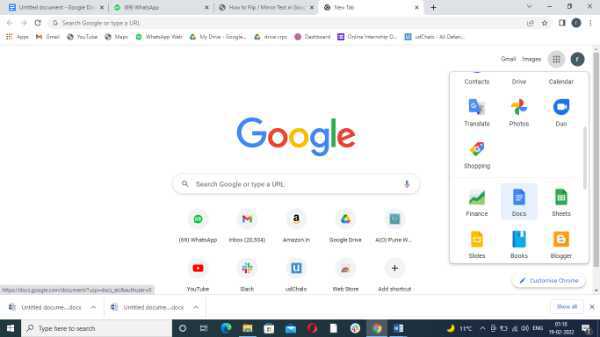
-
When the doc opens, you can either open a pre-existing document or a new blank one.
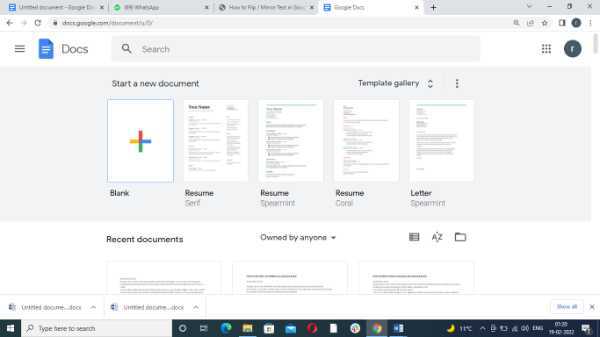
- Now in order to number the paragraphs in your document, make sure the text is organized in proper paragraphs and is structured well.
- Now on your keyboard, click on the ‘Ctrl’ icon and the ‘A’ icon at once simultaneously.
- This will select the entire text in your Google document.
- Once that is done, click on the ‘Format’ heading from the panel at the top of the screen.
-
This will open a drop-down list before you on the screen. From this list, select the ‘Bullet and numbering’ option and further, click on the ‘Numbered list’ icon.
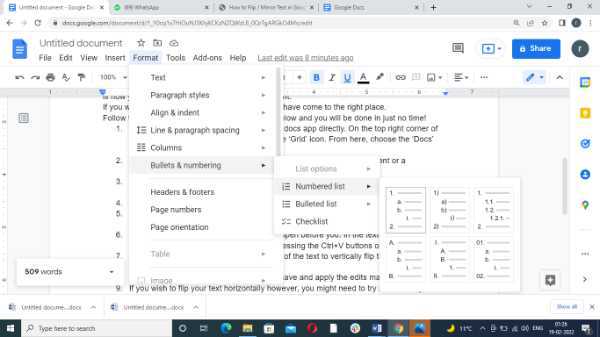
- This will further extend the list. From the variety of options, choose the numbering style you want to apply to the paragraphs.
- As soon as you click on the option of your choice, the paragraphs in your document will be numbered in a chronological manner.
Conclusion :-
This is how you can number the paragraphs in Google docs in just a few quick and easy steps. I hope this article on how to number paragraphs in google docs helps you and the steps and methods mentioned above are easy to follow and implement.













