How To Move Music From Google Play To Phone
🕐 1 Jul 23

In this article we will show you how to move music from google play to phone, Google Play Music was an online music platform and streaming service and online music locker operated by Google.
The service was announced on May 10, 2011 and it was publicly launched on November 16, 2011. Users having standard accounts can store 50000 songs from their personal libraries without any cost.
Google Play Mobile app supports offline playback of music which is stored on your device.
Google Play music is no longer available because in August, 2020 Google announced that the service will shut down in September and from then it was replaced by YouTube music and Google Podcast from December month in 2020.
When you open the Google Play Music App you get an interface containing a message that Google Play Music is no longer available so you get the option to explore YouTube music.
If you're looking for a method or technique about how to move Music from Google Play to the phone, this article is for you.
Step By Step Guide On How To Move Music From Google Play To Phone :-
Google Play Music is now available as YouTube Music and you can't download music from YouTube music directly to your phone.
You have to copy the link of music of your choice and then you can download it from any app or site. I will show you how to do it.
-
Open Google Play Music or YouTube Music App on your phone if you already have it otherwise download it from Play Store. (Google Play Music is an orange triangle-shaped app with a white music note in the center).
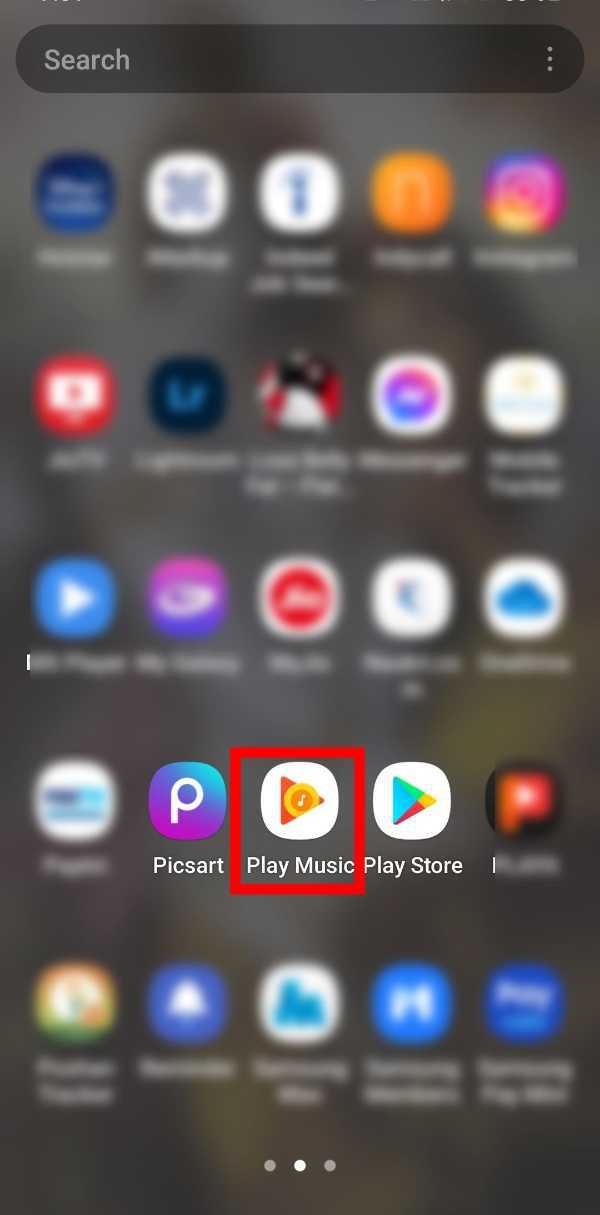
-
Now, you will see the interface containing a message (Google Play Music is no longer available) as shown in the screenshot given below.

-
Click on 'Explore YouTube Music'.
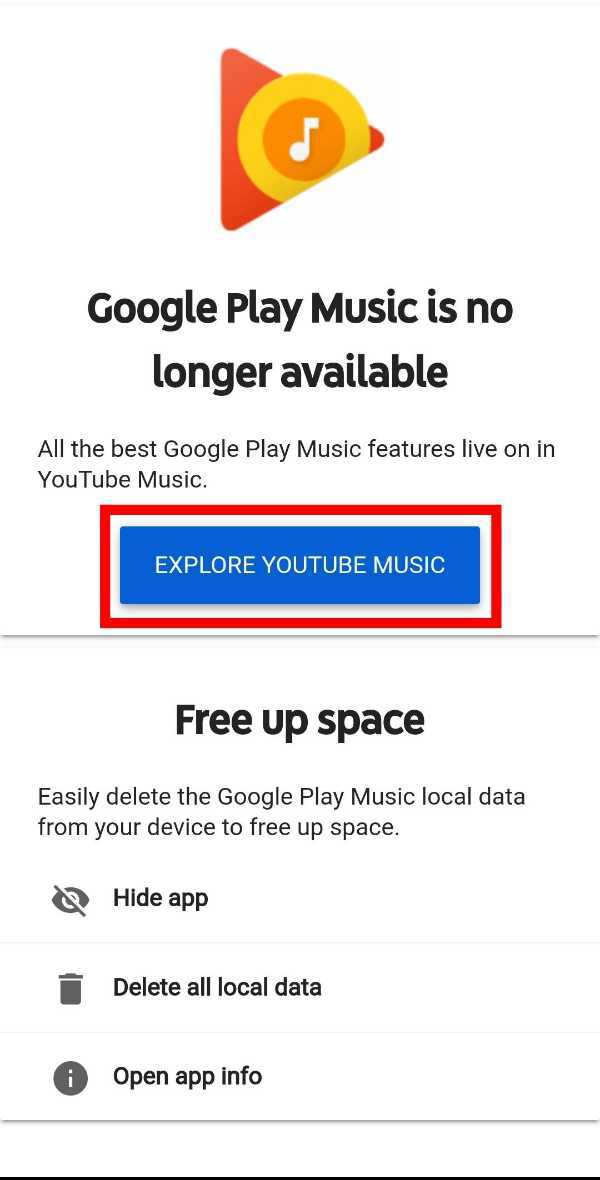
-
In the Search bar, search the music of your choice and then tap on Go as shown in the screenshot given below.

-
When the search results appear, you can play the song by tapping on it.

-
Now, click on three dot icons as shown in the screenshot given below then tap on share.

-
Then, Click on 'Share'. When you click on share a interface appears (to share music on social media sites) as shown in the screenshot given below.


-
In the page, you can see there is an option to copy the link of the music. Tap on 'Copy'. (Now the link is copied to clipboard).

-
Open the Vidmate app if you have it on your phone. If you don’t have one, you can download it from Google. (You can also download the music from other platforms or Music downloading apps other than Vidmate by using the link).

-
When you open Vidmate, the copied link is automatically applied and you get the option of download as shown in the screenshot. Now, click on 'Download'.
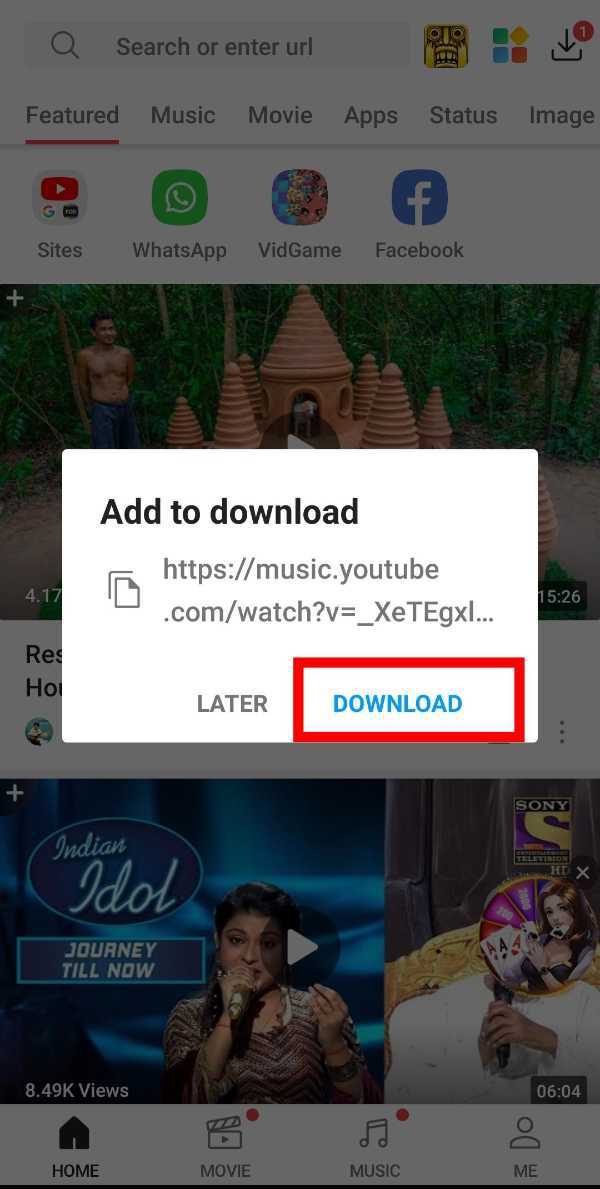
-
Then, choose the quality of music and click on 'Download'.

Conclusion :-
So guys, these are the simple and easy steps through which you can save or download music from Google Play or YouTube Music to your Phone. I hope this article on how to move music from google play to phone helps you.













