How To Make Wedding Invitation Video For WhatsApp
🕐 1 Jul 23

In this article we will show you how to make wedding invitation video for WhatsApp, do you want to create a wedding invitation video for WhatsApp or sharing it with WhatsApp contacts.
Are you tired of messaging everyone the same message and now you want to do some creation and show it to your friends, family member, or loved ones.
Just follow the step by step guide below to do this.
Step By Step Guide On How To Make Wedding Invitation Video For WhatsApp :-
- The first and foremost thing you have to do is open your play store application and log in to your id if you are not logged in
-
Now what you have to do are tap on the search bar and type kinemaster on it and open the first application which will come and then install the application by tapping on the install option as shown in the below image for example:

-
Now after the installation process what you need to do is open the kinemaster application and you will need to give permissions to the application as shown in the below image for example:
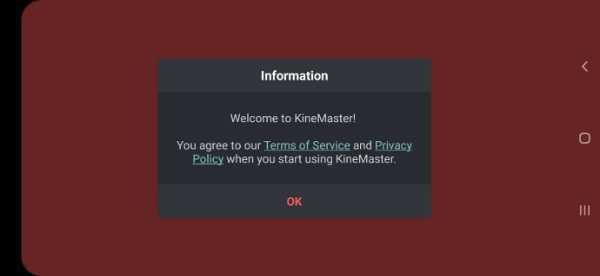
-
After that what you will see is an interface as shown in the below image for example:

-
After that what you have to do is select the create new option and then the video ratio as shown in the below image for example:
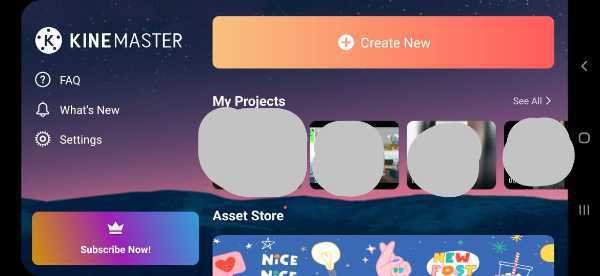
-
Now you will be seeing an interface as shown in the below image for example:

- What you have to do is select the media option
- And then tap on background
- And now select any background of your choice
- And select the size of the video and adjust it to 30 seconds
- Now what you have to do is click on the layer option and then select the media option
- Trim the background accordingly
- Now you can select each and every tab and do the editing according to your choice
- You can add pictures to the video as well by tapping on the media option
- You can adjust the chromatic view, font style, animation according to yourself
Conclusion :-
Kinemaster is very easy to use by which you can make any video, not only invitation video but also you can edit or make any video of your choice.
It is a very easy usable application for video making.
So guys these were some simple and easy steps I hope this article on how to make wedding invitation video for WhatsApp helps you.













